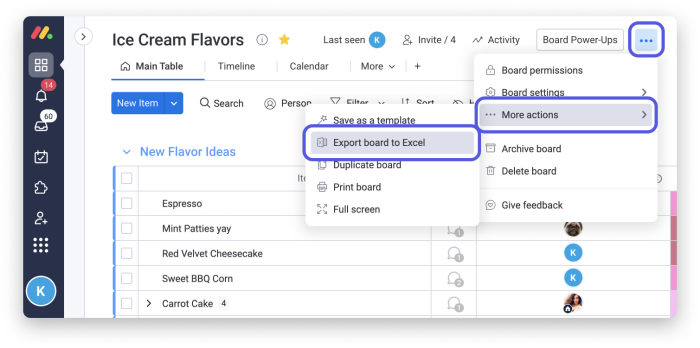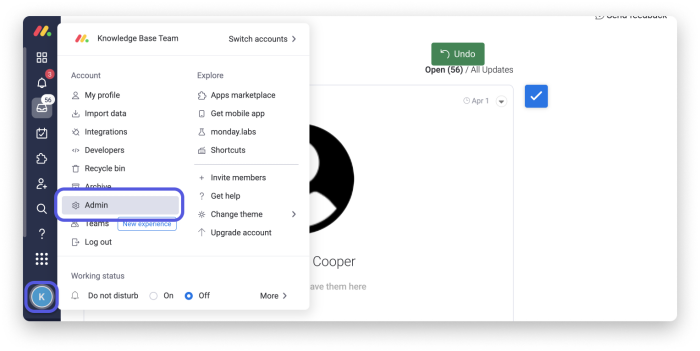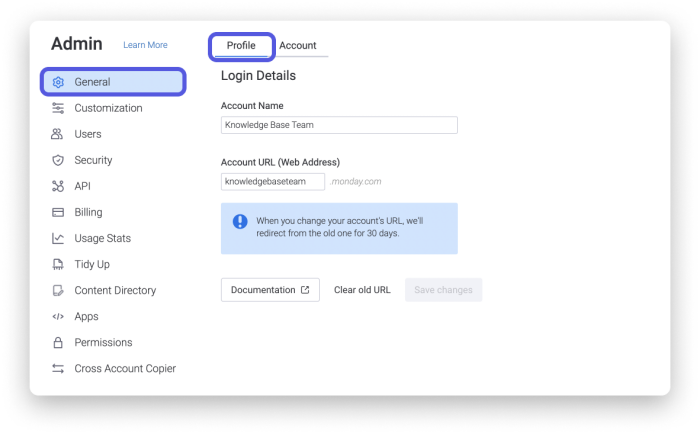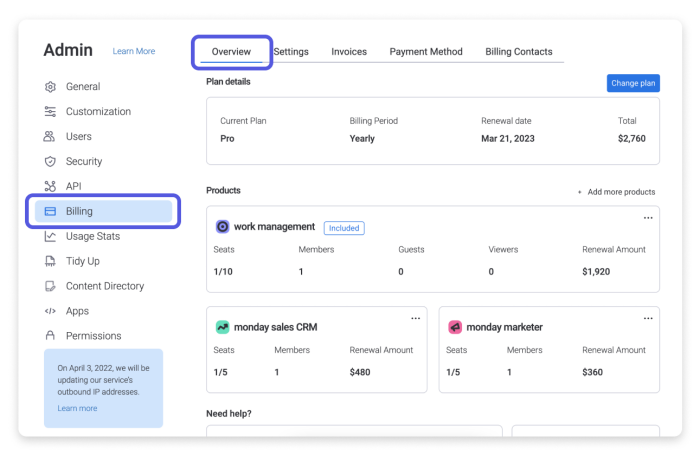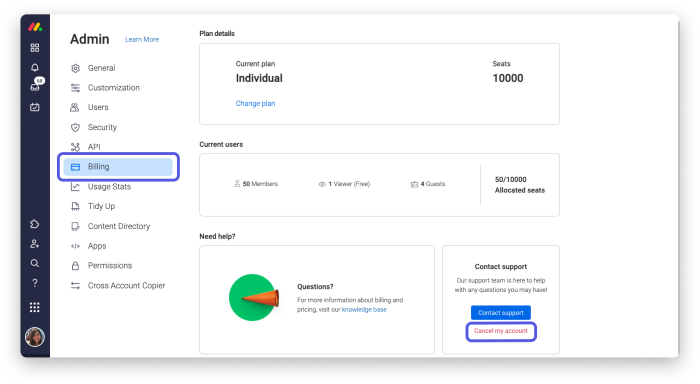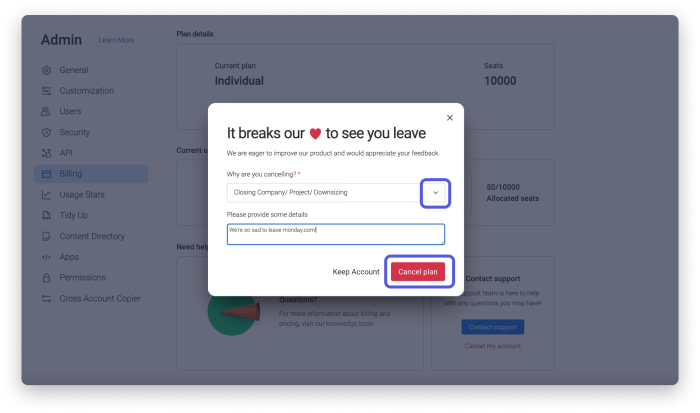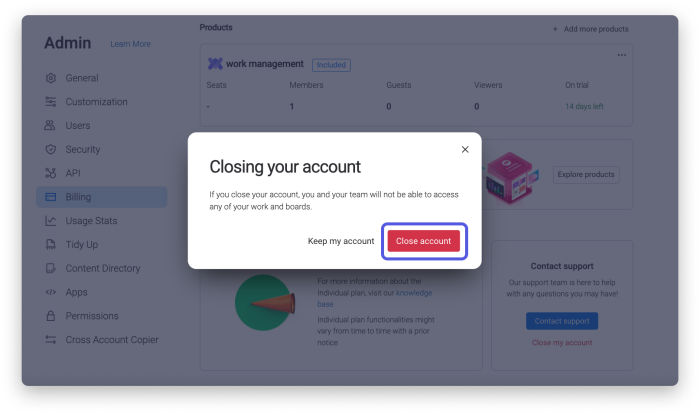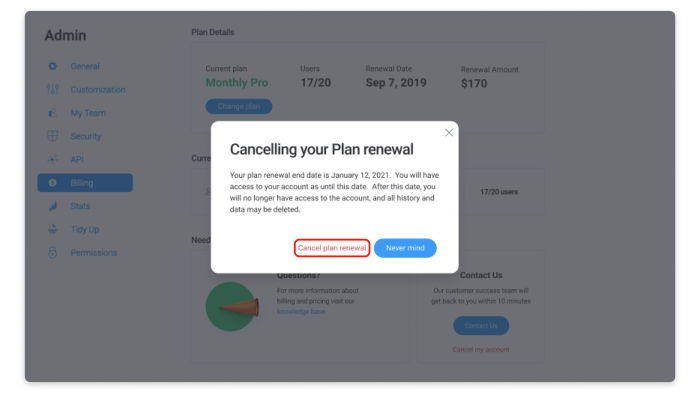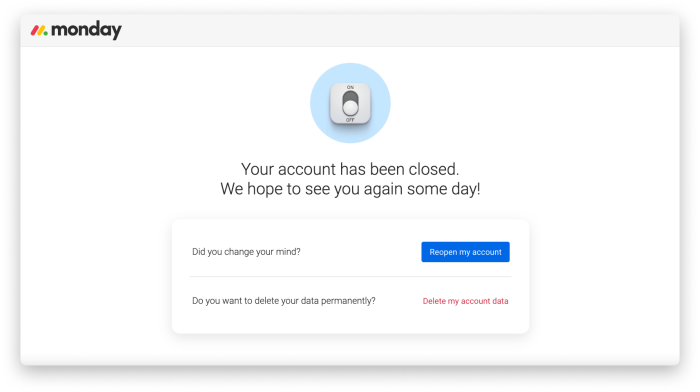monday.com is a powerful project management system. Still, the time to delete your monday account may come. When that happens, we’ve provided a step-by-step guide to make the process easier.
Table of Contents
- Some Important Terms
- How to Delete a monday.com Account
- Step-by-step Cancellation Process
- Reasons to Cancel monday.com Subscription
- Learn more about monday.com
- Alternative Project Management Software to monday.com
Some Important Terms
The steps described in this article are based on official monday.com resources. monday’s help section uses specific terms that are sometimes used interchangeably and may cause confusion. Defining these terms will help the reader have a clearer understanding of the process.
Cancel, Close, and Delete
Canceling your subscription means stopping or halting an existing agreement to use the software-as-a-service. You can renew a canceled subscription. You can also continue to access your canceled account for the remainder of the billing period.
Closing your account means making the account inaccessible after a certain date and time. You can reopen a closed account.
Deleting the account also means making it inaccessible but also removing all data linked to the account. You cannot undelete a deleted account.
Paying User vs Trial User
If you are a paying user who needs to delete your monday account (meaning removing all the account’s data), there are several steps you need to go through, but you can cancel the subscription at any time. If you are within the trial period, you do not need to do anything except wait until the end of the trial. At the end of the trial period, monday will automatically close your account.
How to Delete a monday.com Account
Before taking the actual steps to delete the monday account, you’ll need to meet some conditions monday has in place to ensure the account isn’t accidentally deleted, leaving unknowing users and teams in the lurch.
You need to be an Admin.
It takes special privileges to delete a monday.com account. In monday, there are two types of users—Admins and Team Members. Only an Admin can cancel, close, and delete a monday account.
An Admin is a super user with the ability to oversee the entire monday.com account. Admins manage users, boards, security, and billing, among others. The person who initially created the monday account is by default the administrator of the account.
If you want to delete your monday account but you are not an Admin, you need to request assistance from an Admin user: the option to cancel the account is not available to a non-Admin user.

If you are not sure who the Admin of your account is, click on your profile picture on the bottom left of the screen, and then select Admin from the menu. A window will show all the admins of the account.
You need to access your monday.com account via the web.
monday is accessible on the web and from mobile apps. However, to delete an account, an Admin needs to use the web version of monday.com.
Step-by-step Cancellation Process
Canceling your monday subscription involves several steps. The listed steps will show you how to delete your monday account as well as inform you of the different options available and their corresponding results.
WARNING! You need to backup or export any important information, schedules, reports, files, and boards before proceeding to close your account.
On the left-most part of the monday screen is the menu. At the lower left side of the menu is the area for your profile picture or your name’s initials if you have not uploaded any image.
- First things first: Download your data.
Before deleting your monday.com account, you can export important monday boards.
Now, from the top right corner of your monday board, click the 3-dot menu, then click ‘More actions’, and then choose ‘Export board to Excel’. - Click on your profile picture then click on Admin (or Administration) on the popup window that appears.
- The default screen of the Admin window opens in the General section. Now click the Profile tab.
- Click on Billing. The billing section allows the Admin to manage all plan and billing details of your monday.com account.
Please note that depending on your plan, the default Billing screen may appear slightly different. For example, the Billing section of a Pro plan shown below includes additional tabs that may not appear on the Billing section of an Individual plan.
- On the lower right area, inside the Contact Support box, click on the “Cancel my account” link.
- A popup window will appear asking for feedback.
Choosing the reason for leaving from the dropdown choices is a required step. It will also ask you to provide details in the text area below it but it is only optional for you to provide one.
After you have selected a reason for canceling your monday subscription, click on the “Cancel plan“ button - A new popup window will appear before you can finally close your account.
This window also informs you that once you decide to continue closing your monday account, you and your team will no longer have access to your boards and data. If you are having second thoughts and would like to defer, you can click “Keep my account” so you can continue using your monday account.
Otherwise, click on the “Close account“ button. - In some cases, monday will offer the user an option to freeze their account in different durations: 14 days, 30 days, 60 days, or 90 days.
If you choose any of the offers, monday will stop the timer in case you still have remaining days in your subscription. You will not be able to access your account or any data within, but your account and all its data will be accessible again should you resume your subscription within the duration option you chose to freeze your account.
- If you want to proceed to close the account instead, click “Still want to cancel”.
Going through this last step informs monday that you have decided not to continue using the software so it blocks you from using your account on the next billing date.
A final screen will appear to notify you of the end date of your current subscribed plan. You will have access to your account until the date shown. It also informs you that after the said date, you will no longer have access to the account and that all your account’s history and data may be deleted as well.
To complete the cancellation, click on the “Cancel plan renewal“. - After canceling your monday subscription, you can decide immediately if you want to delete your data permanently.
Or if change your mind, click on the “Reopen my account” button.
If you want to change your mind, click on the “Reopen my account” button. Otherwise, to continue closing the account for good, click on “Delete my account data”.
Note that “Delete my account data” account data is an irreversible process.
Your monday.com subscription is now cancelled, your account closed, and your account data deleted.
Reasons to Cancel monday.com Subscription
Customers can have several reasons why they cancel might their monday subscription, including:
- They have a different expectation of the product before subscribing to it
- They have outgrown the solution or have downsized the company
- They have new management with a different recommendation or direction
- They did not achieve the returns or were not receiving the expected value
Learn more about monday.com
Project-management.com’s editorial staff has researched and written extensive on monday.com. To learn more about this powerful work and project management system, check out these helpful stories.
How monday.com makes time keeping easier.
Go beyond the basics and get the most of monday.com with the 10 best monday.com tutorials.
Read our our comprehensive, hands-on review of monday.com.
Alternative Project Management Software to monday.com
If monday.com isn’t the right option for you, or you’re looking for a new project management option, check out these other proven options.