To get your team up and running quickly, we’ve gathered ten monday.com tutorials to help your users get started and boost productivity quickly.
Table of Contents
- Best monday.com Tutorials & Training
- Ready to Start your Training with monday Tutorials?
- Featured Partners: Project Management Software
Featured Partners: Project Management Software
Best monday.com Tutorials & Training
monday.com is a project management system built for businesses of every kind — enterprises, SMBs, freelancers, and professional service firms, and more. For organizations looking to stay in better control of team projects and tasks, monday.com is a great option. However, the robust platform is most impactful when members take the time to learn its features, from basic to advanced. Of course, if you haven’t set up monday yet, you’ll need to do that.
It’s easy to learn how monday.com works when you have the right tools. Here are ten sites and sources to help you become more familiar with monday and make the most out of your user experience.
monday.com Tutorial: A Complete Guide
monday’s blog includes articles that share tips and trends about work styles and strategies. Among these is a full monday.com tutorial that provides a quick guide for getting started. The guide introduces new users to hundreds of customizable templates that help them build their first board, whether for managing the company’s editorial calendar, client projects, or sales process.
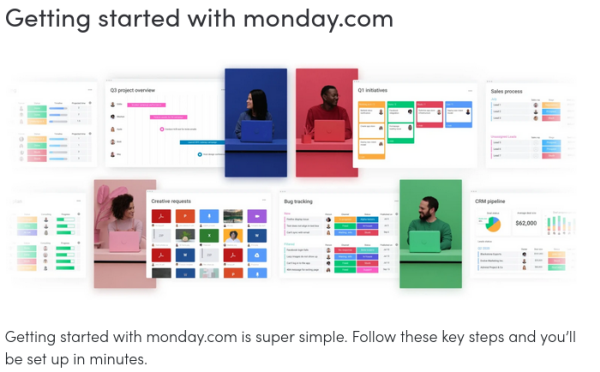
Template gallery and getting started page shown from monday.com
This monday guide also helps users select the optimal work view to display their timetables, workflows, and processes. It outlines the characteristics of Kanban, Gantt, calendar, chart, and timeline views. Other helpful information in this guide includes tips for organizing a team, tricks for using statuses and dates, and information about built-in automation features.
monday Help Center/Knowledge Base
monday’s help center is a highly accessible knowledge base that allows users to easily find information. Users can type a word or phrase in the search bar to find specific information or explore information by topic area (such as getting started, billing, profile, admin, and more).
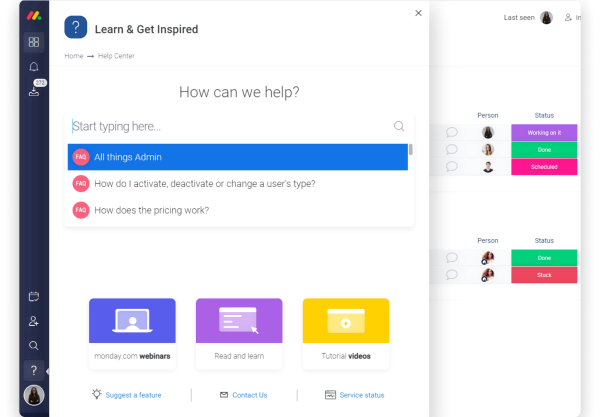
Search bar and queries shown from the monday.com help center
Additionally, the Learning Center provides users with a central resource for learning about a particular feature or setup process through tutorials and videos. To access the Learning Center, click on the ‘?’ icon on the lower left side of the screen, somewhere above the profile picture on the navigation menu. From there, you can choose from the three options, each with useful information for a specific need or situation.
Get Started with monday.com
monday.com has a comprehensive knowledge base with several articles dedicated to new users. Its “Get Started with monday.com” article is a very helpful resource for learning the basics. The article introduces the monday board to the new user and how everything flows within it. The reader learns about items, sub-items, groups, and columns, as well as features for effective tasks and data tracking.
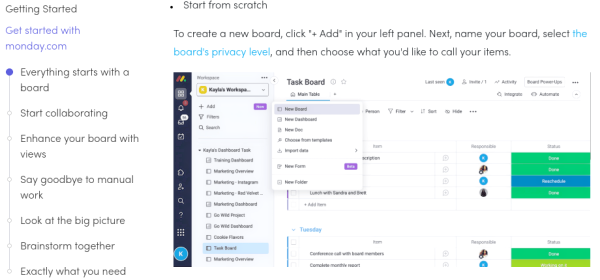
Getting started guide walkthrough shown from monday.com
The article also discusses how the board promotes collaboration, displays different work views, and supports automation and integration. Aside from the clear text instructions, the article includes a 3-minute video for those who prefer to watch than read. Users can also explore other videos about monday from its YouTube channel or from the video center page.
Read more about monday and other innovative project management software with our Top Project Management Software Buyers Guide
monday Academy
The monday academy is a dedicated page with links to a variety of courses and webinars. Users can also search for a course, lesson, or webinar about their favorite topics. For users looking for a faster tutorial, the “Working with monday.com” course is very helpful, as it’s designed as a shorter, three-part lesson for beginners.
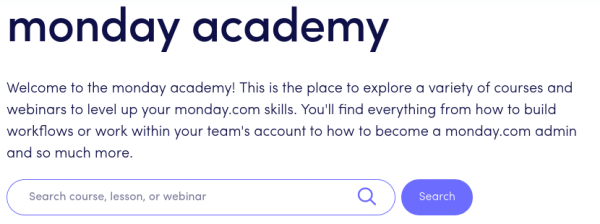
Preview of monday academy shown from monday.com
On the other hand, the “Building Workflows with Monday” course is a more in-depth tutorial, broken down into 7 lessons and one hands-on exercise across 3 hours of instruction. It teaches the 6-step methodology that includes the topics of board building blocks, importing from a spreadsheet, automation, integration, and forms.
monday Webinar Hub
monday.com offers its Webinar Hub to give users access to live demos and webinar recordings that they can watch on-demand. There’s a live demo four times a week for users who pre-register. In these webinars, the host usually discusses the topics of building a board, ways of communicating with colleagues, and tips for organizing boards. There is also a monthly webinar that showcases new features and updates.
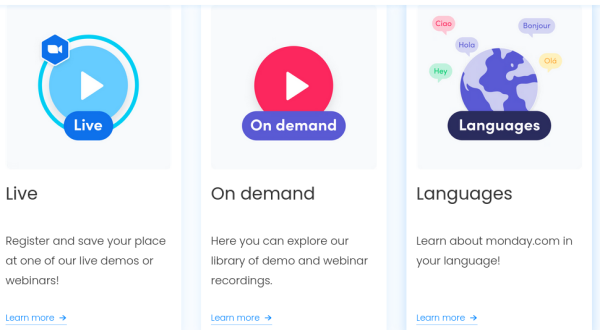
Webinar hub streaming and translation options shown from monday.com
For busy users who are not able to attend a webinar live, a library of webinar recordings is available. Users can learn at their own pace time about products, use cases, new features, and best practices. International users can also watch selected demos and webinars in their own languages such as Spanish, French, German, Portuguese, and Hebrew.
monday.com Tips and Tricks
Developer.com is a website for software engineers, web developers, programmers, and product teams. Aside from covering popular programming languages, it features how-to articles and tutorials like its “monday.com Tips and Tricks” article. The article also shows readers how to minimize distractions, sync to Google Calendar, and use bulk updates. Since many development teams are now using monday as their project management tool, this article is valuable for learning time-saving tips and tricks for a better user experience.
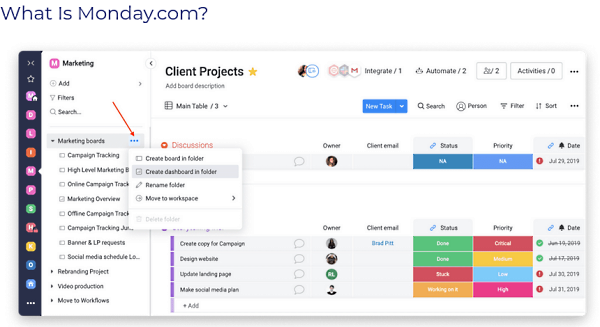
Screenshot of the monday.com walkthrough from Developer.com
How to Use monday.com
Cloudwards provides news and reviews about cloud technology. The “How to Use monday” tutorial helps new users manage tasks and team members, addressing common challenges, like how the software can be a bit daunting during the user’s first encounter. It provides step-by-step guidance at every level, whether users have questions about basic usability or more advanced features.
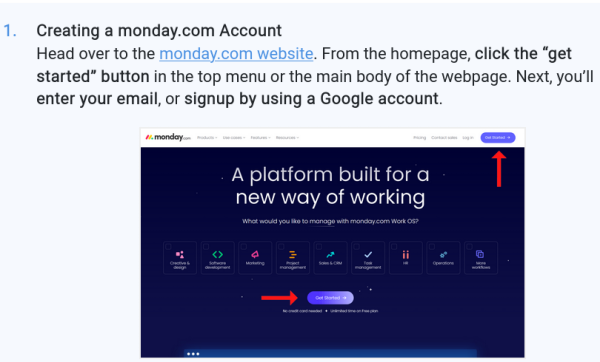
Preview of the monday.com walkthrough shown from Cloudwards.com
The tutorial starts by detailing the required steps to sign up for a monday account, diving into how to set up boards and workspaces. After the initial setup, it covers board organization tools such as columns, views, and dashboards. Lastly, it touches on basic integration and automation.
monday.com Guide for Beginners
TechRepublic is a website that provides technology news, unique tips, and peer advice to IT professionals. Its “monday.com Beginner’s Guide” gives readers an introduction to the software and how best to use it for work management.
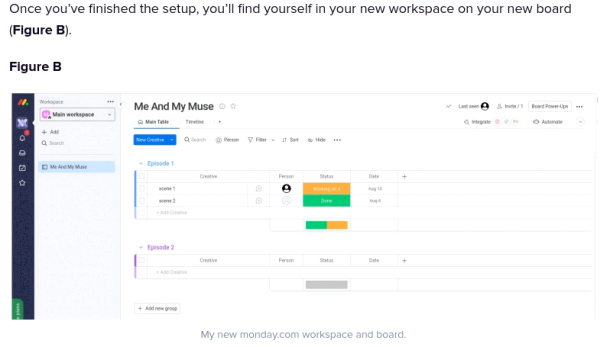
Preview of the monday.com Beginners Guide from TechRepublic
The guide, complete with screenshots, precedes a discussion about how to sign up for an account, what to expect on the first screen, and how to add more views. The article explains how important it is for the user to take the time to construct their workspaces properly and customize the views that are relevant to the team’s workflow.
monday.com Tutorials
Lucid Day is the website of a monday.com partner company that provides consultation and coaching for monday.com users. The site includes numerous training and tutorial articles that can help users problem-solve or take advantage of a specific feature. Site visitors can also use the category dropdown or search bar to explore various topics.
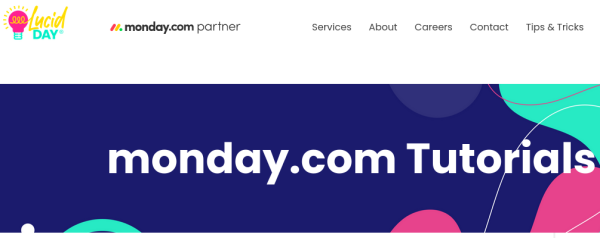
Preview of monday.com tutorials from Lucid Day
One of the training articles provides how-to tips such as how to import information from Excel and other spreadsheets into monday. Another article details how users can utilize the avatar menu to make workflows easier, faster, and more rewarding. Other articles cover the topics of managing notifications, using permissions, and prioritizing board information.
How to: monday.com Videos
TechnologyAdvice helps technology buyers connect with user tutorials easily. Its YouTube channel offers a series of how-to videos, including videos about monday.com. Users can choose the monday playlist which includes 8 short videos about topics such as getting started, creating boards, automation, and more.
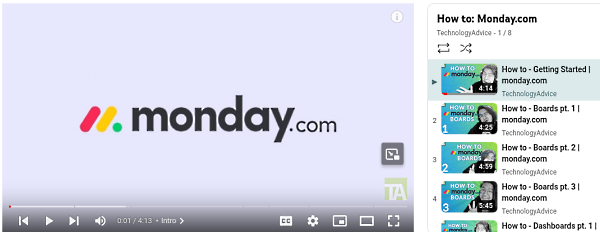
Preview of TechnologyAdvice’s monday.com tutorials on YouTube
The 4-minute introduction video goes over the platform’s basics such as setting up workspaces, boards, and other options available. The succeeding videos go deeper into making the most out of monday’s main features. The videos for monday’s boards are divided into three parts, while the videos for dashboards are divided into two parts. Lastly, integration and automation have one dedicated video each.
Premium monday.com Tutorials
All the tutorials mentioned above are free. However, for those interested in more formal training, Udemy offers two popular monday.com courses. The first course is the “Monday Project Management Complete Beginner’s Course” – a 4-hour, on-demand video course divided into 10 sections with over 50 lectures. The only requirement is a free monday account.
The next paid course is the “Monday Project Management Intermediate to Advanced” – a 3-hour video course divided into 8 sections with over 30 lectures. Some of the topics covered include how to use monday.com for productivity, best practices, file management, integrations, and app development.
Ready to Start your Training with monday.com?
monday.com provides an easy and flexible way of organizing data, managing projects, and promoting collaboration. Learning to use the monday platform empowers teams to become more efficient and productive in their work. Going beyond the basics and mastering it gives users an effective way to organize and manage their work, boost productivity, and achieve better results.












