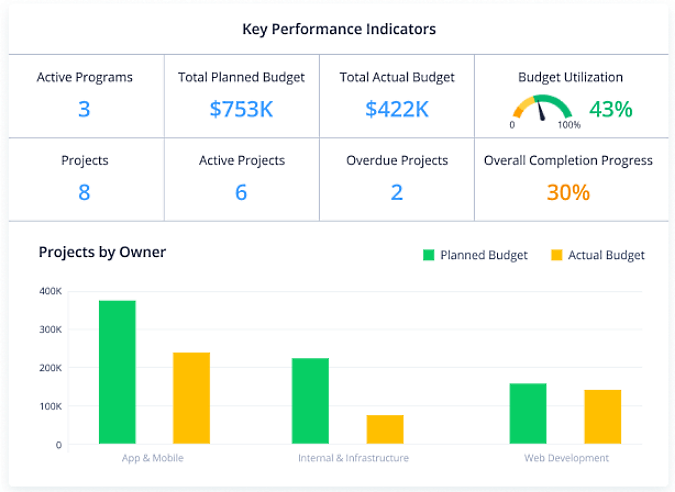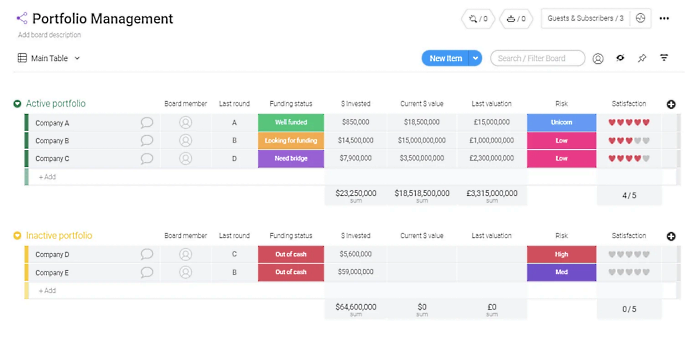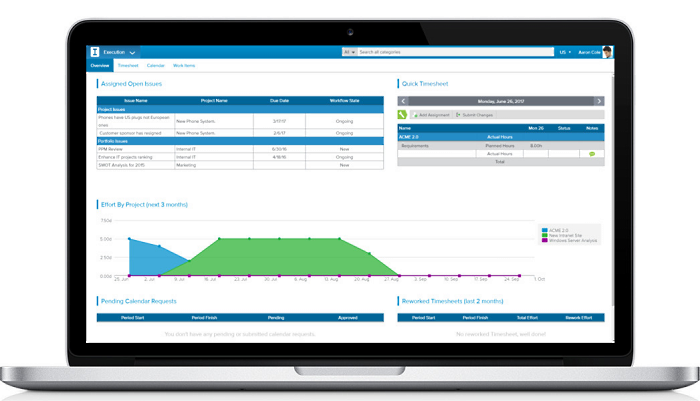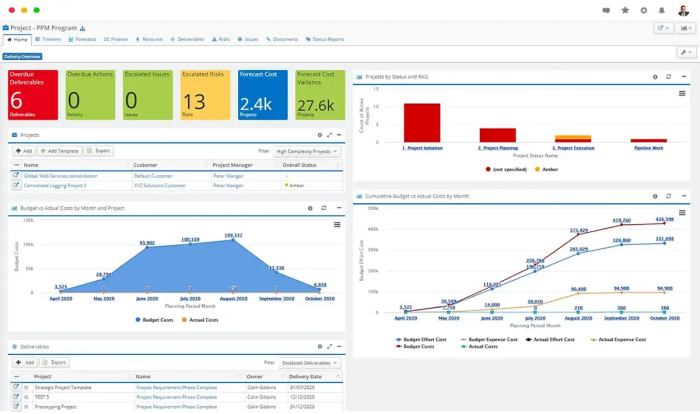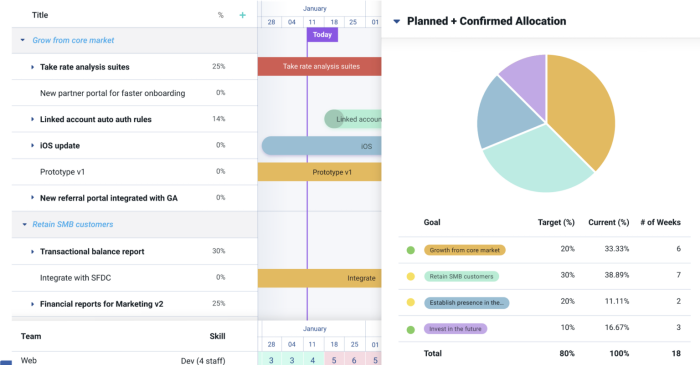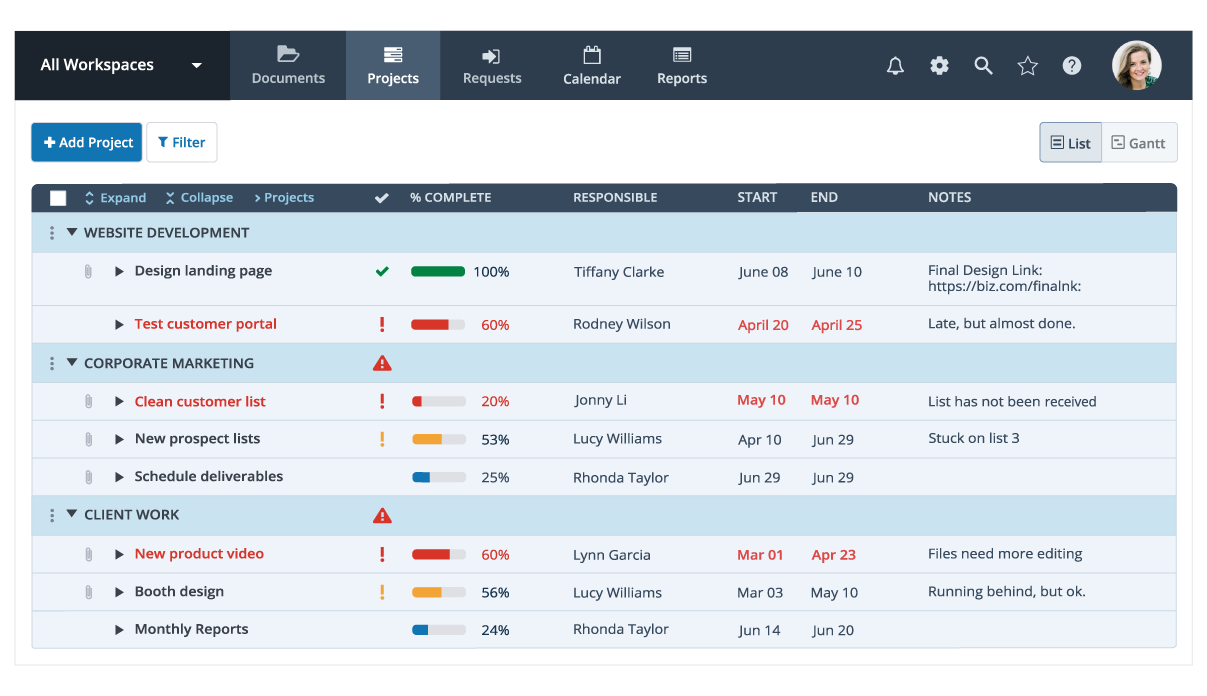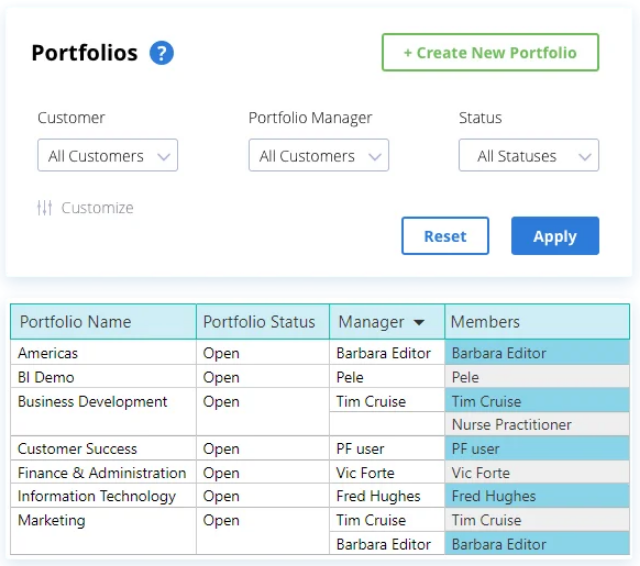If project management means doing things right all the time, then project portfolio management (PPM) means doing the right things at the right time. Enterprises with business goals and strategies need guidance to better prioritize limited resources and funds. Project portfolio management software helps business leaders align company goals with project team efforts.
Read also: Using Organizational Goals & Strategies for Better Project Plans
Table of Contents
- What Is Project Portfolio Management (PPM) Software?
- Why Do Companies Need Portfolio Management Software?
- Top Project Portfolio Management Software and Tools
- Types of PPM Software
- Project Portfolio Management Software Features
What Is Project Portfolio Management (PPM) Software?
Project portfolio management is a process of analyzing the potential revenue of undertaking a project. Project portfolio management software helps in the selection, optimization, and oversight of project investments. Executives, PMOs, project sponsors, and project managers are able to see the big picture using a good PPM tool — they can analyze, manage risks, and make forecasts as they look to invest in new projects.
Why Do Companies Need Portfolio Management Software?
Project portfolio management software is a solution that provides companies the visibility, oversight, and capabilities to help them prioritize and manage current projects and resources, often simultaneously, and even help them manage future ones. PPM tool users now have a central platform to manage overall project efforts. Deciding where to invest the company’s time, budget and staff can now be based on factual information.
What Is The Top Project Portfolio Management Software?
Project portfolio management software provides a top-down approach, helping users manage projects and resources across the organization. Our recommended top PPM tools offer innovative features and different perspectives, from strategic overviews to individual project details.
Planview Clarizen
Planview Clarizen is project portfolio management and enterprise work management software that enables teams to maximize project outcomes. It brings together project management, workflow automation, and in-context collaboration. Users can easily configure its dashboards and UI, as well as integrate with task management and team communication apps, so the PPM tool fits the business.
Planview Clarizen enables teams across the company to align communications and collaborate productively with shareable discussions, emails, files, links, and centralized proofing and approval. Automated processes, alerts, and workflows simplify the generation of up-to-date resource, financial, and status reports to allow users make data-driven decisions.
Pros
- Strategy-to-project goal alignment
- Group communication
- Responsive support
Cons
- Needs enhancements in performance reporting
- Users note occasional slowdowns in the app
Wrike
Wrike is project management software with an extensible set of features that includes a PPM tool. It has customizable components like dashboards, workflows, and automation to offer different teams flexibility. Real-time collaboration through commenting, notifications, live editing, and dynamic reports allow for the easy sharing of information at any time.
Wrike PPM software let users connect strategy to execution in an intuitive and collaborative platform. Users can customize and organize project request forms to prioritize the right investments. Project templates and multiple work views help accelerate project rollout. Centralized and detailed reporting, resource management, and time tracking improve accuracy and optimize resource capacity planning.
Pros
- Integrated project collaboration
- Task management
- Time tracking
Cons
- Needs simpler navigation for multiple projects
- Takes time to set up
monday.com
monday.com is cloud-based project management and work collaboration software. It is easy to set up and use, highly visual, and includes many features like customization, automation, and integration. Templates, drag-and-drop UI, and real-time syncing across devices and apps help teams accelerate project rollout.
monday.com’s flexible components enable teams to easily update, share, and maintain portfolio data in real time. Its ready-to-use project portfolio management template allows all stakeholders to gain access to information on the portfolio’s overall health and profitability. Other features include import and export of project data, dynamic dashboard views, automation, and dozens of app integrations.
Pros
- Project management and prioritization
- Scheduling tools like Gantt charts
- Responsive support
Cons
- Needs improvement in resource allocation feature
- Users wish for additional hierarchy views for cleaner presentation
Scoro
Scoro is work management software that enables companies to handle the whole business cycle of client projects from start to end. It has sales and CRM tools, project and time management, and financial and reporting tools. Companies handling multiple clients and projects are able to manage their project portfolio with its built-in PPM software.
Scoro gives team members a complete project portfolio overview of projects, tasks, and budgets with real-time collaboration. Its integrated project and task management lets users plan projects, create and assign tasks, set budgets, and track time and expenses. Users get real-time reporting from a KPI dashboard and see detailed reports on finances and completed work.
Pros
- Integrated time management and financial tools
- Multi-project dashboard and reporting
- Client collaboration
Cons
- Needs time for setup
- Users wish for easier exporting of Gantt charts for presentations
Sciforma
Sciforma is portfolio and project management software that is easy to use and implement. The PPM software provides an intuitive interface to enable seamless user adoption. Companies can implement it readily through its support of industry best practices, as well as optional training and live assistance.
Sciforma enables users to determine projects with the highest value, as well as plan, manage, and execute projects according to their chosen methodology. It has tools to help optimize resource utilization, improve project collaboration, and increase the success rate of company initiatives. Other features include portfolio ranking and simulation, portfolio analysis and control, and portfolio-level collaborative work management.
Pros
- Project definition and resource allocation
- Platform is flexible and scalable
- Team management capabilities
Cons
- Automation of reports should be improved
- Users wish for additional Agile reports, like burndown charts
KeyedIn Solutions
KeyedIn Solutions offer several products to support the needs of project management offices (PMO) and strategy realization offices (SRO). KeyedIn Enterprise provides organizations the visibility and control to align projects, programs, and portfolios with company strategy. It combines strategic planning and project execution tools to close the gap.
KeyedIn has tools for both strategic and adaptive portfolio management. On the strategic side, it has tools for strategic alignment, selection and prioritization, resource capacity planning, and portfolio reporting. On the adaptive side, it offers tools for project governance, project planning and tracking, resource management, project management, time and expenses, as well as a dashboard and analytics.
Pros
- Good overview of every ongoing project
- Improved reporting engine
- Responsive support
Cons
- Needs time for setup and familiarization
- Users wish for a more intuitive UI
Dragonboat
Dragonboat is a product portfolio management platform that enables teams to strategize, prioritize, deliver, and improve products. Teams are able to connect their objectives with initiatives and build roadmaps based on data. The software integrates with other tools for faster execution, and helps teams measure outcomes to make better decisions for the next iteration of products.
Dragonboat allows product managers to align objectives, key results (OKRs), and strategies at all levels. Users can centralize and organize requests with a request portal, and link requests and product ideas. The software also lets users align, allocate, and prioritize for creating roadmaps. Other features include resource estimation and allocation, dependency identification and planning, tracking, risk alerts, and integration.
Pros
- Integrated product planning, roadmapping, and tracking
- Visualization tools with dashboards
- Jira integration
Cons
- Users wish for the ability to save and share dashboard configurations
- Steep learning curve to make use of all features
Proggio
Proggio is an all-in-one project portfolio management solution with intuitive tools and relevant work views. It provides users the status of all their projects in a snapshot. A portfolio-wide, bird’s-eye view lets users easily align tasks with company goals. Support for unlimited users enables all stakeholders to contribute to the project portfolio view.
Proggio provides information at a glance, so users understand the status of the entire project portfolio. Tools, views, and reports like project map and task management allow stakeholders to keep projects on track. It has an auto-generated health indicator, delayed activities alert, and workspace notifications. It also integrates to many third-party apps and is accessible via mobile devices.
Pros
- Ease of use
- Visual project portfolio tracking
- Customizable dashboard for project presentation
Cons
- Resource management functions need improvement
- Takes time to set up
Workzone
Workzone is project management software with portfolio management features. Users are able to see instantly which projects are on track, which are missing deadlines, and what project team members are working on. The project dashboard provides an overview of all projects across departments or clients. It also captures the most important information on the status of ongoing projects.
Workzone provides key project metrics in easy-to-read formats, with colors and symbols to alert users of late or overdue projects. From the dashboard, users can drill down into specific projects. Other features include Gantt charts, task dependencies, request forms, time tracking, and workload reports.
Pros
- Multi-project view and prioritization
- Task notifications
- To-do list
Cons
- Planning and scheduling tool needs a UI update
- Users wish for easier template use and management
Easy Projects
Easy Projects is software for project management teams and professional services firms. It has features to unite distributed teams, contractors, and clients. The software lets users view and analyze project performance and profitability, identify bottlenecks, and analyze risks.
Easy Projects includes project portfolio management to help teams visualize, analyze, and designate projects faster and achieve company objectives. Users can accurately budget, analyze, and prioritize multiple projects simultaneously. They can group projects in portfolios and segment based on team member, department, or customer. Other features include filtered views, custom fields, portfolio analysis, portfolio optimization, and integration.
Pros
- Resource allocation and management
- Integrated time and expense tracking
- Project progress visualization
Cons
- Users wish for more custom reports
- Needs a more intuitive UI
Types of PPM Software
Today’s software vendors offer a variety of project management products that can take on a single function, or perform expanded capabilities.
Project Management Software With PPM Features
Some project management software comes with additional project portfolio management capabilities. Project management software helps mitigate risks in individual projects by identifying problematic areas early and enforcing best practices. By extending project planning, tracking, and monitoring to support multiple projects, PM software provides information to help users manage their portfolio more effectively.
Enterprise Project Management Software
Enterprise project management software is similar to PM software, but is specially designed for scale. EPM solutions facilitate day-to-day project management and delivery with greater capacity planning. Similarly, by having the capability to manage multiple projects across all departments and provide a high-level view of all ongoing projects, users are able to improve the performance of their project portfolio.
Project Portfolio Management Software
PPM software products enable users to handle a collection of projects, programs, and portfolios, as well as their relationship with other projects and the business. A quality PPM tool can provide information about the performance and resource demands of current projects. It can also provide information on future projects and their impact. Users are able to see the dependencies between projects and the rest of the business, as well as where the company is focusing its resources and skills.
Read also: Key Differences Between Project and Portfolio Management
Project Portfolio Management Software Features
Project portfolio management software combines technologies and methodologies to enable users to plan, develop, and execute projects more effectively. The following features help users achieve operational efficiency with fewer chances for error.
Pipeline Management
Pipeline management, also called pipeline assessment and analysis, is a PPM feature that helps users determine whether they can finish a project or projects with the time and resources available. It provides this assessment by allowing managers to have constant overview of projects and resources.
Resource Distribution
Resource distribution enables users to allocate company resources as needed. It allows the management and distribution of financial, inventory, technical, and human resources. It can also include “what-if” scenario models for easy testing across the portfolio.
Change Management
Change management in PPM software provides a central repository of change requests. Users are able to review and assess inquiries as they arise, and match available resources to the demand. It also provides monitoring capability to project timelines and budgets in real time.
Financial Administration
Financial administration shows the anticipated financial value of projects in relation to the company’s objectives and priorities. Financial managers can see updated financial progress as it happens and before project completion to accurately predict if a project will fail to meet its objectives.
Risk Management
Risk management in PPM software allows users to analyze the risk present in each existing and forthcoming project. Users are able to determine confidence levels across the portfolio and evaluate levels on a categorical basis. This information assists them in making financial decisions.
Other features to consider in a PPM tool are deployment options, mobile access, global support, software integrations, industry-specific functionality, new features release schedule, capability-based best practices, and additional PM or EPM modules.