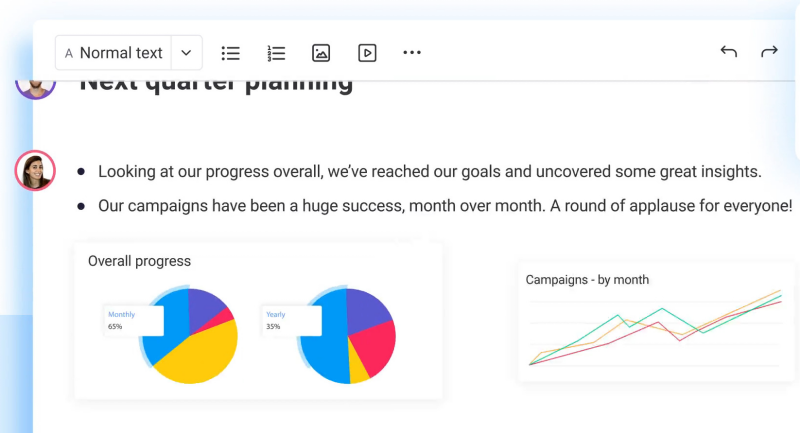Table of contents
- Challenges of Distributed Teams
- Smartsheet Approach
- monday.com Approach
- Ready to Decide on Smartsheet vs. monday.com?
Challenges of Distributed Teams
Effectively managing distributed project teams requires first knowing the challenges these teams face in their day-to-day work. Some people point to past surveys to show the failings of remote work: lack of in-person interaction, lack of trust, distracting environments, and productivity issues. But these surveys also show that a majority of remote workers say remote working is a good fit for them.
Read also: How to Succeed with Project Management in a Remote Work Environment
Although more organizations are including a hybrid model for their teams for the long term, the issues remain. The primary challenge that distributed workers face is reduced communication, followed by difficulty in collaboration, poor work visibility due to isolation, and poor time management, which results in low productivity. But all these are manageable with the right project management software and the features we explore in this monday.com vs. Smartsheet comparison.
Smartsheet Approach
Smartsheet is an online project management and work collaboration software that provides a familiar spreadsheet-like interface and a central workspace for projects, workflows, content, and collaboration. It allows organizations to collaborate on dynamic worksheets, automate workflows, increase visibility across distributed teams, and build solutions without coding. Users are able to streamline their processes, create plans, track resources, communicate quickly, and focus on their work without getting bogged down on long email threads and unnecessary meetings.
Smartsheet offers advanced PM features like dashboards, activity logs, reports, Gantt charts, critical paths, card view, grid view, calendar view, forms, and mobile apps. It also offers integrations, API, data connectors, and premium add-ons to extend and expand business solutions, as well as resources for self-help and training, access to an online community, consulting services, and worldwide partners.
Communication
Smartsheet enables distributed teams to have conversations to address communication challenges. It keeps work organized and in context, referencing specific work items that help improve visibility and decision-making. Users can post comments for a particular row and for the whole sheet, which then appear at the right panel. Conversations are available from various views such as grid, card, Gantt, calendar, and report views for a consistent user experience. The software stores and keeps all conversations for quick reference, with the option to reply directly from email so users do not need to switch apps if they are working from their inbox.
Automation
Smartsheet automation allows users to create automated workflows that help save time. Distributed project teams can automate repetitive processes to focus on critical work while letting the software manage simpler tasks. They can set up processes so any change that occurs on the worksheet will result in automatic action — such as sending alerts, requesting approvals, or locking rows. An intuitive visual editor enables users to combine conditional paths and multiple actions that extend to the desktop or mobile app, email, and integrated messaging apps like Slack, Microsoft Teams, or Hangouts Chat.
Read also: Benefits of Business Process Automation
Content Collaboration
To improve productivity in remote teams, collaborative features in Smartsheet allow users to streamline processes so they can plan, manage, and review digital assets faster. Teams can invite colleagues, vendors, and clients to review content proofs without having to give them sheet access. Simultaneous proof reviews remove bottlenecks, and feedback through pinned annotations, conversations, and individual approvals moves the review cycle forward faster. Users can oversee the whole production process from a project sheet, with automated alerts and reminders to keep designers on schedule. They can also include proofing tasks in reports and dashboards for better tracking.
monday.com Approach
monday.com is a cloud platform used for project management, remote work, sales and marketing, software development, inventory tracking, and a variety of other business use cases. It is a highly visual and flexible software that allows distributed teams to customize their tool to fit their exact work needs. Teams can plan, track, collaborate, and deliver successfully using timelines, Gantt charts, Kanban boards, and automation.
monday.com integrations provide users the combined and expanded use of their favorite applications with a few clicks. It also has an apps marketplace where teams can explore and apply ready-to-use solutions from several business categories like team management, productivity and efficiency, collaboration, and reporting and analytics. Templates for different types of workflows allow users to avoid starting from scratch, with the option to customize further and tailor processes for project management, marketing, software development, or HR.
Dashboards
monday.com dashboards help improve the visibility of work across distributed teams. Companies can quickly create custom dashboards to track timelines, workloads, progress, budgets, and other metrics. Dashboards display up-to-date information so teams know where everyone stands at any given time, helping them move towards the same goal. The information these tools provide enables users to decide on the next best actions, assign the right resources, prioritize the important tasks, and share the needed files.
Read also: Ultimate Guide to Project Status Reports 2021
Automated Workflows
Automated workflows enable teams to improve their productivity by cutting back on the hours they spend on less important tasks. monday.com can send emails automatically when a due date nears or arrives, and can send notifications when team members complete their tasks. Code-free automation allows teams to sync the software with other tools. Due dates can sync with Google Calendar, files from Dropbox become available with the rest of the team, and boards get new leads when a Gmail arrives.
Collaborative Docs
Collaboration usually starts with ideas written in documents. monday.com Docs offer more functionality by providing a multi-user workspace that permits co-editing in real time. Users can share comments, drag-and-drop rich format texts, and provide more data by embedding images, dashboards, or videos. In short: they do not have to stop collaborating after posting their ideas. Teams can continue to execute work by transforming their document into a living workspace that connects to their boards, workflows, and reports, until the final deliverable. Distributed teams can use Docs to come together for brainstorming, writing their weekly checklist, capturing a meeting summary, organizing their project plan, or visualizing a product roadmap.
Ready to Decide on Smartsheet vs. monday.com?
Smartsheet and monday.com are both enterprise-grade project management software on a secure and scalable collaborative platform. They’re appropriate for all types of teams, including distributed project teams. They offer essential PM tools and features, integrations, add-ons, developer tools, and mobile apps.
Smartsheet customers come from many midsize businesses and enterprises in the IT services, computer software, pharmaceutical, healthcare, and construction industries. It fulfills the need of an easy-to-use collaboration application with comprehensive project portfolio management features. Smartsheet pricing starts at $14 per month billed annually for individuals, and $25 per user per month billed annually for teams, with 30-day free trial for its plans.
monday.com is ideal for small and growing businesses looking for a flexible, collaborative work management platform they can quickly implement while getting 24/7 help from a responsive customer support. Many customers come from marketing and advertising, software development, financial services, media and entertainment, and manufacturing companies. monday.com pricing starts at $8 per user per month billed annually for 3 users. A 14-day free trial, as well as a free plan for 2 users, are also available.
Featured Partners: Project Management Software
If you’re interested in learning more about top rated project management software, the editors at Project-Management.com actively recommend the following: