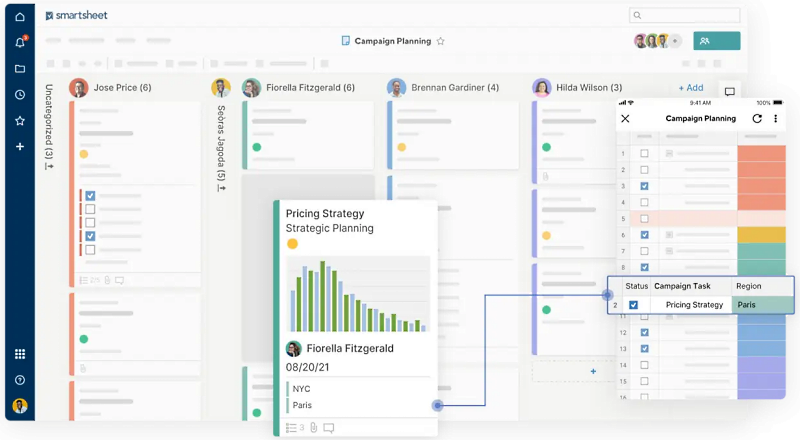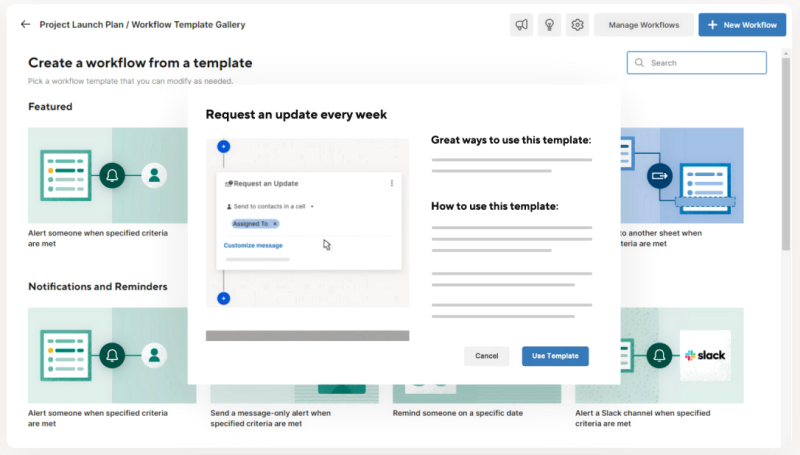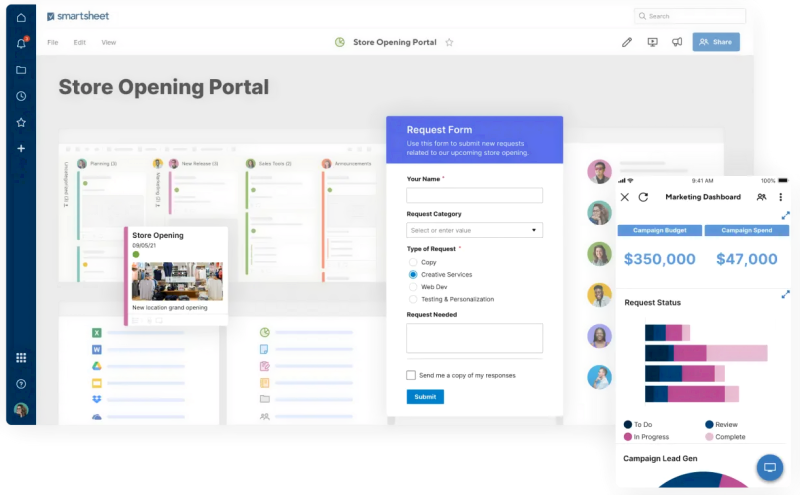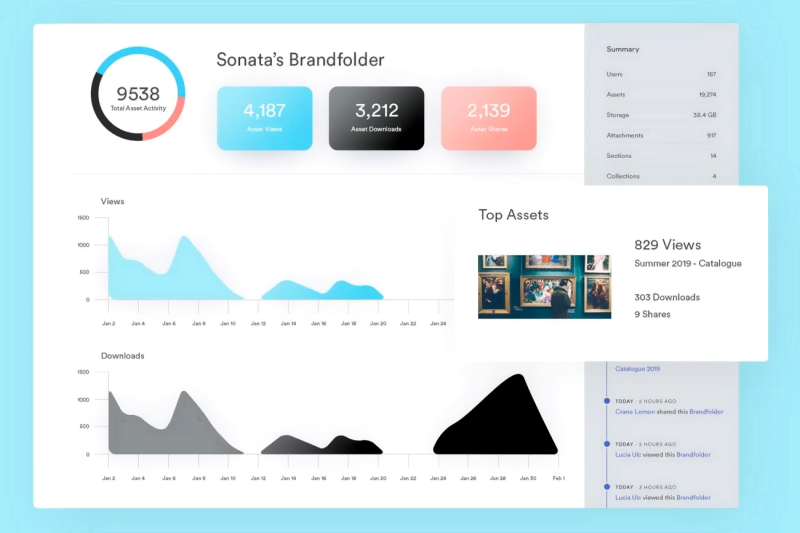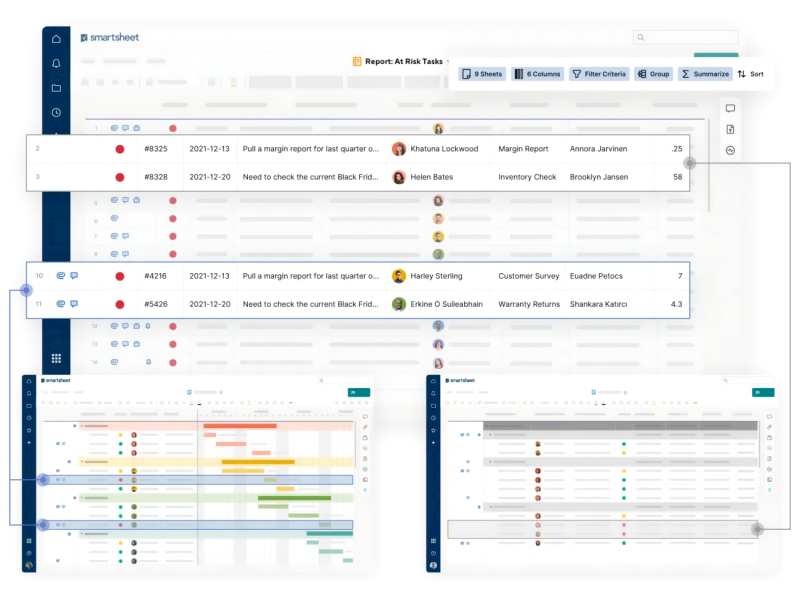Smartsheet is an online project management and work collaboration platform. It enables businesses and professionals to capture, organize, and share up-to-date work information across views, departments, and applications. Teams across functions and locations are able to plan projects, collaborate with teammates, automate tasks, create new apps, and integrate with other solutions using a single, no-code platform.
Table of Contents
- Smartsheet Review: Features and Strengths
- Smartsheet Pricing
- Who Uses Smartsheet?
- Smartsheet Supported Languages
- Case Studies
- Why Choose Smartsheet?
- Company Info
- Featured Partners: Project Management Software
Smartsheet Review: Features and Strengths
Project Management and Collaboration
Smartsheet is a flexible and visual project management tool that enables users to create, track, and visualize projects and its progress in various views. Its intuitive grid view lets teams create a unified but customizable view of projects with multiple column types. A highly visual card view allows teams to see, act, share, and track projects together. It also has a Gantt chart with critical path and dependency features, as well as an interactive calendar that syncs with other calendar apps, like Google Calendar.
Teams are able to plan, execute, and communicate with all stakeholders quickly with built-in collaboration tools. Users can post comments per row or per project sheet for greater work context and automate workflows to save time and simplify processes. They can also reply to conversations directly from email. Other collaboration features include content proofing, pinned annotations, individual approvals, and automated alerts and reminders.
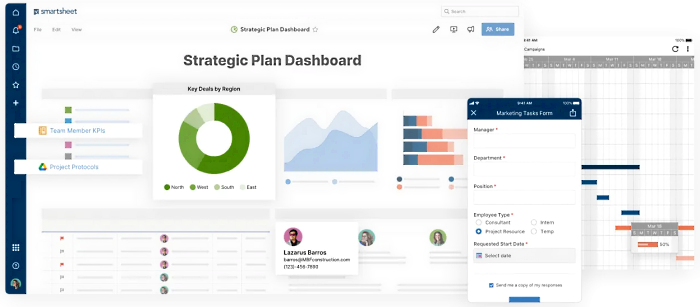
Portfolio and Process Management
Smartsheet helps organizations standardize processes and integrate data across systems for a comprehensive business solution. Premium add-ons like Control Center enables teams to automate project creation, manage change, and aggregate portfolio reports. Companies can establish best practices and monitor portfolio status to make timely decisions on budgets, resources, and risks.
Its Dynamic View feature allows users to share granular information securely to internal and external teams, vendors, or across organizations while maintaining process confidentiality. Other features include activity logs, workflow automation, custom dashboards with widgets, document generation, forms and data collection, formulas for calculations, and multiple-sheet reporting capabilities.
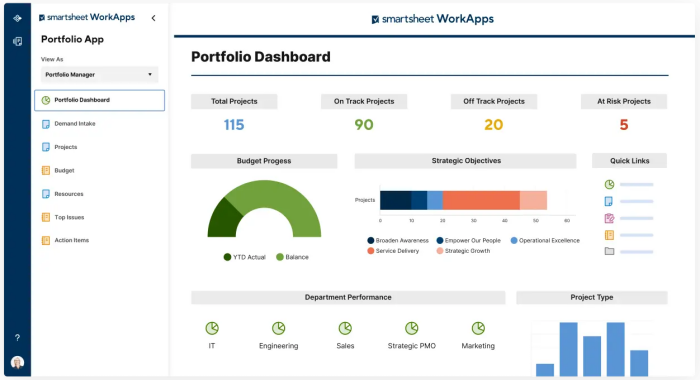
Integration, WorkApps, Professional Services, Support, Training, and More
Smartsheet allows users to work more efficiently not only with its comprehensive list of features but also with data connections and integrations across technology platforms. It seamlessly connects across a stack of apps, tools, and services for an expanded view of information across the business. It has connectors for Slack, Microsoft Teams, Webex, and other communication, data visualization, content creation, automation, and security platforms. It also has native apps for iOS and Android devices.
Aside from integrating to other tools, its WorkApps no-code platform enables users to quickly build their own web and mobile apps within Smartsheet for a unified experience. Users can easily integrate other Smartsheet products like Brandfolder and Resource Management. Customers can also take advantage of offered professional services, access to professional support, and instructor-led or on-demand training from Smartsheet University.
Read also: Best Smartsheet Training and Tutorials
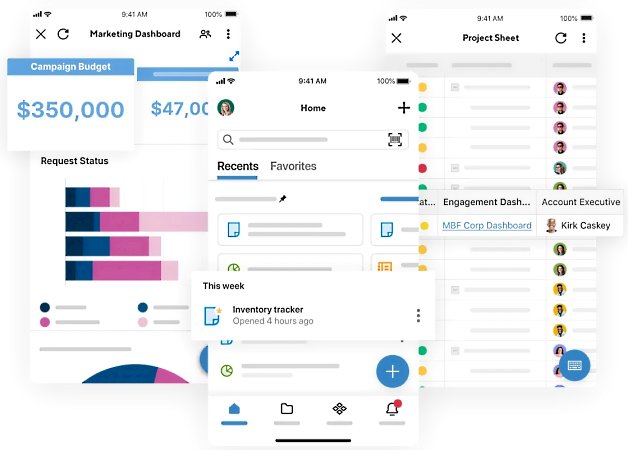
Smartsheet Pricing
Smartsheet pricing is available in different plans depending on the customer’s needed capabilities. Customers can pay yearly or monthly on a per-user basis. All paid plans include unlimited sheets, while all plans, including the Free plan, have unlimited dashboards, reports, and online and community support. A free 30-day trial is available to let interested users see if Smartsheet is a good fit for their needs.
- The Free plan for one user includes up to two sheets only but has access to the different work views, templates, mobile app, private sheets and reports, 500 MB storage, and exporting of sheets.
- The Pro plan at $7 per user paid yearly (or $9 paid monthly) includes all features in the Free plan and has a maximum of 10 users. It also provides access to unlimited forms, 20 GB file storage, and user management tools.
- The Business plan at $25 per user paid yearly has all the Pro plan features plus unlimited widgets per dashboard, unlimited sheets per report, baselines, document builder, API calls, custom colors, 1 TB storage, proofing, admin center, group management, and more integrations, with access to additional premium support.
- An Enterprise plan with custom quote is also available for organizations with enterprise-scale requirements.

Who Uses Smartsheet?
Smartsheet is a modern project and work management platform for businesses of all sizes across industries. Cross-functional teams in organizations such as project management, IT, operations, marketing, construction, healthcare, life sciences, higher education, financial services, and federal government use the software to build no-code solutions, organize information, and launch initiatives with agility and scalability. Customers include LEGO, Domino’s, Cisco, General Motors, Pfizer, American Airlines, Procter&Gamble, Roche Diagnostics, and AVI Systems.
Smartsheet Supported Languages
Smartsheet is currently available in English, French, German, Italian, Japanese, Portuguese, Russian, and Spanish.
Case Studies
Jonathan Fullerton is the senior manager of commercial PMO for a global biotech company. When he joined the company some years ago, he found a mixture of paper-based processes, stand-alone word processing apps, and spreadsheet documents. He recommended digitizing and automating the PM process, which led to the implementation of Smartsheet.
Soon after, COVID-19 emerged and spread rapidly. The company needed to identify communities with the greatest need and direct their newly developed COVID diagnostic test supplies to them. Fullerton and the team were able to use Smartsheet to allocate supply, prioritize the places to send, and track project delivery successfully.
Zach Valigura is the director of delivery and PMO for a systems integrator of audio visual (AV) and unified communications (UC) solutions to organizations worldwide. During the pandemic, many companies needed to add video solutions to their conference rooms to facilitate meetings between those in the office and those working remotely. This created a large work inflow for the company that created challenges. Information buried in emails and spreadsheets were difficult to track.
Valigura and a small team started using Smartsheet to track projects. Soon, the company adopted the software and it has become its single source of truth for tracking projects and collecting, visualizing, and sharing information to teams and customers. With the Smartsheet solution, the company’s project and program managers are now better equipped to manage complex projects and guide customers through their experience.
Why Choose Smartsheet?
Smartsheet is an innovative platform with a rich set of features capable of handling the most complex projects while providing simple, flexible, and easy-to-use tools. People of all skill levels can collectively use it, quickly adopt it, and create maximum impact when launching projects, tracking progress, and delivering value. It provides a common, single platform that consolidates information, tools, teams, and processes, thereby uniting efforts, aligning goals, and ensuring success.
Read next: Asana vs. Smartsheet
Company Info
Smartsheet Inc. is a publicly traded American company with headquarters in Bellevue, WA. It also has other offices in the U.S., Costa Rica, Australia, and the U.K. It was founded in 2005 by Brent Frei, Eric Browne, John Creason, and Maria Colacurcio. The company went public in 2018 and raised $150 million. Today, it has over 3,000 employees and customers in 190 countries. The company continues to reimagine work management through its products and to empower people to do amazing things.
Read our list of Smartsheet alternatives to see how it stacks up.
Featured Partners: Project Management Software
If you’re interested in learning more about top-rated project management software or Smartsheet doesn’t seem like the right solution for you, take a look at some these popular options: