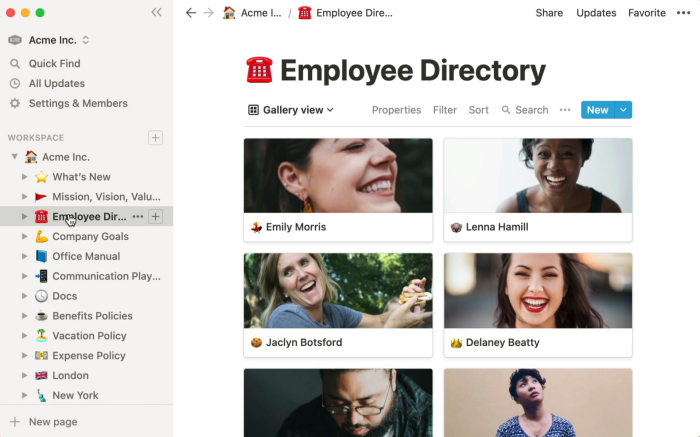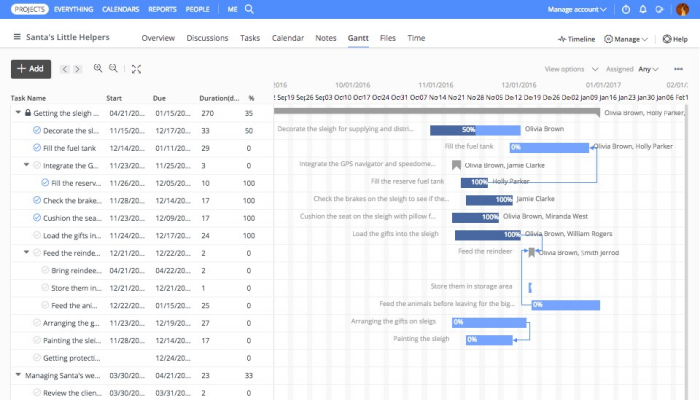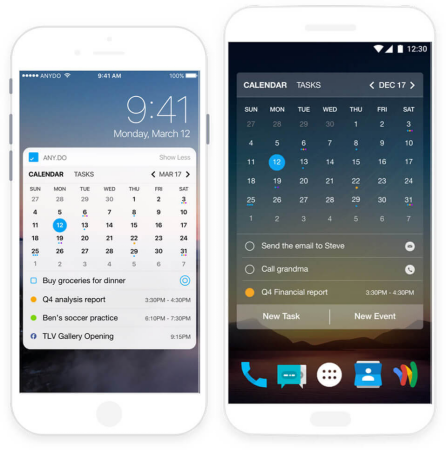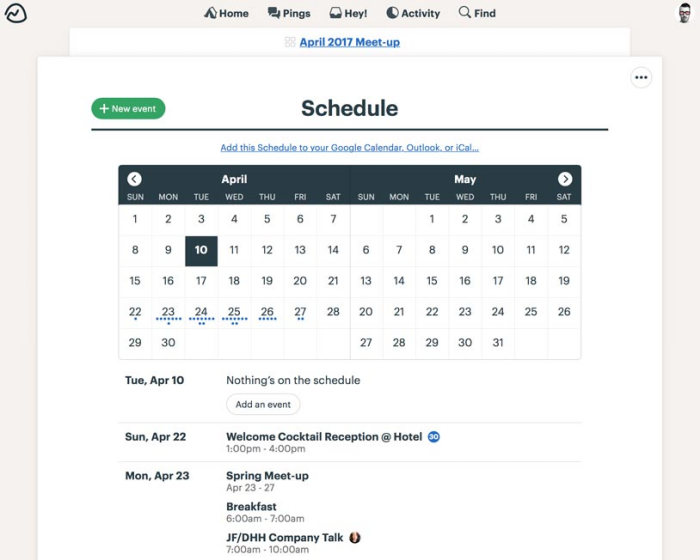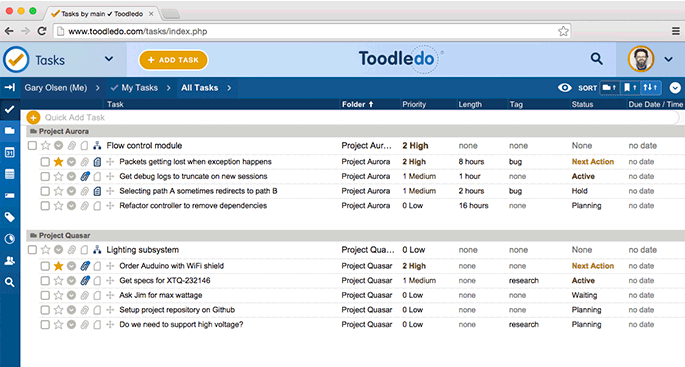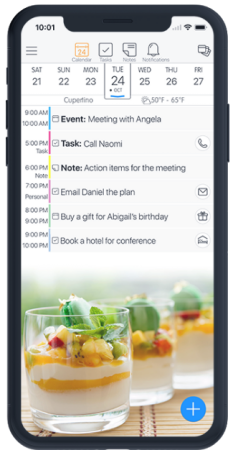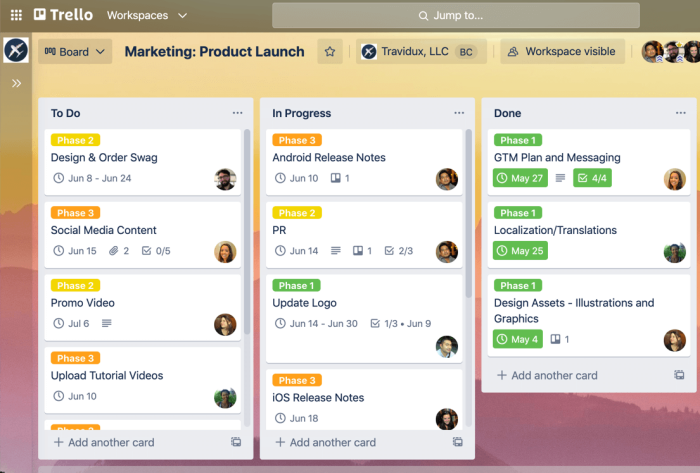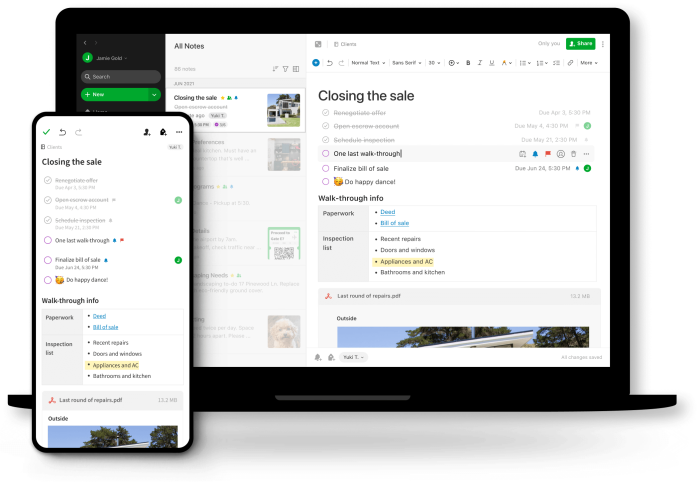Wunderlist was a cross-platform task manager that successfully attracted millions of users and thousands of paying customers. In 2015 Microsoft acquired the company that built Wunderlist, and announced the permanent shutdown of the software in May 2020. For users looking for a Wunderlist alternative, there are actually several to choose from.
Table of Contents
- Wunderlist Alternatives: What to Look for
- Best Wunderlist Alternatives
- Ready to Try a Wunderlist Alternative?
Wunderlist Alternatives: What to Look for
Wunderlist was a free, cloud-based task management app that allowed users to create smart lists across several platforms and devices. Users were able to manage tasks using a web browser on their computers or a native app on their mobile devices, and sync lists across these devices in real time.
Users should look for Wunderlist features in a replacement, such as a free plan, but also look for features to improve project productivity.
- Easy-to-use, intuitive user interface
- Unlimited tasks and lists
- Organizational tools to group, tag, and categorize different lists
- Set reminders and due dates
- Sharing of lists and assignment of to-dos
- Direct communication and collaboration features within the app
- Affordable paid plans with the option to pay monthly or annually, and easy upgrade or downgrade of plans
- Email integration
- Customer support with ticketing via email
Best Wunderlist Alternatives
Although the software is no longer accessible, we created a list of project and task management apps like Wunderlist that can provide similar features and experience. Any of the Wunderlist alternatives presented here will help users achieve the same productivty goals.
Notion
Notion is an all-in-one project workspace that users can customize for their needs. Users can create documents and let teams collaborate on content. They can build tables that include a task list, as well as wikis for information on how to complete tasks. A drag-and-drop interface allows users to easily build the application they need for their team workflow.
Notion works across platforms and devices, via the web, as a desktop app, or as a mobile app. It also has a web clipper available through a browser extension in Chrome, Safari, and Firefox. Templates can get users started faster. The software is free for personal use, while several paid plans with additional features are available personal, team, and enterprise use.
Pros
- Friendly UI, with little training required
- Content organization tools
- Flexible pages that can embed powerful tables
Cons
- Integration is tricky, but API documentation is now available
- Needs improvement in automating workflows
ProofHub
ProofHub is an all-in-one project planning software that provides multiple work views. Users can choose from views like tables, Kanban boards, and Gantt charts for planning work and managing tasks. They can create personal tasks or assign tasks to multiple people. Users can break down larger tasks to subtasks, and use custom labels to differentiate, organize, or prioritize them.
ProofHub is a Wunderlist app alternative for teams who need an online proofing tool. Built-in markup tools, chat, and @mentions simplify the collaboration process, with clear feedback on designs and documents. Other project management features include calendars, notes, reports, and timesheets, among others. Two paid plans with flat fees allow for unlimited users and are payable monthly or annually.
Pros
- Easy to set up via 14-day free trial period
- Good proofing tool for marketing and creative teams
- Custom roles to control user access
Cons
- No option to manage recurring tasks
- Users wish for an expense tracking feature
Any.do
Any.do provides users a to-do list app with a calendar, planner, and reminders. The free task management app lets users organize tasks, lists, and reminders across devices, syncing in real time. It is also easy to organize, using color tags to set priorities and categories. Other features include shared lists, assigned tasks, subtasks, notes, and attachments.
Any.do allows users to set one-time, recurring, and location-based reminders. The flexible calendar view lets users manage events and tasks in a single space. It also offers calendar integration with tools like Google, iCloud, and Outlook. The daily planner includes the Moment feature, which enables users to see today’s tasks one by one and let them decide either to reschedule, mark it done, or delete the task. The premium plan includes advanced tools and is billed monthly, every six months, or annually.
Pros
- Intuitive and fast
- Works across devices like Android, iOS, Mac, Windows, Siri, Alexa, Google Assistant, and Wear OS
- Automatic re-sorting based on priority level
Cons
- Subtasks feature needs improvement
- Needs more integration options
Basecamp Personal
Basecamp Personal is a free version of the all-in-one project management tool. It provides users the same simple interface as Basecamp, allowing them to create to-do lists, assign tasks, and set due dates for team collaboration with up to 20 team members. They can also add notes and file attachments with 1GB of storage space.
Basecamp Personal also include Schedules for displaying dated to-dos on a calendar view. It works with Google Calendar, iCal, and Outlook. The software also automatically notifies the team when there are changes made. It also has built-in communication tools for making announcements, chatting with groups in real time, and sending direct messages.
Pros
- Reliable system with high uptime percentage
- Multiple built-in communication tools
- User control of updates and notifications
Cons
- Free plan has limited number of projects and storage
- Upgrade to the paid plan is expensive for a small team
TickTick
TickTick provides a to-do list, checklist, and task manager app. The free organizational app lets users capture ideas, organize goals, and get task reminders. It has five different calendar views for a more convenient way of scheduling. This Wunderlist replacement supports collaboration through shared lists and task assignments.
TickTick syncs across more than 10 types of platforms and devices. Users can download the apps for Android devices, iPhone and iPad, Apple Watch, Windows and Mac desktops, browser extensions for Chrome and Firefox, as well as Outlook and Gmail add-ins.
Pros
- Multiple task views like calendar and board views
- Manages one-time and recurring tasks
- Customizable lists
Cons
- Occasional instances of lag from device to device during sync
- Users wish for option to have email reminders of tasks instead of only notifications
Toodledo
Toodledo is an online to-do list, task manager, and note-taking application. It is a free tool that provides users a space to write notes, make custom lists, and create structured outlines. The software supports collaboration by connecting teams through shared tasks, outlines, and lists. Users can also share individual folders, reassign tasks, and track progress.
Toodledo syncs across platforms like iOS devices, Android devices, and desktops. It has customizable alarms, including location-based, email reminders, and mobile notifications. Other features include folders, tags, contexts, subtasks, calendar, time tracking, and habit-tracking tools.
Pros
- Easy to use and set deadlines and milestones
- Recurring tasks feature
- Long notes and outlines for meeting minutes
Cons
- Lack of new features
- Needs more options for integration
24me
24me is a free personal assistant app for iOS and Android devices. It has a calendar, to-do list, notes, and personal accounts. The calendar provides multiple views that consolidate tasks, events, and notes. The to-do list allows users to add color labels and multiple reminders, as well as converting email to tasks. Users can capture ideas by adding videos, photos, and colored text.
24me also syncs with Outlook. This Wunderlist alternative can send reminders of special dates and occasions, and conveniently allows users to send gifts from the 24me gift store. Smart alerts consolidate weather and traffic data. Other features include conference calls, navigation, and integration with Siri or Alexa.
Pros
- Completely free mobile app
- Quick conversion of tasks to events and vice versa
- Smart reminders and suggestions
Cons
- Noted instances of crashing when adding voice commands
- No desktop or web browser versions
Todoist
Todoist provides a free task management and to-do list app for individuals. It is ideal for creatives, developers, and students. Premium plans for power users and project teams are also available. Users can quickly add a task and organize projects with sections and subtasks. They can also manage recurring tasks with automated reminders.
Todoist helps users focus on important things with priority levels, favorites, labels, and filters. In shared projects, users can delegate tasks or get notifications for a new comment or completed task. It also has a board view, email integration, calendar feeds, real-time commenting, voice notes, and file upploads.
Pros
- Simple, intuitive, and clutter-free interface
- Reliable sync across devices
- Affordable paid plans
Cons
- Messaging features need enhancements
- Users wish for built-in time tracking tool
Trello
Trello is an online productivity app that offers a Kanban board view in the free version. It has drag-and-drop interface for project, list, and task management using cards. Cards are customizable to include descriptions, due dates, attachments, checklists, and links. The software is free to use for unlimited users with unlimited Power-Up integrations.
Trello also has paid plans for additional work views like calendars, timelines, and dashboards. All plans include a built-in automation tool for managing many types of repetitive tasks. Users can also customize lists to fit a variety of workflows.
Pros
- Real-time view of tasks and progress
- Flexible for a variety of use cases and teams
- Easy integration with other apps and services
Cons
- Needs improvement in both the iOS and Android apps
- Needs better control or additional settings for notifications
Evernote
Evernote is a note-taking app with a comprehensive set of features that is ideal for personal, professional, and team use. It is a leading Wunderlist replacement with reliable syncing across devices, allowing users to keep notes no matter where they are. Users are able to make notes with mixed media, including text, images, audio, scans, and documents.
Evernote lets users handle task management, creating and assigning tasks inside notes with due dates, flags, and reminders. Users can also scan documents to improve organization of digital information. Other features include a web clipper and integration with Google Calendar.
Pros
- Powerful search and sorting
- Encrypted communication
- Seamless syncing of information
Cons
- Frequent changes in layout and screens, which can be confusing
- Pricey premium plans
Ready to Try a Wunderlist Alternative?
Wunderlist was instrumental in helping users organize information and tasks with simple lists. Former Wunderlist users are keeping an eye on an upcoming app called Superlist from Wunderlist founder Christian Reber. In the meantime, users can give any of our recommended Wunderlist alternatives a test drive to see if it fits their needs.
Featured Partners: Project Management Software
If you’re interested in learning more about top rated project management software, the editors at Project-Management.com actively recommend the following: