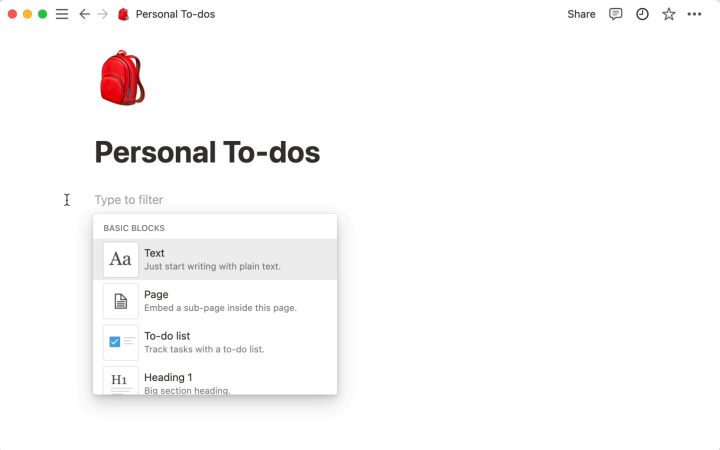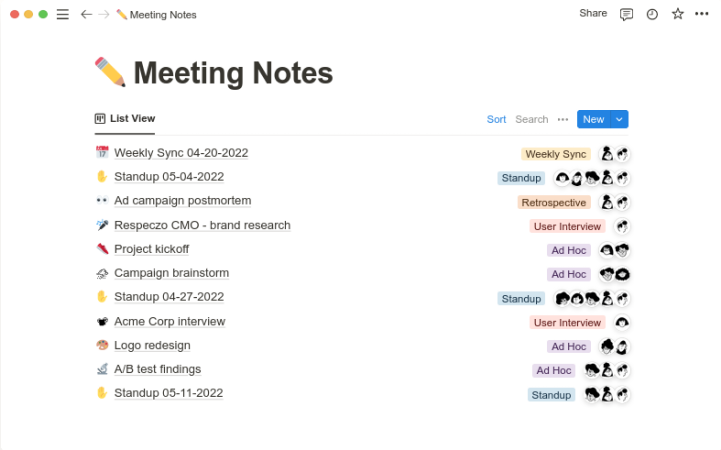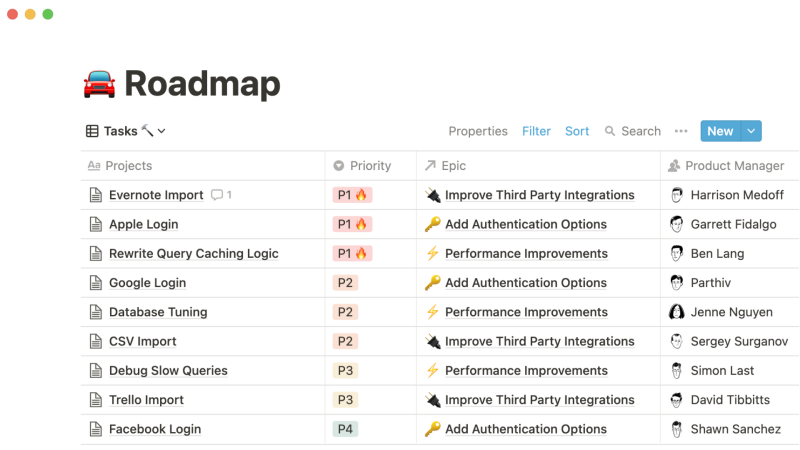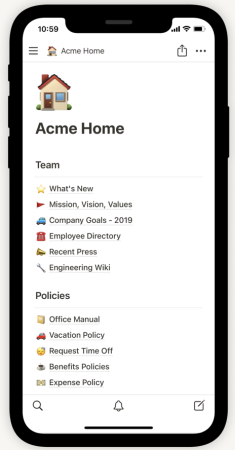Notion is an all-in-one, online workspace that helps teams collaborate on content. Using its centralized and customizable platform, users can organize data, switch views, share information, integrate tools, and automate workflow to meet specific project management needs using one application. Companies who choose Notion do so to save time and minimize costs while increasing work transparency and improving collaboration for higher organizational efficiency.
Table of Contents
- Notion Review: Features and Strengths
- Notion Pricing
- Who Uses Notion?
- Notion Supported Languages
- Case Studies
- Why Choose Notion?
- Company Info
- Featured Partners: Project Management Software
Notion Review: Features and Strengths
Blocks and Pages
Notion’s collaborative workspace comes with a set of building blocks to create a project management environment. Unlike other digital tools that come with preset tools and screens, users decide what they want to build to meet their specific needs using these blocks. One team can build a page that looks and works differently from another team from another department and still have its instance of Notion pulling from the latest company information.
A Notion page can have a text block, an image block, a table block, or all of these together to serve as a home page, a roadmap, a design library, a wiki page, meeting notes, or a website, among others. One block can turn into another type of block as a user sees fit.
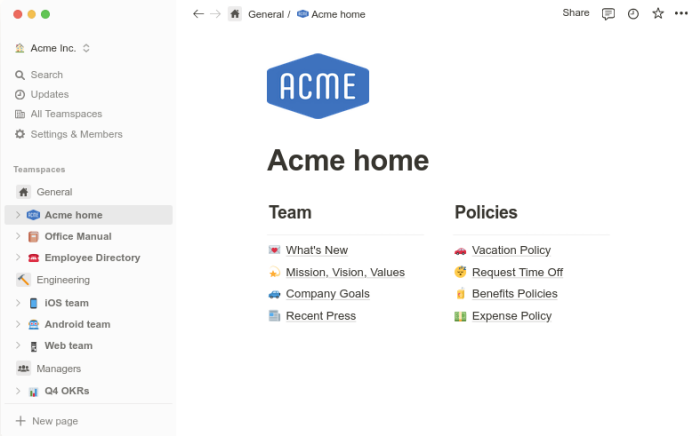
Workspaces and Databases
A Notion workspace is where the user creates, customizes, and collaborates on pages. The basic structure splits the screen between a sidebar for navigation and an editor for creation. Users can access their workspaces from their mobile apps, although there are differences in how easily your pages are manipulated compared to using the web app or desktop app. Also, users can have multiple workspaces to keep different kinds of content separate. They can join existing workspaces, switch between workspaces, leave a workspace, or delete a workspace.
Notion creates a database from a collection of pages. Every database item is an editable page with customizable properties. Users can switch from one database view to another. Every database has the same menu and sets of options, along with the ability to filter, sort, and search based on property values. And of course, Notion has multiple other options to edit its database layouts, groupings, and properties.
Apps and Customization
Notion works across platforms and devices so users can access their workspace easily. In addition to Notion’s web app, users can also download a desktop version for macOS or Windows if they’re looking for a more focused way of working without the distraction of browser tabs.
Aside from having the flexibility to write and add any content on a page, Notion also provides users customization features. It has text styling features, supports Markdown styling, options to change font and size, as well as colors and ways to apply them. Users can change page width, customize backlinks and comments, and use @ mention for direct notification. Other features are callout blocks, icons, and cover art.
Templates, Integration, Automation, and More
Although users can start from scratch, Notion also has a template gallery that can help users start immediately. Template categories include design, education, engineering, HR, marketing, and planning, among many others. These are pages made by Notion and community members so users do not have to build their workflows from start.
The collaboration software integrates with many apps so users can add online content within a page. It integrates with Zoom, Google Drive, Google Calendar, and Slack. Users can embed streaming multimedia, PDFs, forms, interactive maps, various docs and spreadsheets, and just about any online content using preconfigured embed blocks as well as API. They can also automate workflows by using Zapier, Make, or Tray.io.
Notion Pricing
Notion pricing is available in different plans priced per user per month. Customers can choose to pay monthly or annually.
- The Free plan is ideal for individuals and comes with unlimited blocks, but is limited for teams of more than two members. Users can organize their personal life and work with this free plan.
- The Plus (formerly Team) plan is at $8 /user /month paid annually (or $10 /user monthly). It comes with unlimited pages and blocks, unlimited file uploads, accommodation for up to 100 guests, 30-day page history, and priority support. It includes all features in the Free plan.
- The Business plan at $15 /user /month paid annually is for companies with several teams and tools. It includes all features in the Plus plan as well as a 90-day page history, up to 250 guests, and private team spaces.
- An Enterprise plan available by direct quote comes with everything in the Business plan as well as advanced security and controls, unlimited page history, up to 500 guests, and a dedicated Customer Success Manager.
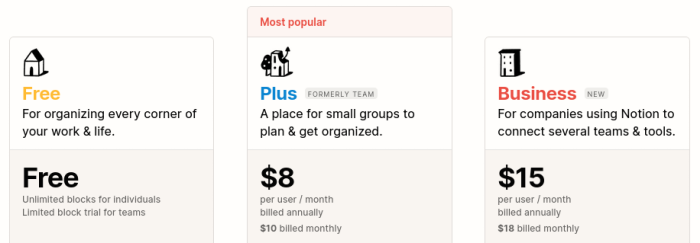
Who Uses Notion?
Notion is for businesses of all sizes across industries. It is for any team or company in need of a collaborative and customizable workspace with tightly integrated tools for documentation and project management. Customers include Figma, Mixpanel, Pixar, Match Group, Curology, Typeform, Codecademy, Raise, and Sendbird.
Notion Supported Languages
Notion currently supports English, Korean, Japanese (beta), and French (beta), with more languages being worked on.
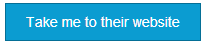
Case Studies
Anna Lou is the chief of staff to the CEO of a modern real estate technology and brokerage firm based in San Francisco. The company sets ambitious goals, but these objectives and plans reside in a hard-to-find spreadsheet. Executives meet weekly to discuss priorities but conversations were all over the place. Using a tech stack of overlapping and complex tools, the company was running inefficiently.
When Anna’s team began using Notion, the company’s goals, mission, and vision are now easily accessible every time an employee logs into the company’s dashboard. Company-wide event planning is now on a single Notion page. The company also uses a meeting template that allows execs to have clearer agenda and a better way to support their teams.
Eric Kim is the product manager for a messaging-as-a-service API provider in San Mateo. Since 2019, the company has rapidly increased its customer base, which also made it necessary to grow its employee size. Each engineer learns about a customer’s product, but this in-depth information is usually known only to the assigned engineer.
After switching to Notion, Eric and his team now have a database full of customer insights. Diagrams, transcripts, technical docs, and even in-depth industry information are now commonly accessible from a central place. Any employee who finds a good idea can save it to the database. Also, onboarding for new employees are more organized with information arranged neatly in subpages.
Why Choose Notion?
Notion provides a single, flexible tool for an entire company to share knowledge, track projects, and collaborate easily. It is a customizable solution that gives users more options to design and build the tools that fit their workflow. It connects data and content to the teams that use them by having a centralized workspace. It also automatically builds a navigation tool using a sidebar for the whole organization as teams create their pages and make these easier to find for everyone.
Company Info
Notion Labs Inc. is a privately held software company with headquarters in San Francisco, California. It was founded in 2016 by Ivan Zhao, CEO; and Simon Last, CTO. The company founders were looking for more innovative tools and ways to use devices. They started with creating tools for note-taking and documents. In 2018, the company introduced databases to help with all varieties of project management and workflows. This is Notion today.
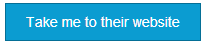
Featured Partners: Project Management Software
If you’re interested in learning more about top-rated project management software, the editors at Project-Management.com actively recommend the following: