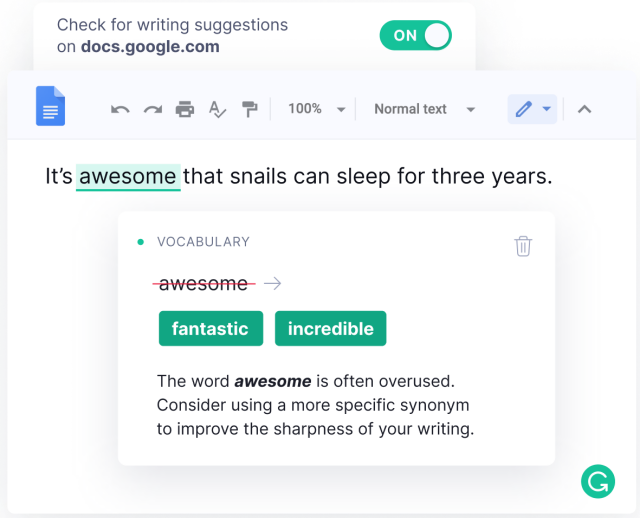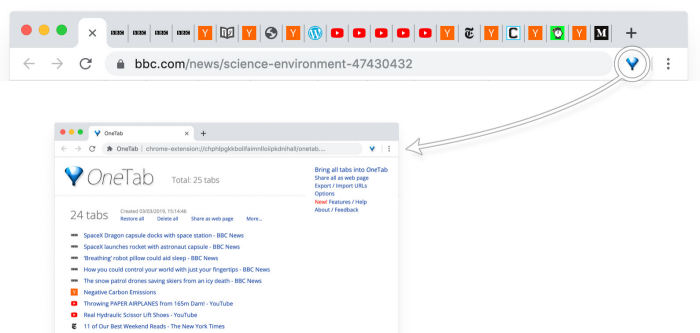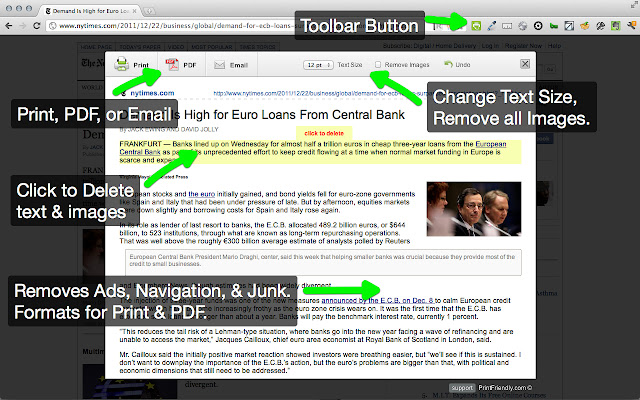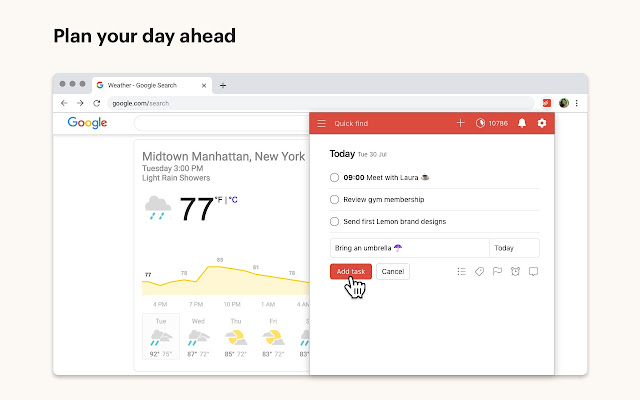Google Chrome browser extensions can provide an enhanced experience to today’s users who heavily rely on web apps. Project management professionals and teams can level up their daily workflow by taking advantage of the many productivity apps available as extensions on the Chrome Web Store.
Table of contents
- What is a Chrome Extension?
- Best Chrome Extensions for Project Managers
- Chrome Extensions and Project Management Teams
- Featured Partners: Project Management Software
What is a Chrome Extension?
Chrome extensions are lightweight browser-based programs that enhance the existing functionality of or add new features to the Chrome web browser. The changes and additional capabilities can range widely, from blocking ads and remembering passwords, to providing note-taking and communication tools.
Unfortunately, not all extensions are beneficial. Some can change the behavior of the browser negatively to perform unwanted and even illegal actions, so it is best to review an extension before installing it.
Read also: How to Select the Best Cybersecurity Software
Best Chrome Extensions for Project Managers
Google Chrome Extensions can help project managers and project teams become more productive and have more personalized experiences. Here is a list of some of the best Chrome extensions to help users as they manage projects, tasks, and teams.
Grammarly
Grammarly is a free online AI-powered writing assistant. PMs who are required to provide reports and updates get organized feedback of their writing, allowing them to see how project stakeholders and other readers can better understand the message. Grammarly works across platforms and applications, and through browsers as an extension.
Grammarly for Chrome lets users easily improve grammar, clarity, style, and tone as they write. It is a time-saving tool that minimizes the need for proofreading and polishing. Immediately after installing the app on Chrome, users can get real-time writing suggestions when writing on Gmail, Google Docs, Twitter, LinkedIn, and Facebook, and many other sites.
Pros
- Multiple site compatibility
- Real-time feedback on grammar, spelling, and punctuation
- Simplifies daily writing tasks
Cons
- Does not work all the time on some sites
- Free version users are constantly reminded to upgrade
Loom
Loom is an asynchronous screen and webcam recorder application that is essential in today’s hybrid workplace. Project managers can send quick videos to team members when availability for everyone is hard to find. It simplifies communication since recording a video message is faster than typing a written one.
Loom for Chrome enables users to record a screen and camera in one click and share the content in a link. Users can record a product demo, give feedback, or share ideas for collaboration. They can also add time-stamped comments, save to the cloud, get notifications, and leave emoji reactions in recorded video messages. Security and access controls let users choose who can see the video. Other features are video transcripts and video editing using the app.
Pros
- Easy video and screen capture
- Quick recording-to-sharing experience
- Slack integration
Cons
- Some issues when users have multiple screens or monitors
- Video editor/trimmer needs improvements
FireShot
FireShot is a full-page screen capture and annotation software compatible with all types of browsers including Chromium-based browsers like Brave and Comodo Dragon. The simple and intuitive UI lets first-time users work confidently and quickly.
FireShot Chrome extension enables users to capture entire web pages, a selection, or a visible part only, in a high-quality image. Users can also capture all open tabs in a single click. IFireShot’s built-in editor allows users to resize, crop, highlight, blur, erase, and add text annotations on image elements. Users can save captured images as PDF, PNG, GIF, JPEG, or BMP and send the output by email, upload to the cloud, copy to clipboard, or export to another app.
Pros
- Full-length screenshot
- Short-cut controls
- Available free version
Cons
- Users wish for auto-save or auto-upload functionality
- Most features like editing, printing, and save-as are available on the premium version only
OneTab
OneTab is a browser extension utility software that helps reduce browser tab clutter. It converts open tabs into a list in one tab that users can restore individually or all at once. Converting open tabs into a list helps save computer memory resources and allows the browser to respond faster.
OneTab for Chrome is free of charge with no signup or registration needed. Information on tabs is not transmitted or disclosed to others, unless the user intentionally chooses to share the list as a web page. The extension can also lessen CPU load if some of the tabs are running scripts.
Pros
- Improves browser performance
- Easy drag-and-drop of tabs to reorder the list
- Import and export of tabs as a PMCOM list
Cons
- Occasional disappearance of tabs
- When Chrome crashes, sometimes the list gets lost
Pocket is an application that lets users capture and save articles, documents, and videos from websites. Busy project managers can save online information and return to it when they have the time. Instead of links, users create their own library with a click of a button in the Pocket app or browser.
Pocket’s Chrome extension allows users to access their content across devices with a Chrome browser. It has several quick ways to save: with a click of the Pocket button, a mouse right-click and ‘Save to Pocket, and keyboard shortcut Ctrl (or Cmd) + Shift + P. Users can also add tags to organize and sort their saved content for faster search.
Pros
- Easy to use
- Saves all types of content
- Can organize saved content
Cons
- Free plan has many ads and emails
- Search and highlighting features are available only in the premium plan
MailTrack
MailTrack is a free application for Gmail that lets users know when receivers opened their emails. From the inbox, users can track email activity such as when a receiver opened their email and the number of times they opened it. This is a handy tool for project managers sending urgent information by email to stakeholders and team members.
MailTrack works on desktops and smartphones with a Chrome browser. Users can complete all the steps of installing, giving permissions, and connecting to a Gmail account in less than a minute. Google security partners regularly audit the application to ensure compliance with privacy regulations. The software instantly notifies the sender with pop-ups when the receiver opens an email.
Pros
- Accurate email tracking
- Real-time notifications
- Free application
Cons
- Works with Gmail only
- Limited functionality
PrintFriendly & PDF
PrintFriendly & PDF is a web tool that makes any web page optimized for printing and PDF format. It cleans and formats web pages by removing ads, navigation, and other inessential web components. This results in a cleaner, printer-friendly output that users can print using less ink and paper.
PrintFriendly & PDF also has extensions for major browsers including Chrome. From the browser, users can directly format any web page without additional copy and paste actions. It also has preview and editing tools to remove further any unwanted content. Its PDF output retains links that users can click.
Pros
- Cleans and formats very well
- Built-in preview and editing tools
- Free application
Cons
- Some issues of web pages timing out
- Users report occasional missing page parts in the output
Todoist
Todoist is a cross-platform to-do list application that helps in organizing tasks. It is a personal application that provides an overview of tasks and schedules. It also has additional features that simplify and automate the creation, organization, and management of day-to-day activities.
Todoist for Chrome lets users add websites as a task for later reading, investigation, or action. The browser extension is a quick way to organize the day and to mark tasks as done. Users can continue working without switching contexts across devices and app integrations. A version for teams is also available.
Pros
- Task management and prioritization
- Customizable and configurable
- Integration options
Cons
- Navigation could be simpler
- Occasional slow loading times
Toggl Track
Toggl Track is a time tracking software for productivity and business operations. It is a multi-platform application that works on the web, desktop, mobile, and as a browser extension. Users can track time easily with a one-click operation. Aside from manual timers, it can automatically track from the background depending on usage.
Toggl Track for Chrome is another way to easily use time tracking on any web application or activity without opening another browser tab. It centralizes all time entries with the associated user account. In addition to time tracking, it can also serve as a Pomodoro timer, detect idle activity, and send reminders for tracking.
Pros
- Task time tracking
- Cross-platform, cross-device sync
- Integration options
Cons
- Advanced features for project management are in premium plans
- Presence of occasional bugs, but support is very responsive
MightyText
MightyText is a free application that lets users send SMS messages from desktops and tablets using a current Android phone number. It is a useful communication tool for project teams who rely heavily on text messages such as in field work. On-site and off-site teams can quickly send and receive messages after installing the Android phone app.
MightyText Chrome users simply need to link their Google account and complete the setup. When users receive a text message on their phones, they can view it from their browser. They can also get missed call alerts, text popups, and view call logs. Other features include message backups and sending text messages to multiple contacts from one screen.
Pros
- Ease of setup and use
- Phone messages appear on the browser
- Scheduled text messages
Cons
- Customer support needs to improve
- Occasional synchronization issues
Chrome Extensions and Project Management Teams
Successful project teams need the right project management software to help ensure successful project delivery, stakeholder communication, and team collaboration. However, individual project team members can always take advantage of software technology to improve personal productivity without adding extra processes or tools to the official PM system. And these Chrome extensions are light enough to help project team members address specific pain points with a simple browser-based solution.
Read also: Creating an Effective Project Team with Activities
Featured Partners: Project Management Software
If you’re interested in learning more about top-rated project management software, the editors at Project-Management.com actively recommend the following: