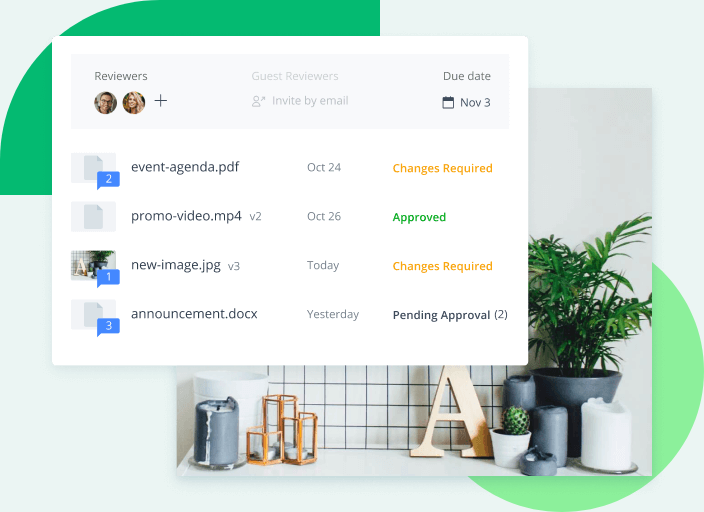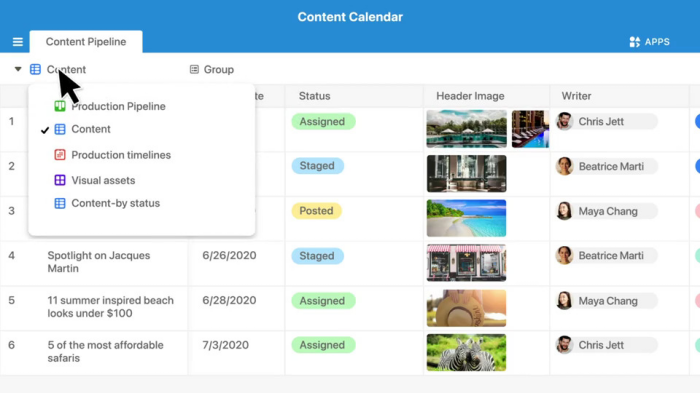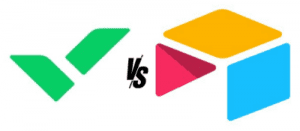
Table of Contents
Remote Work Technology
When the business world suddenly shifted to a work-from-home setup, companies quickly implemented a variety of communication tools like chats and video conferences to keep their employees online and connected. This allowed operations to continue, but managers also noticed these non-integrated solutions were causing decentralized collaboration, poor reporting, communication breakdowns, and missing files.
Read also: What Is the Productivity Puzzle and Why Does It Matter?
To make working from home work, businesses need the right combination of technology and tools to support both synchronous communication and asynchronous collaboration. Remote work technology will enable project manages to address new work challenges, making it easier for employees to collaborate with coworkers and external partners — continuing to use existing tools, but also ensuring that collaboration and integration are secure.
Wrike Approach
Wrike is a cloud project management and team collaboration software. It provides users a digital workspace where they can create, organize, and store projects, as well as details, files, and discussions. This solution offers flexible views and customizable workflows to help inform stakeholders of progress. Features include interactive Gantt charts, drag-and-drop Kanban boards, shared team calendars, and project portfolio management for a comprehensive view of projects, teams, priorities, and performance.
Wrike also has project templates to speed up initiation, custom request forms to simplify intake, time tracking to streamline invoicing, and analytics for real-time insights. To address challenges the remote workforce faces, it offers automated approval processes, apps and integrations, and robust, enterprise-grade security.
Automated Proofing
Wrike has automated visual proofing that eliminates the need for remote teams to communicate and clarify with their client via multiple external tools. With feedback centralized together with the digital assets, files, and approvals, the project becomes self-documenting. All involved can quickly get back to a single, organized place and pinpoint the exact changes needed to get work moving forward. Users can share feedback directly into the project, with all requests and versions kept safely. It streamlines the review process by automatically assigning tasks and notifying approvers. The software lets users invite external collaborators, providing templates and integration to other digital creation and publishing tools.
Integration and Automation
Companies who made significant investments in digital tools to fill the short-term needs of their distributed teams consider integration one of the highest priorities in selecting new remote work technology. Wrike Integrate is an integration and automation add-on that lets users connect to over 400 cloud and on-premise apps, adding custom automation in their workflows across the business. Aside from its no-code, prebuilt connectors, users can also connect using APIs. They can choose to transfer and sync data, or automate workflows using triggers that cause actions to automatically happen. Integrated and automated workflows help prevent information silos, and reduce errors from manual workflows.
Read also: Expanding Automation and Artificial Intelligence in Project Management
Security
Wrike provides several layers of security to provide a reliable collaborative work management platform to its customers. Its data centers located in the US and EU comply with world standards such as ISO 270001, SOC1, SOC2, and ISAE 3402. Facilities are manned 24/7 with redundant backup systems, access and authentication systems, and digital surveillance systems. It provides near real-time database replication, uses industry-standard network protection procedures, and applies regular updates and patches. The software also uses system-based integrity protection, application security lifecycle processes, password-protected user accounts, 2FA, and data encryption. Further, the Wrike Lock add-on is available in its Enterprise plan.
Airtable Approach
Airtable is a cloud-based collaboration platform that enables teams to create and share applications powered by relational databases. It is a flexible and scalable solution that provides remote teams the exact tool they need for their workflows. The software offers multiple views, a marketplace to extend the function of applications (including no-code/low-code tools), and automations to help teams save time.
Airtable also integrates with many popular apps and services. Its reporting features are extensive — like ready-to-use apps that create dashboards, charts, graphs, and top-line metrics. A flexible UI allows grouping and sorting of data to show the exact details of progress. Built-in scripting and SDK also give users the option to build their own reporting system.
Multiple Views
Airtable promotes visibility of work for all team setups, including remote teams. Giving users different views as data changes makes it easier for them to collaborate and respond quickly to the situation. A Gantt view allows teams to keep processes on track, with stakeholders updated at every step of the project. Users do not need to coordinate important milestones with another external tool. The Kanban view provides a fast way to track work progress across workflows, and a calendar view gives a quick reminder of due dates for the current week or month. Other views include a flexible grid view to keep track of key information, a gallery view that’s ideal for displaying images, and a shareable form view for capturing data to populate tables.
Sharing and Integration
Airtable Sync allows a user to share a table or a view to other users, and synchronize data to create a single source of truth. It can also integrate with other tools to pull in data from other platforms. Integration enables users to automatically move information back and forth between the software and other apps. It directly supports integration with a variety of apps for project management, file management, communication, social networking, events, forms, and media. Users can also use Zapier, Workato, Integromat, or Automate.io to further connect the software to more websites and apps. Its robust API is also another option for connecting to more data sources.
Read also: Best Data Extraction Tools & Software for Business in 2021
Security
Because teams use Airtable for a range of sensitive and mission-critical applications, the company places importance on privacy and security at its core functions, as well as its feature development. It is ISO/IEC 27001 certified, has undergone SOC 2 audit compliance, and supports GDPR. Both data at rest and in transit are 256-bit encrypted, and uses AWS hosting infrastructure. Backups are redundantly replicated and the company maintains business continuity and disaster recovery plans. It also enables 2FA and SAML SSO, maintains organizational security, and operates a bug bounty program with the security community.
Ready to Decide on Wrike vs. Airtable?
Wrike and Airtable are flexible and secure platforms for organizations with both in-office and remote teams. They are scalable cloud solutions with desktop and mobile device apps available.
Wrike gives teams and businesses of all sizes an enterprise-grade project management software that enables and ensures secure collaboration. Many marketing, IT, and software teams in midsize to large enterprises prefer this software for its combination of features and solid PM capabilities. Wrike pricing starts at $9.80 per user per month for 5 users, with a free 14-day trial of the different plans. A free plan and different add-ons are also available.
Airtable offers freelancers and small businesses a modern solution to create the right apps for their business needs, including remote working requirements. Teams in many NGOs, marketing firms, educational institutions, and management consultancies use the software to quickly set up a working solution. Airtable pricing starts at $10 per user per month billed yearly, with a free plan also available.