monday.com and Teamwork both handle scheduling, resourcing, and tracking work with real-time, multi-access visibility into project progress across devices, Because teams can track the status of tasks and projects from anywhere, this results in better collaboration and communication with team members and stakeholders, leading to increased work efficiency and productivity.
But which is the better option for your team? Let’s compare two top project management software platforms to see how they stack up against each other.
What is monday?
monday.com is an all-in-one cloud-based project management and work OS platform that offers a visual and collaborative workspace for teams. With its user-friendly interface and customizable templates, users can easily manage tasks, projects, and workflows across various departments and industries.
The platform features powerful project tracking tools, including Gantt charts, timelines, and kanban boards, that allow teams to visualize project progress and identify issues immediately. monday.com offers various communication tools such as comments, @mentions, and team updates that encourage collaboration and bring transparency. With integrations to popular apps such as Slack, Zoom, and Google Drive, monday.com streamlines workflow processes, making project management an exceptional experience.
Learn more about monday in our full-length review.
What is Teamwork?
Teamwork is a powerful cloud-based project management platform built specifically for client work that offers a comprehensive suite of tools to help teams manage their customer projects with precision from start to finish. Its user-friendly interface provides features such as task lists, Gantt charts, time tracking, and reporting to help teams stay on top of their work.
Teamwork also offers a range of collaboration tools, including chat, comments, and email integration, making it easy for teams to communicate and share files. Teamwork integrates with top apps such as Google Drive, Dropbox, and HubSpot, bridging the gap across processes for all users so they can focus their time on what matters most.
Read all about Teamwork’s features and benefits in our review.
Teamwork vs monday.com Features Compared
While both Teamwork and monday.com are cloud-based project management platforms, they differ in terms of their features and capabilities, and how they are useful for different types of users and end-user audiences, and the organization’s size and needs.
Feature Comparison
In the portfolio of cloud-based project management platforms, Teamwork and monday.com are two of the most popular options available. While both platforms offer a range of features to help teams manage their projects effectively, they differ in terms of their user interface, customization options, and pricing plans. Let’s explore these feature differences in more detail to help you decide which platform is best for your team.
Teamwork Features
Teamwork offers a comprehensive suite of tools to help teams manage the entire project lifecycle. One of the platform’s main features is task management, where users can create and assign tasks, set due dates, and track progress of work items. Teamwork offers a range of collaboration tools, including chat, comments, and file sharing, making it easy for teams to communicate and stay on the same page. Visual Gantt charts, time tracking, and reporting features provide visibility into project progress and the ability to head off or tackle issues right away.
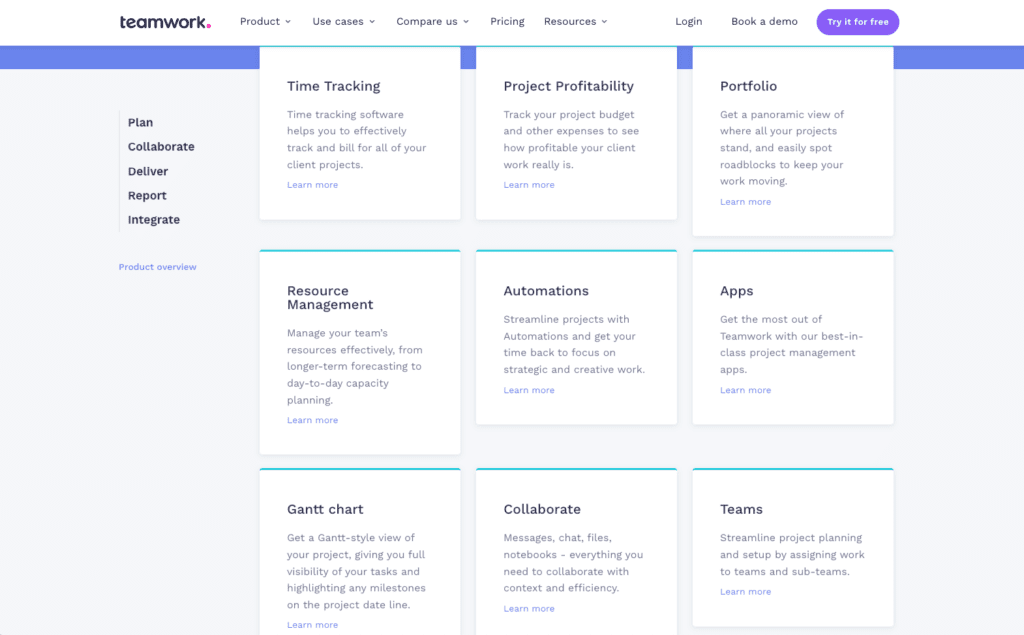
Check out our listing of top monday.com alternatives
monday.com Features
monday.com offers a range of desirable features so teams can manage their work all in one system. A key feature is its visual project tracking tools, including Gantt charts, timelines, and kanban boards, which allow teams to track progress and identify potential bottlenecks. monday.com offers a range of customization options, allowing teams to create custom workflows and templates to fit their specific needs. monday.com includes budget and resource management features which are desirable by any organization looking to run a lean team and focus on profits. The platform also offers a range of integrations with popular apps, making it easy for teams to enhance and streamline their workflow processes utilizing a layer of existing in-flight tools.
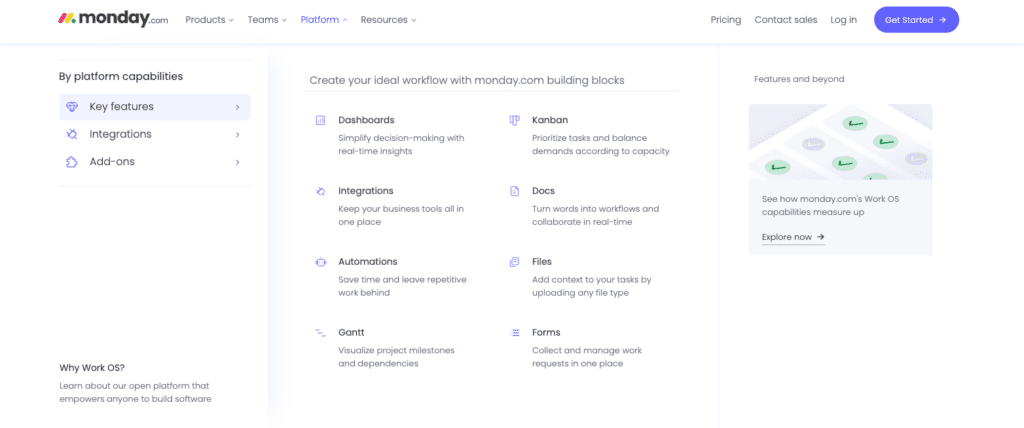
Winner: monday.com
Management
In addition to their general project management features, both Teamwork and monday.com offer specific tools and capabilities. Let’s compare the management features of these two platforms in more detail, including their project tracking, task management, and team management capabilities.
Teamwork Management
In terms of project tracking, Teamwork includes Gantt charts and timelines that provide real-time visibility into project progress, making it easy for teams to identify potential delays or blockages. The platform’s task management tools allow teams to create, assign, and track tasks, set due dates, and prioritize work. Teamwork’s team management features allow managers to assign roles and permissions, manage team workload, and monitor team performance. Teamwork’s management features provide project managers with all the tools they need in one system.
Looking for alternatives to Teamwork? We’ve got you covered
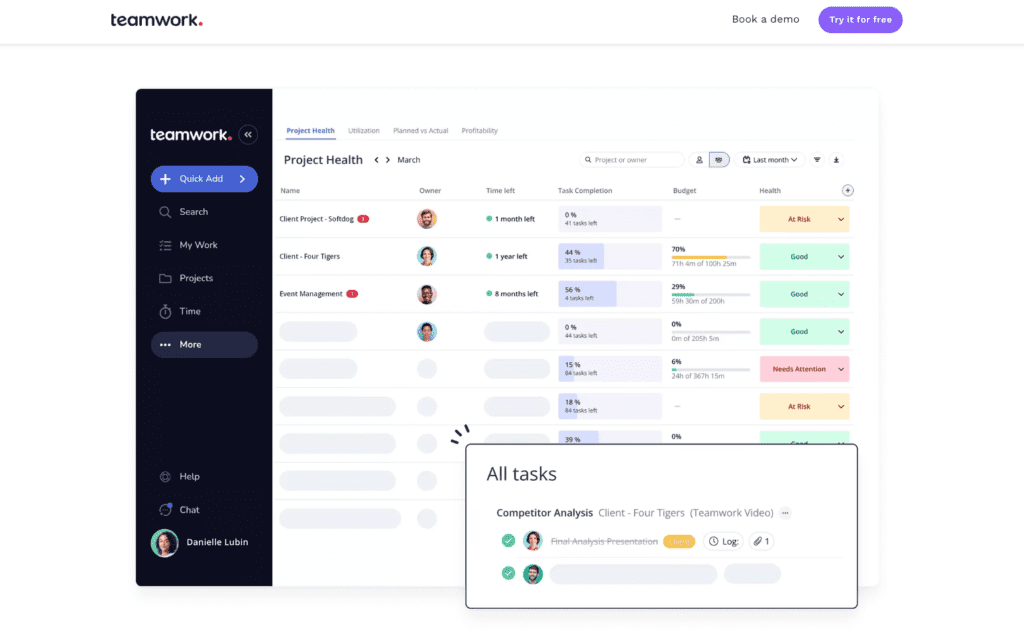
monday.com Management
monday.com has visual project tracking tools, including Gantt charts, timelines, and kanban boards to stay on top of project progress and issues. Its tools task management capabilities enable users to create, assign, and track multiple levels of tasks and workflows, define and juggle deadlines and the priority of tasks. The platform offers team management features such as workload management, budget and resource management, team performance monitoring, and collaboration tools to keep everyone in sync, in the know, and on schedule. Project managers can rely on all of these management features to make data-driven decisions to improve project outcomes.

Winner: monday.com
Collaboration
Effective collaboration is essential for project success, and both Teamwork and monday.com offer a range of collaboration tools to help teams work well together. In this section, we will compare the collaboration features of these two platforms, including their chat, comments, and file sharing capabilities.
Teamwork Collaboration
Teamwork’s collaboration features help teams work better together. The platform’s chat and comments capabilities allow for communication and collaboration in real-time, while its file sharing features make it easy to share documents and collaborate on content. Teamwork integrates with popular tools like Google Drive and Dropbox, for easy access and sharing of files. A calendar view provides visibility to everyone’s schedules, making it easier to plan meetings and collaborate on work.
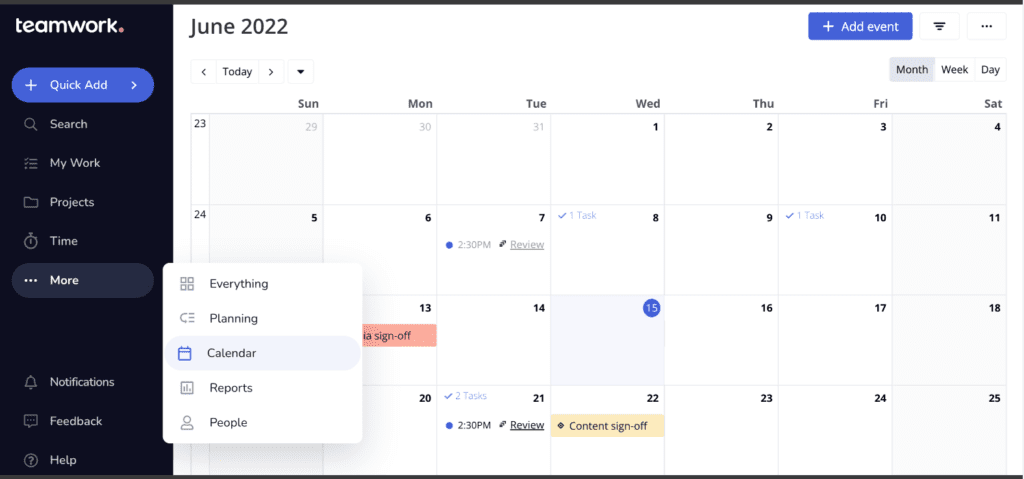
monday.com Collaboration
monday.com offers a range of features to support team collaboration. The platform’s @mentions and comments make it possible to communicate in real-time, while its file sharing features and integrations with popular tools like Google Drive and Slack support document sharing and content collaboration. monday.com has activity logs showing visibility into team activity so managers can monitor progress and address any issues.
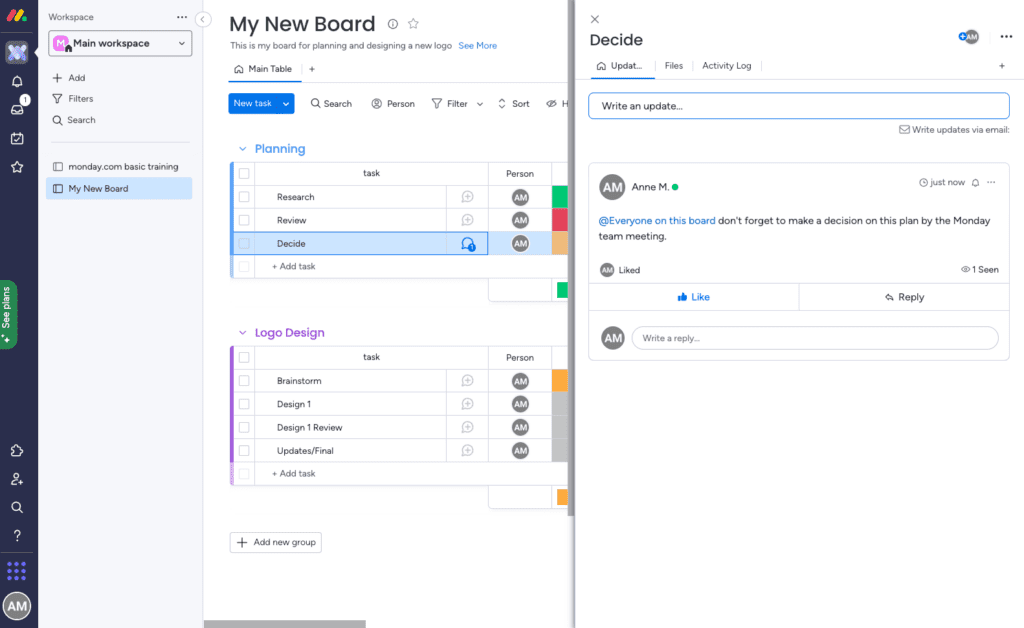
Winner: Teamwork
Customizations & Integrations
Customization and integration capabilities can make a significant difference in how well a project management platform fits an organization’s unique needs. In this section, we will compare the customization and integration features of Teamwork and monday.com, including their ability to create custom workflows and integrations with third-party tools.
Teamwork Customizations & Integrations
Teamwork’s customization and integration features to help teams tailor the platform to their unique needs. The platform’s custom fields and workflows allow for the creation of custom templates and automated workflows, reducing manual effort and streamlining processes. Teamwork integrates seamlessly with popular tools like Trello, Slack, and HubSpot for added capabilities. The platform’s API allows for custom built integrations with other tools as needed.

Monday.com Customizations & Integrations
monday.com has a long list of customizations and integrations, starting with custom fields and automations for creating custom templates and automating workflows. This work system includes integrations with popular tools like Google Drive, Slack, and Jira, connecting to favorite tools for even better control and performance flexibility. With a robust API, users can build custom integrations with other tools to fine tune outcomes and increase productivity.

Winner: monday.com
Pricing
Pricing is a critical consideration when evaluating project management platforms. Let’s take a closer look and compare the pricing models of Teamwork and monday.com, including the plans offered and the features and limitations of each pricing plan.
Teamwork Pricing
Teamwork offers four pricing plans: the Free Forever plan, the Starter plan, the Deliver plan, and the Grow plan.
The Free Forever plan is perfect for small teams and includes basic project management features for up to five users. It includes full time tracking for client work and integrations with Slack, gSuite, and MS teams.
The Starter plan requires a minimum of three users and offers additional features such as dashboards, templates, custom fields, automations, and project intake forms. A monthly plan is priced at $8.99 per user/per month, or discounted at $5.99 per user/per month billed monthly with a one year commitment.
The Deliver plan also requires a minimum of three users and includes automations and forms, project status reports, and team management capabilities. The monthly plan is priced at $13.99 per user/per month, or discounted at $9.99 per user/per month billed monthly with a one year commitment.
The Grow plan requires 5 minimum users and includes all of the features of the Deliver plan, plus workload and capacity management features, advanced budgeting, and utilization and time reporting. This top-tier plan is priced at $24.99 per user/per month or discounted at $17.99 per user/per month with a one year commitment.
monday.com Pricing
monday.com offers five pricing plans: the Individual Free Forever plan, the Basic plan, the Standard plan, the Pro plan, and the Enterprise plan.
The Individual Free Forever plan has up to two user seats and includes:
- Up to three boards
- Unlimited documents
- 200+ templates
- Over 20 column types
- iOS and Android apps
The Basic plan costs $8/seat/month (or $24/month billed annually) and builds on the Individual plan with:
- Unlimited free viewers
- Unlimited items
- 5 GB storage
- Prioritized customer support
- Dashboard creation based on one board
The Standard plan costs $10/seat/month (or $30/month billed annually) and builds on the Basic plan with:
- Timeline & Gantt views
- Calendar view
- Guest access
- Automations (250 actions/month)
- Integrations (250 actions/month)
- Dashboard creation combining up to five boards
The Pro plan costs $16/seat/month (or $48/month billed annually) and builds on the Standard plan with:
- Private boards and docs
- Chart view
- Time tracking
- Formula column
- Dependency column
- Automations (25,000 actions/month)
- Integrations (25,000 actions/month)
- Dashboard creation combining up to 10 boards
The Enterprise plan is designed for larger organizations to run and scale any workflow. The Enterprise plan is priced based on the organization’s specific needs. It includes everything in the Pro Plan, plus:
- Enterprise-scale automations & integrations
- Enterprise-grade security & governance
- Advanced reporting & analytics
- Multi-level permissions
- Tailored onboarding
- Premium support
- Dashboard creation combining up to 50 boards
Winner: Tie (they are designed for different user needs and organization sizes)
The Best Choice for Project Management
Teamwork and monday.com are two popular project management platforms that offer a range of features for teams managing their work. In terms of general features, both platforms offer similar capabilities, such as task management, team collaboration, and reporting. However, when it comes to management features, Teamwork offers a more comprehensive set of tools, including time tracking, workload management, and portfolio management.
On the other hand, monday.com offers more customization options and advanced automations. In terms of collaboration features, both platforms excel, with Teamwork offering robust team communication capabilities and monday.com offering a more intuitive user interface. Finally, in terms of pricing, both platforms offer various pricing plans that cater to different needs and budgets, with Teamwork being slightly more affordable overall.
Ultimately, the choice between Teamwork and monday.com will come down to the specific needs of your organization, with both platforms offering a range of features to help teams manage their projects expertly and professionally.












