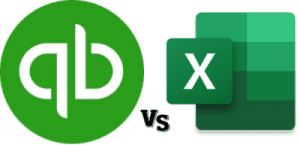
Table of Contents
- How to Run a Small Business Better
- QuickBooks Approach
- Excel Approach
- Ready to Decide on QuickBooks vs Excel?
How to Run a Small Business Better
Small business owners spend more time working within the operations of their company and less time on more crucial activities like finding new clients, addressing existing customer problems, building relationships, and engaging with their employees. Experts say that to run a business better, entrepreneurs should find a balance between working long hours in the business and driving the business to growth.
There are business activities where a personal touch is vital. This includes making a first impression to new customers, responding to a time-sensitive customer problem, building customer relationships, and recognizing employees for their hard work. To have the time for all of these, entrepreneurs should learn to automate other business operations. Whether to choose QuickBooks or Excel depends on your business requirements.
Read also: How to Best Manage Your Online Business Abroad
QuickBooks Approach
QuickBooks is a small business financial software that allows entrepreneurs to organize, track, and manage their finances. It has accounting tools to help organize and balance company books, especially for tax time. The online software gives owners and accounting staff access to their business data on any device with an internet connection. Collaborators such as employees and external accountants will always have the latest data. They can easily track income and expenses, send invoices, accept payments online, and run different reports.
Read also: Best QuickBooks Online Training & Tutorials for 2021
Bookkeeping
QuickBooks can help automate bookkeeping tasks such as entering transactions, performing calculations, and organizing data. Users can connect the software to their bank accounts and credit cards, so it will import transactions automatically. As a cloud-based system, company data is automatically backed up and synced across devices. Users can access it from their laptops and mobile devices to enter transactions, manage accounts payable, and send invoices from any location. It uses double-entry bookkeeping and keeps records in accordance with FASB to ensure balanced books come tax time. It can also auto-generate financial statements and business reports, as well as send reports by email on set schedules.
Expense Tracking
When users connect QuickBooks to their bank accounts, credit cards, and other digital wallets, it automatically imports and categorizes expenses. Users can also create custom rules to categorize expenses, which they can see when they run financial reports. A mobile app lets them attach photos of receipts to existing transactions. The software automatically sorts expenses and organizes them so businesses can maximize tax deductions. Other features include a built-in cash flow statement and shareable profit and loss reports.
Bill Management
Users can rely on the software to organize bills, track due dates, and make their payments directly using QuickBooks. It also allows advance scheduling of payments. Users can pay bills online for free with bank transfers and debit cards. They can also pay multiple vendors simultaneously, with the option to send the funds through direct deposit or paper checks. The accounting software automatically records and tracks all bills paid and will import all transactions — including bill payments — to match vendor invoices. It also has the option to defer bill payments or make partial payments with automatic tracking of balance owed. It integrates with Apple Pay and PayPal.
Excel Approach
Microsoft Excel is a spreadsheet application that was initially designed for Windows, but is now available for a variety of platforms, including Mac, iOS, and Android. Its spreadsheet grid interface allows users to enter data across rows and columns. It has built-in formatting, functions, formulas, and macros to perform calculations and create visualizations. Users can create charts and graphs to present data, show forecasts, and predict trends. A part of Microsoft 365, it allows collaboration among other Office tools. The software can also import data from other files and programs. It can even convert a photo of a printed table to a fully editable table.
Read also: Best Dashboard Software & Tools for 2021
Functions and Formulas
Excel has over 400 functions classified into 14 categories. These preset formulas perform mathematical, statistical, and logical operations. Some of these functions can help users with their accounting work such as SUM, SUBTOTAL, AGGREGATE, INDEX, MATCH, and COUNTIF functions. It also allows users to enter custom formulas for whatever financial and accounting computation is needed. However, as a general spreadsheet software, companies using Excel need to know the exact accounting function and formulas to utilize to get accurate results.
Graphic Representations
Excel provides data visualization with built-in tools to create graphs and charts. These visuals help users gain information and insight to help make data-driven decisions for their business. Users can also export these graphs and charts to share with the rest of the company, investors, accountants, and others. These visualizations change according to data entered in the spreadsheet. Examples of charts and graphs available in the software are cluster and stacked column charts, bar charts, line charts, gauge charts, pie charts, actual vs. target, and funnel charts, among others.
Multi-Purpose Application
Excel gives users flexibility in how they want to use the software beyond bookkeeping purposes. Premium templates are available in different categories for users to customize. Companies can connect their financial accounts and manage finances in a central place. Additional functions include forecasting cash flow, tracking expenses against a budget, and operating as a check register or balance sheet. The software also integrates with many Microsoft applications so users can track tasks and edit documents with a unified view.
Ready to Decide on QuickBooks vs. Excel?
QuickBooks and Excel are modern business tools that can streamline processes and automate tasks to increase work efficiency and give small business owners more time for new clients, customers, and employees. These applications are cloud-based, so they work across platforms and devices, and allow multi-user collaboration.
QuickBooks is software ideal for accounting, bookkeeping, and financial management. It is specialized and secure for these business needs. QuickBooks pricing starts at $25 per month and offers several discounted plans to accommodate more users and provide advanced features. A 30-day free trial period is available.
Excel is a general application software included in a Microsoft 365 subscription. It offers flexibility for different use cases but requires higher skills, business concepts, and technical know-how to customize specific functionality like accounting. Excel pricing starts at $5 per user per month paid annually and comes with other cloud services. A standalone version compatible with Windows 10 is also available.
Read next: Top 10 Main Causes of Project Failure
Featured Partners: Project Management Software
If you’re interested in learning more about top rated project management software, the editors at Project-Management.com actively recommend the following:














