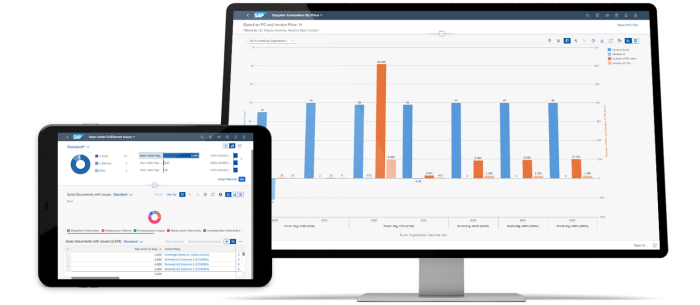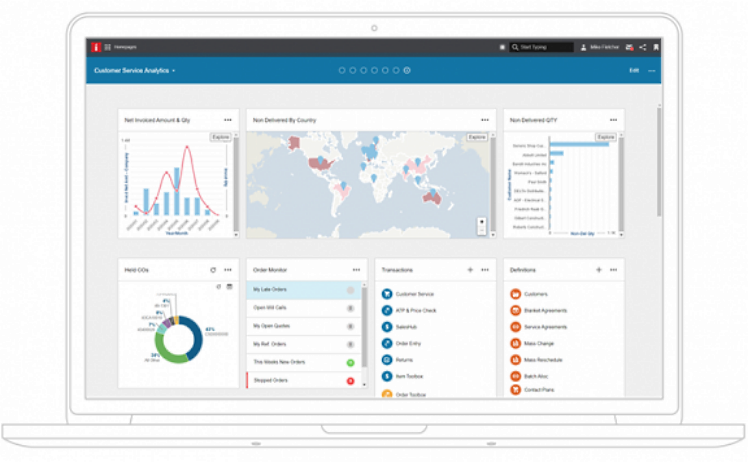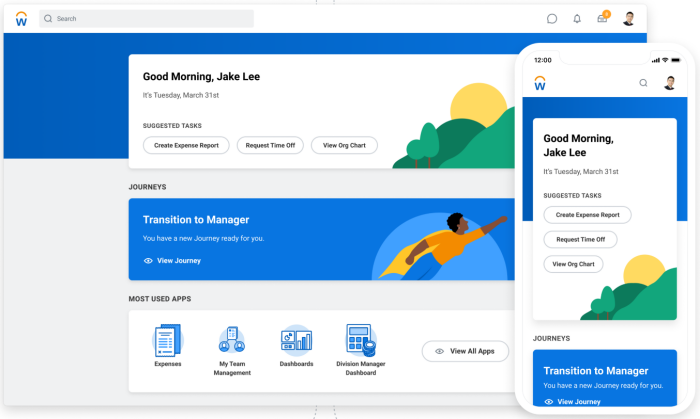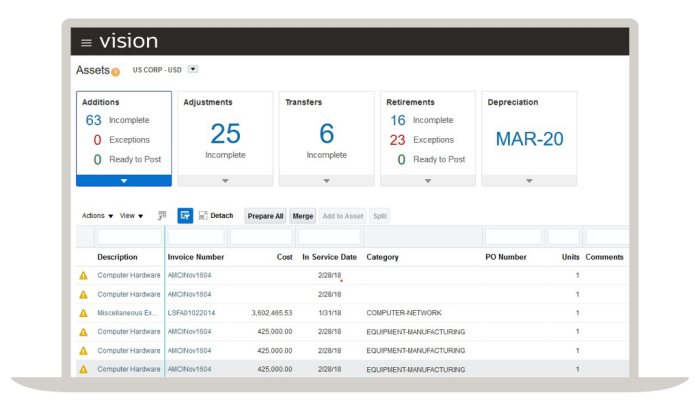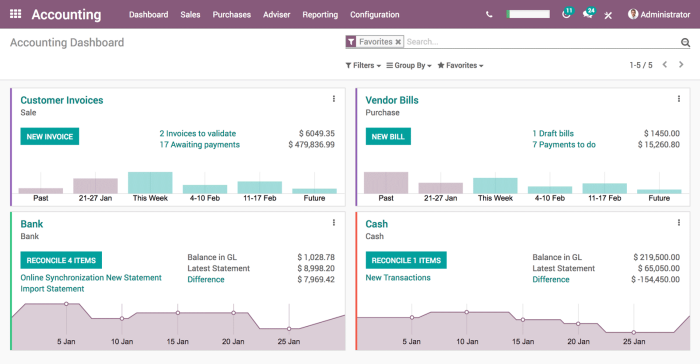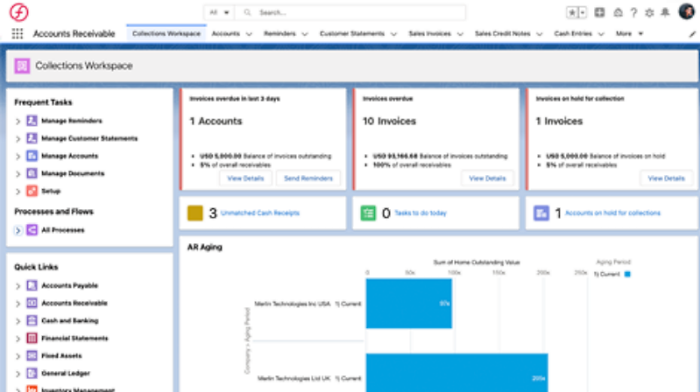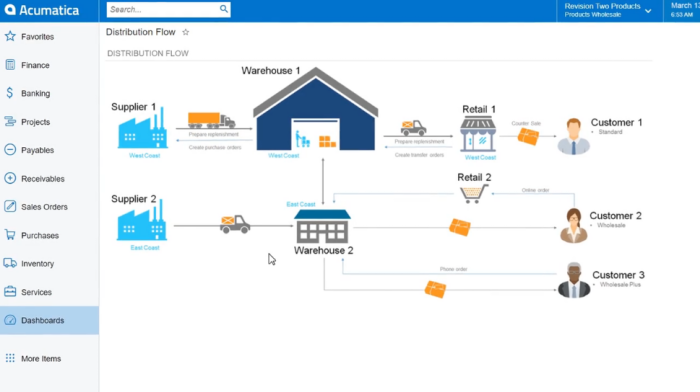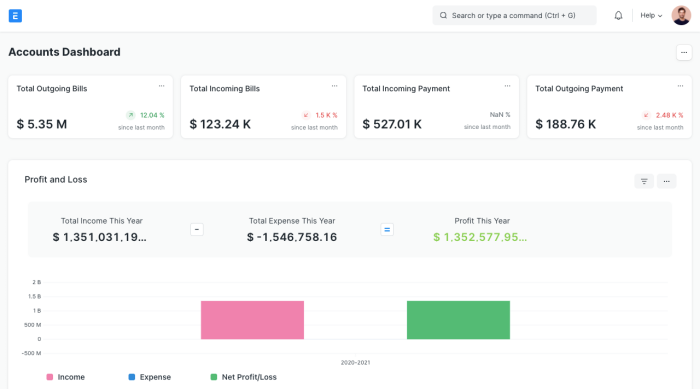Companies of all sizes use enterprise resource planning (ERP) software to collect, store, track, manage, and interpret data across departments. ERP software provides advantages and benefits to companies in all industry sectors, enabling them to unify and consolidate data, as well as track and manage resources.
Table of Contents
- What Is Enterprise Resource Planning Software?
- Top Enterprise Resource Planning Systems
- ERP Software Features
- Types of ERP Software
What Is Enterprise Resource Planning Software?
ERP implementation enables users to manage multiple business processes including sales, marketing, accounting, human resources, and supply chain operations. ERP vendors design their products with best practices incorporated into the solution, so use of ERP software enhances operational efficiency, optimizes resource utilization, and improves transaction processing.
What’s more, the modular design of many ERP solutions lets small businesses and growing companies adopt and deploy an ERP system without spending too much initially. Companies can quickly add modules to existing core features as soon as the requirement arises, making them more flexible to change.
Top Enterprise Resource Planning Systems
ERP systems enable companies to efficiently manage all the essential business processes in an integrated way. Here is our recommended list of the best ERP software systems that provide numerous advantages and benefits in a scalable solution.
SAP ERP
SAP provides several iterations of enterprise resource planning with integrated financial management solutions. Its unified system enables companies to connect all departments and functions, helping to minimize the impact of economic disruptions and maintain business continuity.
SAP S/4HANA is an ERP solution that helps transform business processes with AI, machine learning, and advanced analytics. It allows companies to adopt new business models, manage business change quickly, orchestrate resource distribution, and make AI-powered predictions. SAP also has solutions for small and midsize businesses, with the affordable Business One and the scalable Business ByDesign.
Pros
- Intelligent automation
- Transparent order management and history
- Intuitive UI and consistent experience
Cons
- Restricted customizations
- Complex payroll system
Microsoft Dynamics 365
Microsoft Dynamics 365 is a suite of intelligent business applications that help organizations deliver operational excellence and engaging customer experiences. Working natively in the Microsoft cloud, modular and pre-built applications for sales, marketing, customer service, field service, finance, supply chain management, project operations, commerce, and human resources seamlessly interoperate across systems and processes.
Microsoft Dynamics 365 enterprise resource planning system users get a single view of customers, stay on top of market trends, reduce operational costs, and automate processes.
Pros
- Interconnected applications
- Rapid deployment and onboarding with help of MS partners
- Built-in security features
Cons
- Steep learning curve
- Users ask for automation improvements
Infor ERP
Infor offers several multi-tenant cloud enterprise resource planning solutions for specific industries. Its platform helps improve and manage business operations for users in manufacturing, distribution, energy, healthcare, hospitality, and service industry sectors, among others. Companies are able empower their workforce, automate process, and increase collaboration across their entire organization.
Infor’s ERP solution includes system features for finance and accounting, supply chain management, planning and scheduling, project management, customer management, and order management. For instance, Infor M3 is a cloud-based ERP system for chemicals, distribution, equipment, fashion, food and beverage, and manufacturing industries.
Pros
- Information tracking
- Well defined modules and distinct business functions
- Easy generation and quick downloading of reports
Cons
- Users wish for a UI refresh
- Pricing is on the higher end
Workday
Workday refers to its ERP as enterprise management cloud software due to differences from traditional integrated software applications that are focused mostly on processes related to manufacturing. It is an all-in-one system for finance, HR, planning, and analytics. It is a single suite that provides flexibility, insight, efficiency, and value to organizations.
Workday includes tools for financial management such as accounting, AP, and AR. It has human capital management, talent management, and student admissions. Other tools are enterprise planning, spend management, payroll and workforce management, professional services automation, analytics and reporting, and tools for extending the platform.
Pros
- Familiar, uncomplicated interface
- Easy-to-use dashboard
- Mobile access
Cons
- Users experience occasional permission issues
- Lack of direct integration with other platforms and apps
Oracle Cloud ERP
Oracle Cloud ERP provides users a complete picture of their company’s finances and operations. Modules included are financials, project management, procurement, risk management and compliance, enterprise performance management, supply chain and manufacturing, and ERP analytics. It is a cloud ERP with built-in AI to help predict, detect, and act on new situations.
Oracle Cloud ERP provides automation to eliminate manual business processes. An AI digital assistant simplifies and speeds up common tasks. Further, machine learning insights allow companies to identify and launch new business models. Users get a clear financial picture to make better decisions. They are able to align projects with business strategy, reduce risk, and build a more resilient organization.
Pros
- Accounting policy enforcement
- Transaction monitoring
- Automated risk management, compliance, and security
Cons
- Navigation can be tricky
- Location-based access control needs improvement
Odoo
Odoo is an open source ERP and customer relationship management (CRM) software that is highly modular. Users can choose apps from several categories such as website, sales, finance, operations, manufacturing, HR, communication, marketing, and customization.
As open-source software, Odoo allows developers, business experts, and third-party providers to build thousands of custom business apps. Between Odoo apps and community apps, companies can select solutions to help address their business needs in a single, cost-effective, modular solution.
Pros
- Open source and customizable
- Community support
- Smooth integration
Cons
- Limited documentation
- Users wish for a UI/UX refresh
IFS Cloud
IFS Cloud is a single product that includes various solutions, such as CRM, commerce, finance, HCM, project management, procurement, manufacturing, supply chain management, service management, asset management, aviation maintenance, and sustainability. It has built-in intelligence that helps automate priorities, as well as augmented reality capabilities to maximize fix rates in the field.
IFS Cloud allows people to work the way they want to with responsive design, configurable dashboards, branding, and offline features in mobile apps. Users are also given the choice to deploy on the cloud managed by IFS or in customer’s own data centers. It is ideal for service industries, manufacturing, telecommunication, utilities, construction, and aerospace and defense.
Pros
- Configurable dashboards with at-a-glance views
- Document generation
- Highly customizable
Cons
- Customer portal needs improvement
- UI needs to be more intuitive
FinancialForce
FinancialForce is an enterprise resource planning system running on the Salesforce platform. It is a business application running natively on Salesforce, enabling users to get a complete, customer-centric view of the business. Users can streamline, centralize, and automate financial management through a flexible general ledger, automated billing processes, and built-in intelligence.
FinancialForce Cloud ERP software includes modules for accounting and finance, subscription and usage billing, revenue management, order and inventory management, procurement, and ERP analytics and reporting. It also offers Communities, which is a self-service billing application. Aside from ERP, the vendor also offers professional service automation and customer success systems.
Pros
- Streamlined financial management
- Insightful dashboards
- Automation tools
Cons
- Complicated to set up
- Reporting tool needs enhancements
Acumatica
Acumatica is a cloud enterprise resource planning solution preferred by many growing organizations. It is ideal for mid-market companies, providing them a flexible platform for their evolving needs. The software is modular and includes applications for general accounting and financial management, multi-entity and intercompany accounting, project accounting, CRM, payroll, inventory management, reporting, dashboards, and business intelligence.
Acumatica lets users decide where to host their ERP, on a public or private cloud. It also provides industry editions to address the unique needs of companies in the construction, distribution, manufacturing, retail/commerce, and other sectors. Users can personalize their solution with a low-code/no-code environment and integrations.
Pros
- Intuitive UI
- Comprehensive set of features
- Low-code/no-code customization
Cons
- Report writing can be challenging
- Users wish for customer portal enhancements
ERPNext
ERPNext is an open source cloud ERP system, and a leading alternative to many popular premium systems. It includes ERP modules for accounting, human resources and payroll, manufacturing, sales and purchasing, CRM, project management, help desk, asset management, and website building. The software has built-in integrations to many productivity apps and allows users to host on the cloud or on-premises.
As open-source software, ERPNext is highly customizable. It is applicable in the services, manufacturing, retail, distribution, education, non-profit, agriculture, and healthcare industries, among others. It provides several views including dashboard, Kanban board, point-of-sale, user management, timeline, and order management.
Pros
- Custom reporting
- Low total cost of ownership
- Ease of setup and use
Cons
- Lack of support and service partners
- Limited ability to automate processes
ERP Software Features
The best enterprise planning software makes company data more visible across the organization for easier tracking. It centralizes all types of resource information, consolidates data storage and management, and ensures standardization and synchronization. Here are some of the core ERP system features to look for:
- Integration allows ERP applications to provide a central view of business data from across different financial aspects and operational areas of the organization.
- Automation streamlines repeatable processes and tasks to minimize manual efforts, reduce errors, and give employees more time for more valuable and creative tasks.
- Data analysis enables employees to gather a wide array of information, manipulate it, and get actionable insights from it.
- Reporting allows users to compile information that helps identify problems, make better decisions, and enhance business processes.
- Tracking enhances the ability of users to identify, discover, and understand important business metrics, aiding performance evaluation and optimization.
- Accounting tools track, store, and analyze financial data, such as accounts payable, accounts receivable, general ledger, budgets, and forecasts.
- Financial management helps users plan, organize, and determine the best use of company funds.
- Integration to other tools is a key ERP feature that extends the data accessibility of systems a business is already using, such as CRM.
- HR and WFM tools help an organization keep workers motivated, engaged, and dedicated.
- Supply chain management features like inventory management, warehouse management, and order and distribution management enable companies to track data and automate processes to support growth.
Types of ERP Software
Enterprise planning software has evolved since its early manufacturing implementation days. Today, businesses of all sizes are availing the advantages of having an enterprise-grade software in various deployments and configurations.
Industry-Specific ERP
Industry-specific ERP solutions, or vertical ERPs, are solutions tailored to a niche industry, such as retail or construction. This software is generalized to the processes and practices of a given industry, or customized for a specific business.
On-premises ERP
On-premises refers to a type of ERP implementation and deployment. It is software installed and maintained within the physical space of an organization. Users host the ERP software on company servers that are only accessible from connections within its network infrastructure, or as allowed by administrators.
Cloud ERP
A cloud ERP system is software deployed on cloud-based infrastructure. It can be publicly hosted and availed through a SaaS subscription, or privately hosted by the organization from its own cloud resources and managed by its own personnel.
Hybrid ERP
Hybrid ERP software refers to a combination of on-premises and cloud-based ERP implementation. Some organizations prefer this model, depending on their industry, work setup, or existing regulations.