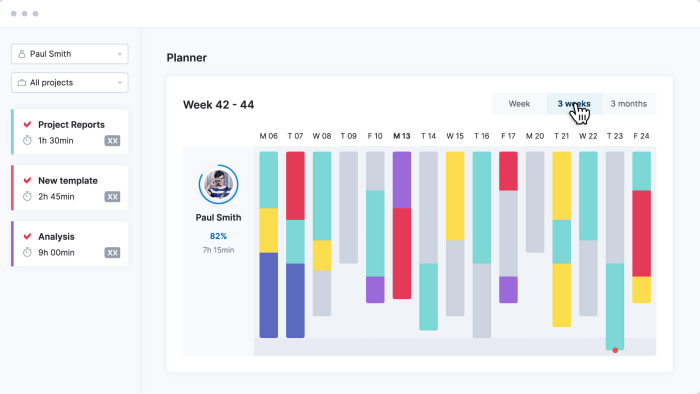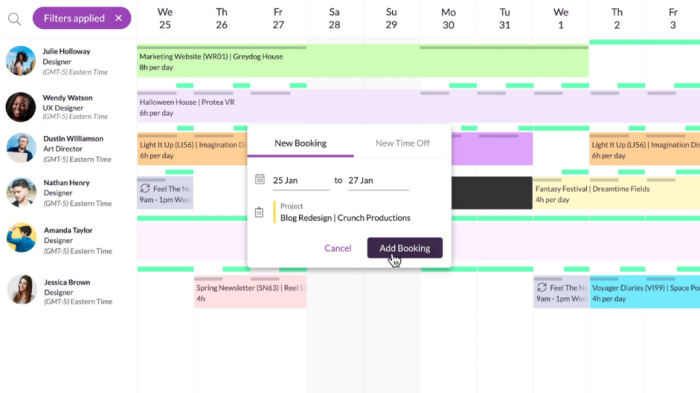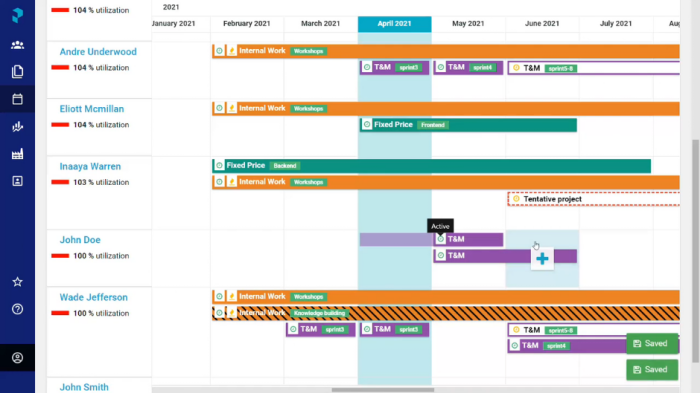One important factor that ensures project success is the careful and strategic use of project resources. Resource management software helps project managers and their teams to accomplish tasks as efficiently as possible. These tools also make planning and forecasting resource utilization easier, which avoids potential project blockers and risks.
Table of Contents
- What Is Resource Management Software?
- Best Resource Management Tools and Software
- Types of Resource Management Software
- Resource Management Software Features
What Is Resource Management Software?
Resource management is the process of acquiring, allocating, and controlling the resources required for a project. Resource management software is a digital tool or solution that helps users identify resources required to complete tasks and deliver the work. Therefore, it is an essential tool for project planning and execution.
Resource management software also enables users to determine when they will require these resources. Having the right skills, finances, technology, materials, or machinery at the time the project requires them is vital in project scheduling. Both the identification of resources for project planning and timely deployment of resources for project scheduling are capabilities needed by teams for successful project management and delivery.
Read also: Top 13 Project Resource Management Practices for Project Managers
Best Resource Management Tools and Software
Resource management plays a significant role in the outcome of project. Here are the best resource management tools and software that companies can choose from to ensure successful project delivery and client satisfaction.
monday.com
monday.com is a customizable work management platform. It enables teams to configure tools and features to match their workflow. Users can plan, organize, and track their work, processes, and tools in a central place.
The software allows teams across the organization to collaborate and always work on the latest information. Users can manage projects of all sizes and complexity in monday.com. They can see the status of all projects at a glance with highly visual tables and dashboards. It has multiple work views, including a workload view for managing team resources, spotting burnout, assigning work, and adapting quickly to changing priorities. It also has custom automations, templates, integrations, baselines, and dependency features.
Pros
- Task management and prioritization
- Team scheduling
- Responsive support
Cons
- Limited number of automation runs
- Workload view is only available in higher-tier plans
Mavenlink
Mavenlink is professional services automation (PSA) and resource management software. It has modern tools purposely designed for managing resources and projects, while allowing team collaboration. The software also includes simplified integration, smart automations, and built-in business intelligence for actionable insights.
Mavenlink has dynamic resource optimization features that draw data from all systems, so users can manage resources in real time. It also has planning capabilities to help teams to respond to changes, explore impacts, and get resource recommendations for maximum utilization. Other features include managing resource pools, simultaneous evaluation of plans, aligning skills, and identifying opportunities for development.
Pros
- Intuitive integration to third-party software
- Tracking of tasks, time, deliverables, and conversations
- Business intelligence-based recommendations
Cons
- Needs improvement in mobile app experience
- Users wish for start and end time data entry
BigTime
BigTime is a project management platform for professional service firms. It offers time, billing, and expense tracking software that provides users real-time insights. The software has tools to support the needs of the entire firm, with features to manage people, projects, payments, and profit.
BigTime resource management system provides visibility so users can assign the right people to the right projects. Users can see which employees are available and how much time they can allocate to each worker. Skills matching lets users configure categories to group skills, track employees by unique skill set, and rate skill proficiency. It also has time tracking, billing, invoicing, project management, workflows, integrations, reporting, and analytics.
Pros
- Real-time business health insights
- Multiple-project tracking
- Responsive support
Cons
- Navigation needs to be more intuitive
- Users wish for additional how-to videos, especially on data importing
Scoro
Scoro work management software provides end-to-end business solutions to agencies, consultancies, and professional service firms. It provides companies a control hub where they can manage and track projects, sales, daily activities, team productivity, and profitability. The software provides up-to-date views and a platform where team members can collaborate wherever they are.
Scoro provides a resource management tool for users to plan, track, and allocate their resources more efficiently. It supports unlimited projects, allows breakdown of projects into tasks and subtasks, and simplifies task delegation. A visual planner lets users schedule teams with an overview of workload, potential overbooking, and availability. Other features include shared team calendars, dashboards, time tracking and management, billable and non-billable work reports, progress reports, sales and CRM, and project finances.
Pros
- Risk analysis and reporting
- Task dependency
- Built-in billing and invoicing
Cons
- Needs smoother integration with calendar apps
- Users wish for enhancements to the resource allocation feature
Forecast
Forecast is project and resource management software in a single platform. It enables users to unite their projects, resources, and financials seamlessly with the help of AI. Automation of tasks such as project planning, resource allocation, and timesheet entry helps cut down on admin tasks, so users can focus on billable hours.
Forecast provides effective resource management and planning by displaying a real-time overview of workload and capacity to allow users to balance workload across resources. Utilization is automatically calculated across the organization to get insights on time spent. The software also has time registration, utilization tracking, project management and accounting, and team collaboration.
Pros
- Resource planning
- Seamless integration with third-party apps like MS Teams and QuickBooks
- Responsive support
Cons
- Needs better integration with Harvest and Jira
- Users wish for more custom reports
Accelo
Accelo is a cloud-based work management platform. It enables professional service organizations to boost productivity and profitability. It has automations and notifications that help systematize the sales and quoting process. It also has ticketing to track issues, retainers to track and manage recurring work, and built-in billing and invoicing.
Accelo includes project resource management for planning, managing, tracking, and delivering profitable client work. Tools include real-time project statuses, proper resource utilization, accurate budget details, and team-client communications. The software automatically shows team availability based on assigned tasks and due dates to help maximize resource utilization.
Pros
- Project resource planning
- Dashboards and visual reports
- Responsive support
Cons
- Comprehensive feature set can be overwhelming to new users
- Users wish for more friendly UI navigation
Precursive
Precursive professional services automation software is resource management software native to the Salesforce platform. It enables users to provide better services and achieve increased revenues through effective resource management and project management. The software combines task management, customer collaboration, and services automation.
Precursive RCO includes an easy-to-use planner for scheduling resources daily, weekly, or monthly. Capacity planning lets users find who is available and capable. Utilization tracking shows who is over- or under-utilized so they can plan ahead. Other features include Gantt charts, Kanban boards, shared project plans, real-time notifications, dependencies, reporting, dashboards, analytics, and forecasting.
Pros
- Increased visibility
- Project tracking
- Smooth integration with Tableau
Cons
- Salesforce software is required for use
- Users wish for smoother navigation and streamlined workflows
Resource Guru
Resource Guru is resource management, planning, and team scheduling software. It has a drag-and-drop interface for quick resource scheduling. A waiting list feature help users protect workloads from over-allocation. It also has daily schedule emails and personal dashboards to keep everyone in the team up-to-date with their work.
Resource Guru provides users custom fields to categorize resources and find the best person for the job. The cloud-based resource management software gives users a centralized resource pool to keep track of people, equipment, rooms, and other resources. It has an employee directory that comes in handy during onboarding. It tracks individual availability, provides granular access permission settings, and lets users manage freelancers as they come and go without losing details.
Pros
- Availability tracking
- Resource scheduling
- Ease of setup and use
Cons
- Missing deadline feature
- Users wish for additional reports
Primetric
Primetric is project, resource, and finance management software for professional service businesses. It has resource planning to enable users to allocate the best-suited team members based on availability and skills. Gantt-style views and availability heatmaps help identify team members who are available and who are loaded beyond capacity. A drag-and-drop scheduler lets users apply changes quickly.
Primetric resource and skills management includes a blind CV generator and skills matrix. Users can manage terms and contracts, employment types, and individual capacity settings. Other features are custom holiday templates; leave approval workflows; utilization, vacancy, and availability reports; project and people view; filtering; and different booking types. The software also includes project portfolio management, project accounting, time and expense tracking, and business intelligence tools.
Pros
- All-in one solution
- Ease of setup and use
- Responsive support
Cons
- Needs simpler timesheet layout that is consistent with different time tracking methods
- Requires time to learn all the features
Runn
Runn resource planning and forecasting software provides real-time resource management for the modern workforce. It enables users to schedule people and projects in real time. Users can plan team capacity, distribute work across the team, and manage workloads. They can spot gaps and know when to make hiring decisions. The software also displays key financial metrics that users can drill down into for more details.
Runn is resource management software ideal for project teams. Staff information is centrally stored. A team calendar shows important day-to-day activities. From one application, users can access the resource pool, check everyone’s workload, holidays, availability, and utilization rates. They can also optimize the team’s capacity, know when it is time to hire more, and match the right skills to a project. Users can spot conflicts and bottlenecks early and generate resource and status reports.
Pros
- Clean interface
- Easy to setup, roll out, and use
- Integrated visual resource and budget management
Cons
- Limited permissions and reports
- Users wish for better third-party integrations
Types of Resource Management Tools
Resource management tools are available in different software solutions. These tools can help users identify resources, allocate them where needed, and schedule them so that resources are neither under- or over-utilized.
Project Management Software
Project management software has tools for managing resources. Different work views promote transparency such that all involved in the project know who is responsible for which tasks, and how long they have to complete these tasks. Task management and project scheduling features provide clarity in assignments and deadlines. Many PM tools also have team workload views that show not only current workload, but also team capacity.
Professional Services Automation Software
PSA software is a tool that allows professional service organizations to maximize profitability. It has features like intelligent resource planning, project management, estimating, and billing to ensure companies are delivering client projects on time and on budget. The integrated features of PSA software provides users insight into actual project costs through resource tracking. This allows companies to provide more accurate estimates.
Scheduling Software
Scheduling software enables users to create realistic schedules that ensure the best utilization of resources. It has intuitive and interactive schedules, so managers can distribute workloads fairly and evenly and also resolve conflicts. The software identifies available resources and suggests the best ways to utilize these resources. It has smart alerts and notifications to minimize idle time, but also provides forecasting capabilities on capacity to take future workloads.
Resource Management Software Features
Resource management software provides specific information that enables a project team to be more efficient. The following features help provide this information:
- Time tracking and timesheet: Allows team members to easily log hours, which the software can automatically aggregate, summarize, and analyze.
- Resource utilization: Measures the amount of time spent on assigned tasks compared to availability.
- Resource allocation: Provides an interactive and visual scheduling tool that simplifies identification of resources and their allocation to tasks and projects.
- Automated request management: This feature can help standardize information and work requests.
- Resource forecasting: Enables managers to predict utilization levels in advance and make sure that resources needed at a particular time will be available.
- Skills management: Allows users to see which skills are in-demand, which resources have them, and if they need to hire more to fill gaps.
- Capacity planning: Tools that help analyze current capacity and identify gaps to enable a team or company to take future workloads and projects.
- Analytics and reports: On-demand tools that provide specific or summarized information related to resource utilization, allocation, and forecasts.
- Communication and collaboration: Simplifies exchange of messages between teams, managers, sponsors, and clients to improve and finalize resource planning, scheduling, and management.
Read next: Capacity Planning vs. Resource Management: Why the Difference Matters