Companies that embark on digital transformation are switching their business processes from manual, paper-based systems to automated, electronic systems. As these companies migrate their invoices, expense reports, purchase orders, employee forms, and other physical documents into digital copies, implementing a document management system also becomes crucial.
Table of Contents
- Top Document Management Systems: Our Picks
- What Is a Document Management System?
- Best Document Management Systems & Software
- Types of Document Management Systems
- Document Management Software Features
Top Project Management Systems: Our Picks
The best document management systems provide a more secure storage space for company data, easily comply with regulations, and help companies gain insights from extracted data. Here are our top picks for software to manage your project management documents and other types of digital assets.
Read more: Best Collaboration Software & Tools in 2021
What Is a Document Management System?
Document management is a process that includes the capturing, tracking, storing, and retrieving of various types of electronic documents like word processor files, PDF documents, business forms, and images. Aside from managing digital copies, document management software also enables users to manage access to documents, control how information is changed, and track these changes or versions of documents.
A document management system belongs to a diverse group of solutions that cater to different users, business use cases, and industries. However, all these systems provide common benefits, such as better control over and access to documents, increasing process efficiency. Today’s document management software provide businesses enhanced information retrieval, security, and governance while lowering operational costs.
Best Document Management Systems & Software
Here is a list of the best document management systems that teams and businesses of all sizes can try.
Microsoft SharePoint
Microsoft Sharepoint is a flexible web-based platform. It provides organizations a document management software and centralized storage. It can even be configured further as an enterprise content management system or intranet. It lets users share and manage content, documents, and applications so teams can find information quickly and collaborate across the organization.
SharePoint has features to enable teams to create sites for projects or departments. Users can share files and collaborate securely using various desktop and mobile devices. It syncs copies of files and folders, allows co-authoring in real time, and enables content management with versioning and access control.
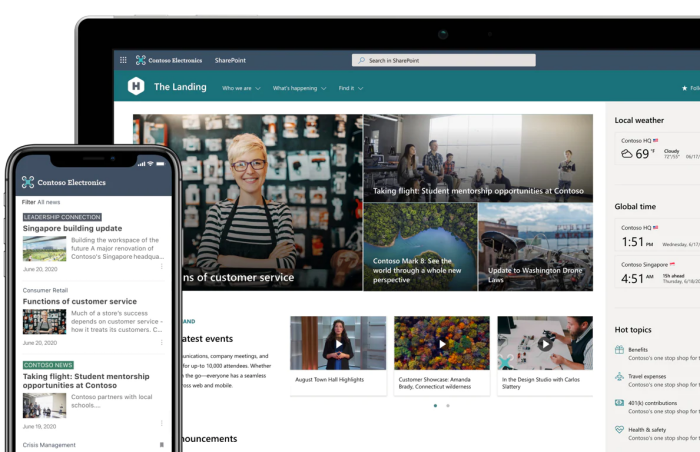
Pros
- Document collaboration and file sharing
- Built-in task management
- Clear document version history
Cons
- Needs more intuitive navigation to help with the rich set of features
- Access and permission configurations need to be simpler
Zoho WorkDrive
Zoho WorkDrive is an online file management solution for teams. It provides a secure and shared workspace to create and collaborate on content. Several affordable plans (with a minimum three users) allow teams of different needs and sizes to have a shared space to store, organize, and manage docs and files.
Zoho WorkDrive includes custom reports for monitoring team activity, such as file statistics and audit trails at the team and team folder levels. It also provides granular access controls, sub-folder level sharing, and access to Zoho Office Suite. Other features include user management, admin dashboard, unlimited file versioning, password-protected links, desktop sync, mobile access, encryption, and compliance to SOC 2 Type II and ISO 27001.
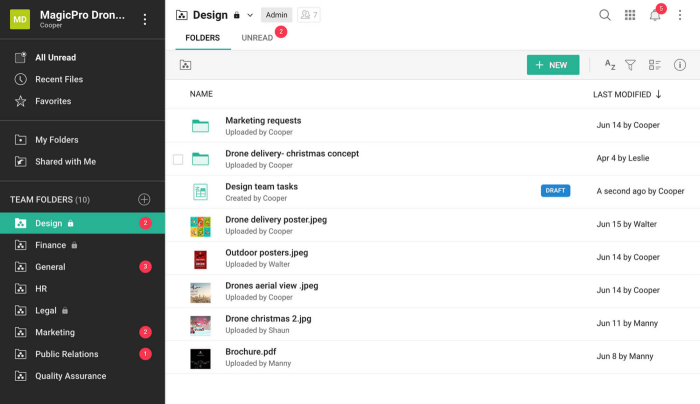
Pros
- Team administration
- Detailed activity reports
- Ease of setup
Cons
- Users wish for a UI update for better navigation
- Security features like 2FA and SSO integration only available for the highest-tier plan
M-Files
M-Files provides intelligent information management with features like controlled document management, content management, and client collaboration. Companies in a variety of industries use the document management software to keep data secure and enforce organizational policies. Customers can deploy M-Files in the cloud, on-premise, or in a hybrid configuration.
M-Files gives users full control over information access at different stages. Access automatically changes when people leave or move into a different role. The document management software provides timeline visibility on activities and allows staff to flag issues that require action. Users can quickly provide audit trail reports when required by customers or regulators.
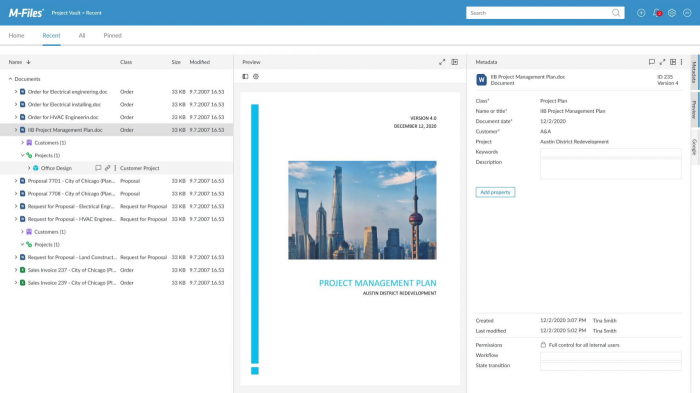
Pros
- Fast search and metadata management
- Supports a variety of file formats
- E-signature integrations
Cons
- Setup is complex
- Users experience occasional slowdowns in performance
MasterControl Documents
MasterControl is a quality management system with document management and control software. MasterControl Documents helps users improve the efficiency of their processes and makes it easy for them to keep up with regulatory changes, maintaining compliance. It helps businesses reduce overall compliance costs while accelerating product time-to-market.
MasterControl Documents introduces automation in the process and helps simplify the approval, distribution, retrieval, and obsolescence of documents, regardless of the software used to create them. The document management software automatically tracks revision history, allows fast searching from a central location, supports collaboration, and provides time-stamped audit trail, reporting, and e-signatures.
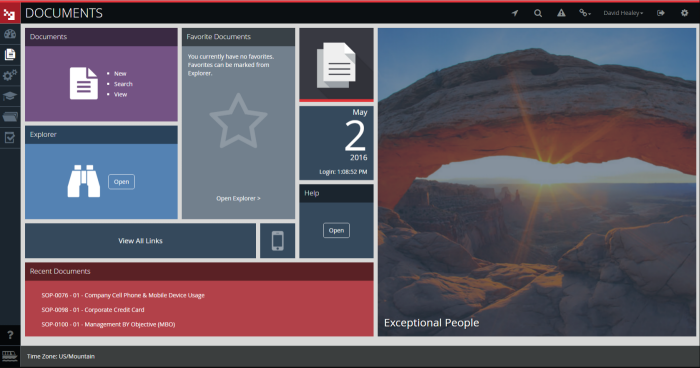
Pros
- Automation tools
- Clear audit trails
- Flexible and integrated modules
Cons
- Room for improvement in reporting functionality
- Users wish for simpler navigation
Templafy
Templafy is an enterprise content enablement solution that lets employees create business content faster. Teams use the software to create documents with greater control across the company. Templates enable employees to create compliant documents faster.
Templafy provides modular solutions to various industries, such as law firms. Other features include document governance of metadata and classification, email signature management, integration with other apps, and security standards compliance including AICPA SOC 2 and 3, ISO 27001, and GDPR.
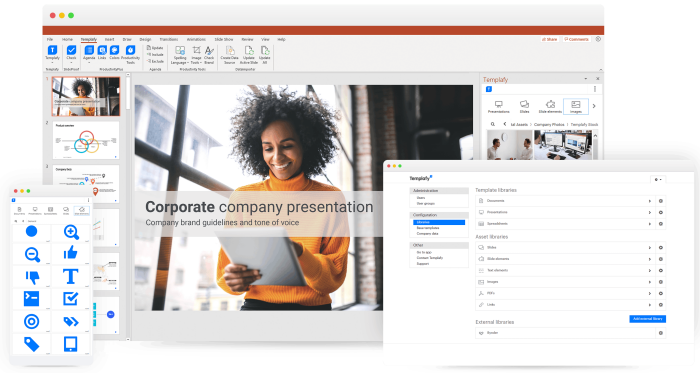
Pros
- Ease of setup and use
- Integrations to many apps for more intuitive workflows
- Simple updating of documents
Cons
- Difficulty in automatically syncing documents from other repositories
- Custom pricing can be high for startups
Notion for Enterprise
Notion is a flexible collaboration platform that provides a shared team workspace for managing projects and creating documents. It offers several editions and plans; its Enterprise solution is a viable electronic document management system. It has features for extra controls on an organization’s documents and workflow.
Notion for Enterprise supports SAML SSO, automated user provisioning, and unlimited version history. Users can set granular controls for page sharing, specify workspace-level rules, and manage guest access. Other features include encryption for data in transit and data at rest, use of AWS cloud data centers, and SOC 2 and GDPR compliance.
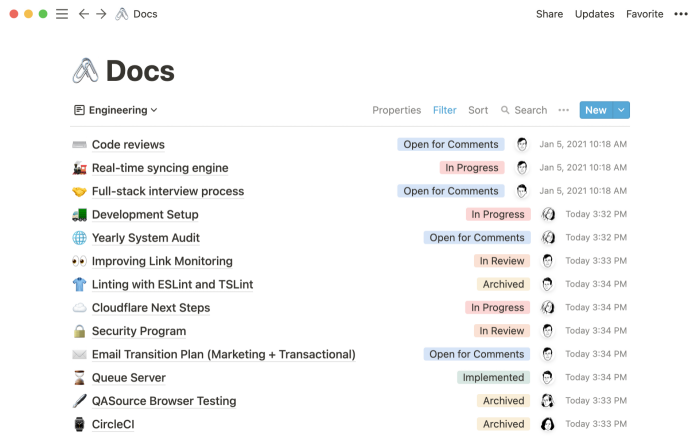
Pros
- Useful templates
- Flexible wiki pages
- Comments within work context
Cons
- Needs improvement in search capability
- Lacks refined placement control of blocks or items using drag-and-drop
eFileCabinet
eFileCabinet is document management software with workflow automation features. Companies can securely automate work across departments such as HR, finance, legal, and IT. Its smart automation tool recognizes files and then organizes, names, and stores files using the information within.
eFileCabinet lets users manage workflows by providing a snapshot of ongoing processes with the ability to drill down into specific stages. Users can create templates to standardize folder structures and lists of document names to apply on uploaded files. Other features include sharing files securely within the software; setting of permissions, expiration, and notifications; file requests; document governance; missing item search; dual-screen previewer; and email imports.
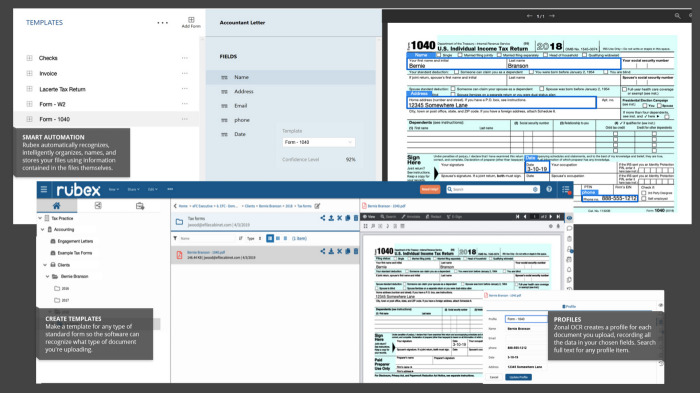
Pros
- Secure file storage
- Responsive support
- Integrates well with other apps like Salesforce
Cons
- Setup can be challenging
- Needs better design of screen items like buttons and search bar
Tresorit
Tresorit offers end-to-end cloud storage for business, enabling secure and easy collaboration. Users can store, share, and sync files with colleagues and external partners. Several paid plans are available for a minimum of three users. End-to-end encryption and zero-knowledge security protects documents from unauthorized access, including from Tresorit staff.
The secure workspace allows companies to send and receive files from inside and outside the organization using encrypted links. Enterprise-level data security is available across all devices. Other features include expiration dates, passwords, security policies, and email verification. Remote users always access the latest version, can mark files as “editing,” and save files for offline use.
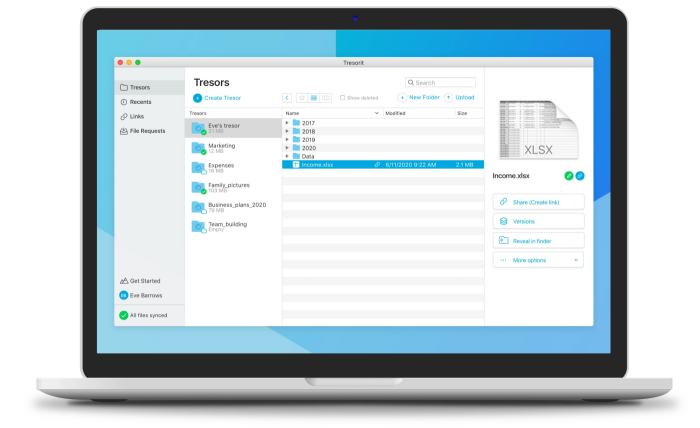
Pros
- Device syncing
- Secure file collaboration
- Privacy and security policies
Cons
- Needs improvement in photo viewer tool
- Not the most affordable solution
Conga Composer
Conga is a suite of products that enable digital transformation and adoption. Included in the suite is Conga Composer, a cloud document management system that enables users to generate error-free digital documents using automated templates. Conga Composer lets users build customized documents for a variety of industries, roles, or use cases.
Other features include integration with Salesforce, Microsoft Dynamics, and Slack, as well as TLS encryption, ISO 27001 and 27701 certification, EU-US Privacy Framework and GDPR compliance, and SOC 2 Type II audits. It also comes with other Conga products for digital commerce, contract management, and automated billing.
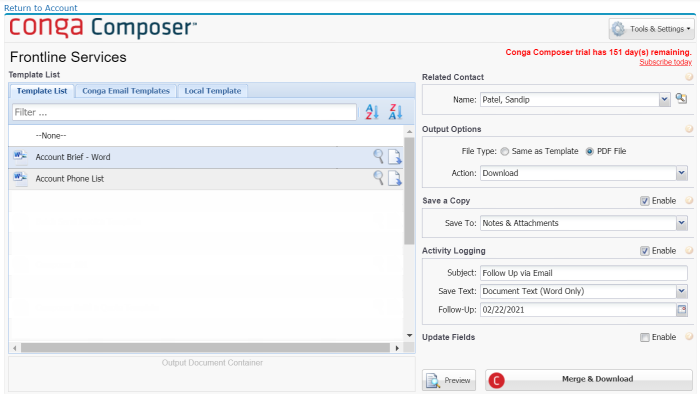
Pros
- Pre-built document templates
- Workflow automation
- Data merge feature
Cons
- Some users notice a slowdown when generating documents from Salesforce
- Needs an easier way to customize templates
pCloud Business
pCloud Business offers secure cloud storage with built-in encryption features. It is a secure platform to store, sync, and collaborate on company files. The software includes support for unlimited users, 1TB space per user, teams and access levels, shared folders, and trash history of up to six months.
pCloud lets an organization group employees in teams, with group permissions or individual access levels. Organized shared folders enable workflow optimization with built-in commenting to remove the need for a separate chat app. Monitoring records all account activity in detailed logs, including access to previous versions of files. The software also has enhanced search and user scalability.
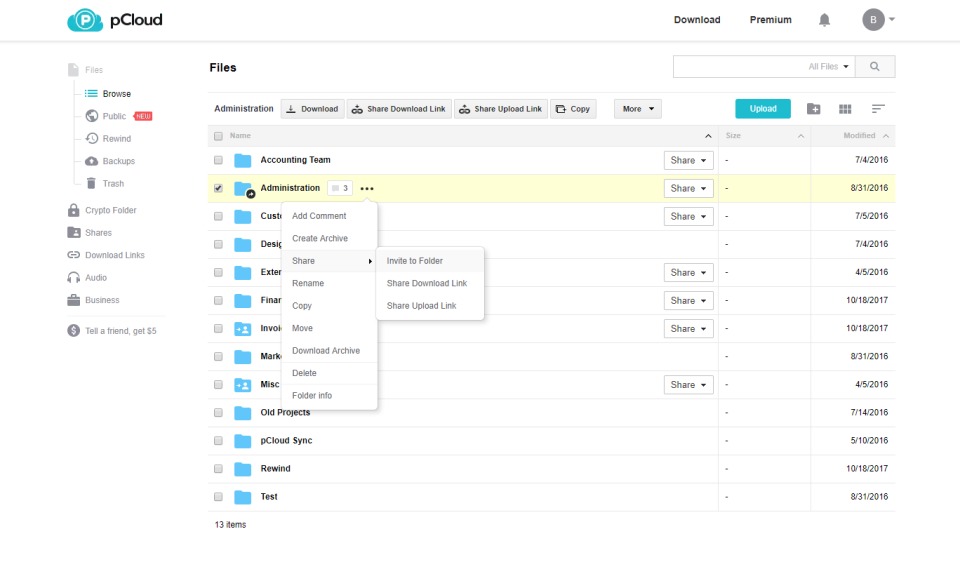
Pros
- Device syncing
- Single sign-on
- Ease of setup and use
Cons
- Occasional slowdowns during download
- Additional cost for encryption features
Types of Document Management Systems
Vendors today offer different classes of software as document management systems, providing several or all of the advantages of document management. Moreover, some software suites include a document management system within their platform to give users additional capabilities and improved processes.
However, features like version control, document validation, delivery and retrieval, indexing, and regulatory compliance differentiate a dedicated document management system from other productivity apps.
Cloud Document Management Storage
Cloud document management storage enables a team or company to safely store, share, and access documents and files through online storage services. A network of remote servers hosted online allow users to store, manage, and process their documents. An advantage of this software is reduced cost, as organizations don’t have to spend on additional hardware or maintenance.
Enterprise Content Management
Enterprise content management (ECM) systems allow users to incorporate standard business processes and practices with company content. Aside from managing documents, web content, and other digital assets, an ECM provides users additional tools for search, scanning, and collaboration to discover data and manipulate content.
Work Collaboration Platforms
Like cloud document storage, work collaboration platforms allow multiple users to store documents on a shared workspace. But these platforms also have additional features, like the ability to generate reports about access statistics and audit trails, or allowing real-time co-authoring, version control, and file synchronization.
In this way, users are always working on the latest version of a document. These solutions also provide defined roles, access controls, and compliance to strict security standards.
Records Management
Records management is a type of document management software that manages and stores all types of business transaction records. It tracks a document throughout its lifecycle, from creation, use, receipt, maintenance, up to its disposal.
The system manages documentation as it exists in contracts, official memos, files, reports, database records, emails, and other forms of communication. It keeps all these documents accessible for business operations and compliance audits.
Document Control
Document control software ensures users follow good practices required for quality and regulatory compliance. It has features for organizing, routing, tracking, authorizing, and distributing involved documents throughout the product lifecycle. The software provides users the functionality to cover surveillance processes and track documentation that pertains to product complaints and the resulting corrective and preventive action (CAPA).
Document Management Software Features
As the capabilities of a document management system become available inside other business systems and information management solutions, buyers should look for the following features to ensure a platform will enable them to effectively manage and track their documents.
- Version Control: Control or management of different versions of a document as it goes through the authoring and approval process. The software automatically creates new versions after users save the document, allowing them to compare the different versions. The software stores only one document, with all its versions in one location.
- Security: Group of related features that include user roles and permissions, access rights, audit trails, and document encryption.
- Indexing: The process of associating or tagging a document to facilitate organization and easier search. Systems can use different indexing methods for a variety of documents, like category labels, text phrases, date, document type, or any other identifier.
- Document Search: The capability to easily go through a huge compilation of documents to find a specific document (or group of documents) based on a search criteria.
- Workflow Automation: Users are able to automate tasks and work activities such as automatic routing of documents, creation and updating of records, and processing of incoming documents based on configurable rules.
Other features that have become essential in today’s work environment are cloud computing for wider access, intuitive UI for faster adoption, and easy integration with other critical business systems.
Features for Specific Industries
A document management system is critically important in certain industries due to strict security standards and government regulations.
Accounting Firms and Financial Institutions
Accounting firms and financial institutions use documentation in all processes, from due diligence and bookkeeping, to risk assessment and auditing.
- Document Search: Accounting and financial firms handle huge volumes of forms and documents, especially during tax and audit times. The ability to locate the right file, in the cloud or on local drives, can save precious amounts of time.
- Automated Workflows: Automation of processes needed to review, approve, and electronically sign documents can remove bottlenecks in the business system and increase efficiency.
Human Resources
A document management system is essential in HR departments and hiring agencies, as these teams serve as a repository of company employment and labor law documents.
- Automation: HR deals with repetitive tasks and processes for every candidate and employee, so automation in the document management software gives HR staff more time to focus on other activities.
- Document Indexing: HR staff can add custom fields to tag or label candidates or employees for their unique skills and experiences. They are able to find qualified people faster when job positions become available.
Law Firms and Legal Departments
Law professionals work with large volumes of legal documents and files, from firm billing and contracts, to client and court records.
- Centralized Storage: With document indexing and search, legal professionals can benefit greatly from a secure repository in the cloud or in company servers to cut down on time for managing and organizing documents before client meetings and court hearings.
- Secure File Sharing: A legal document management system enables professionals to manage ethical and practical concerns about law practice. Built-in security features ensure that data in records and documents remains safe and confidential, and processes comply with regulations.
Read next: How to Write a Project Report












