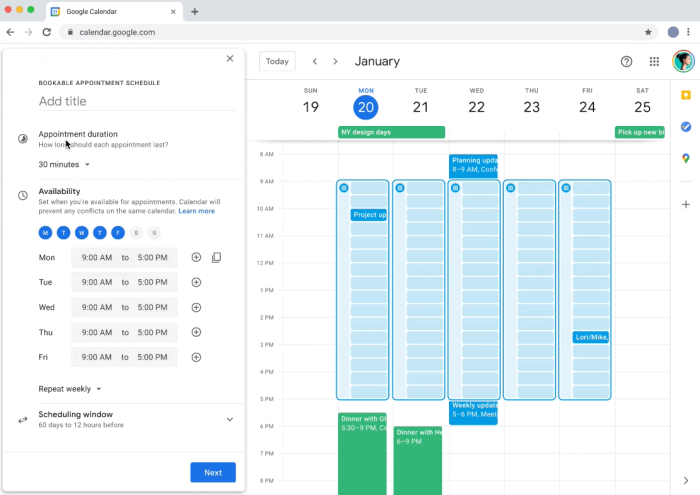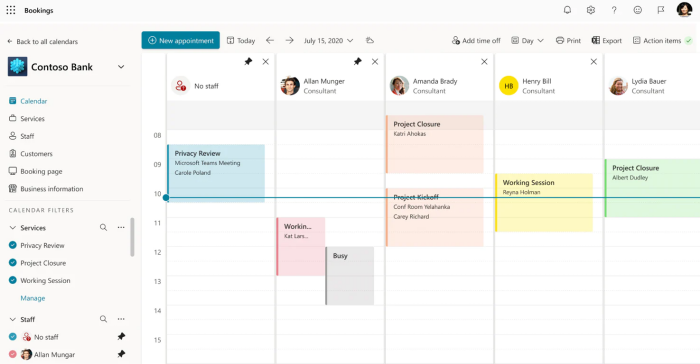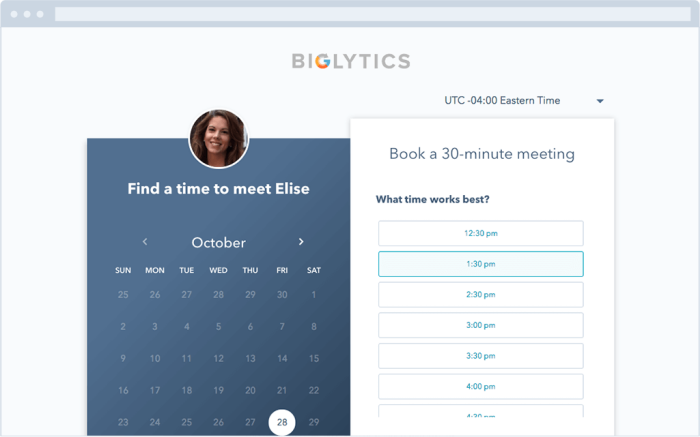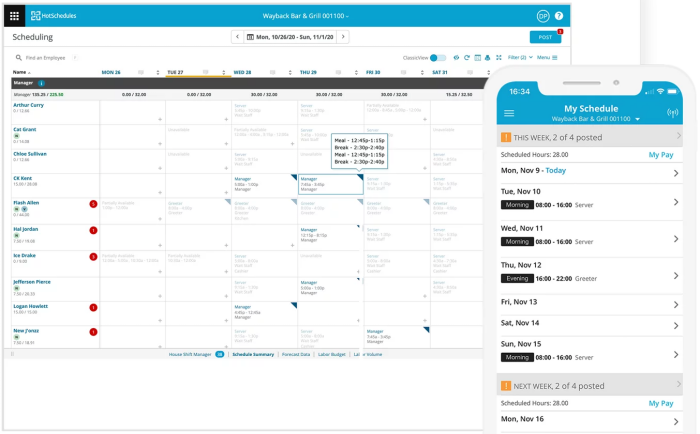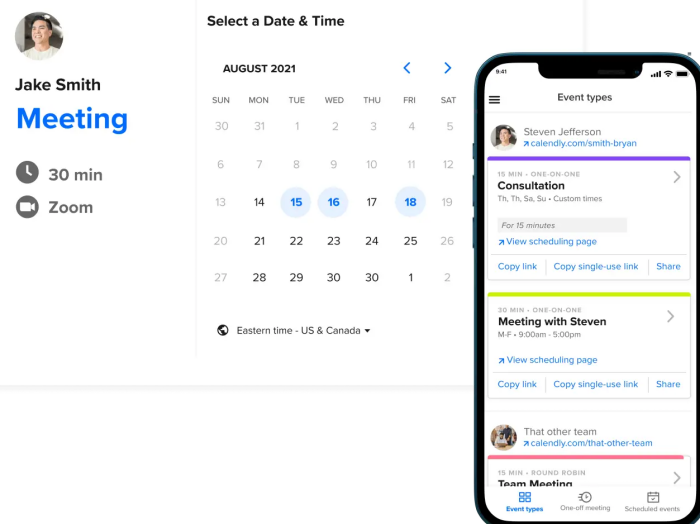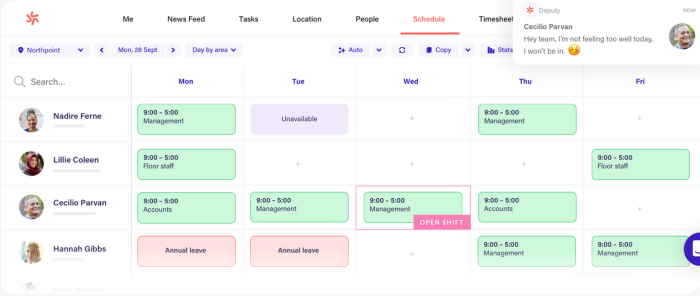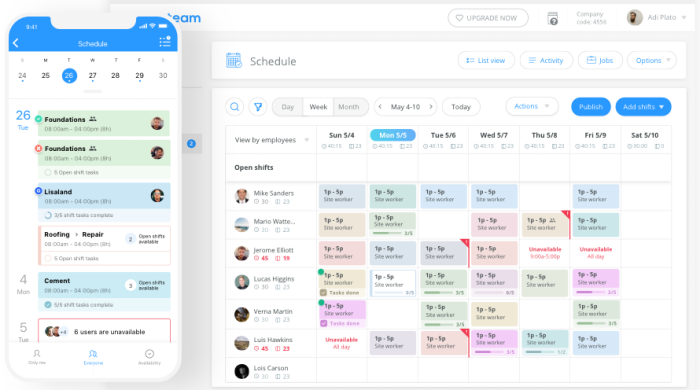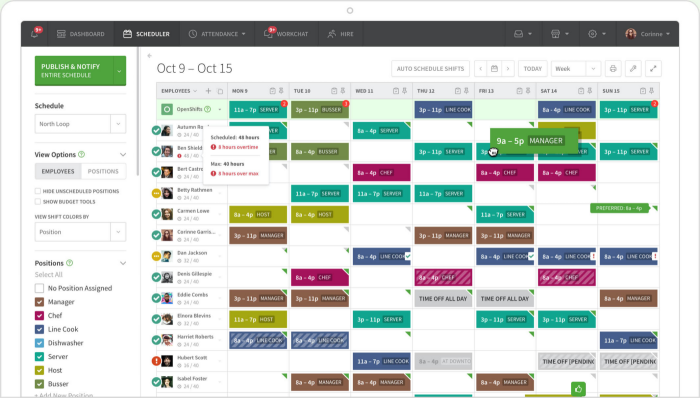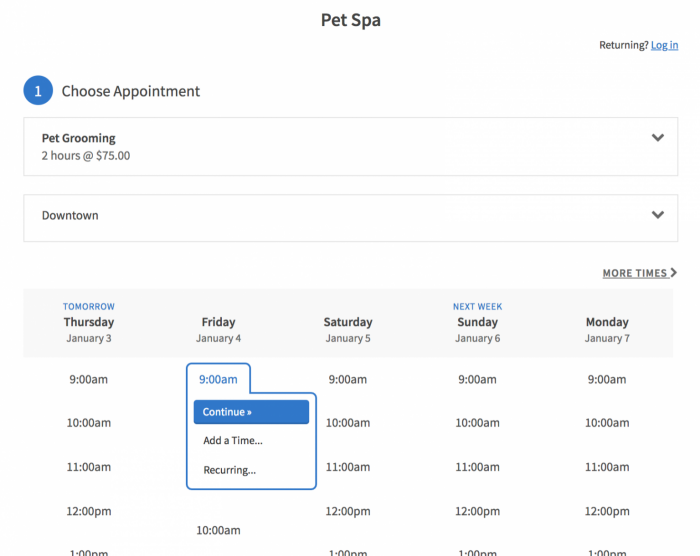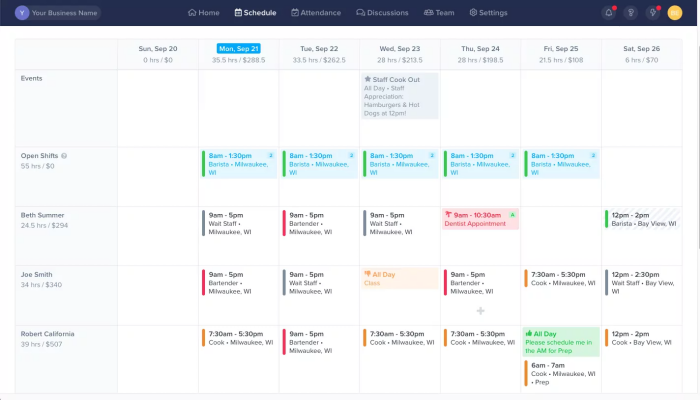Schedules are carefully prepared to avoid conflicts that waste valuable hours and resources. Scheduling software takes advantage of technology to handle repetitive tasks and accurate calendaring that ensures users avoid conflicts in schedules. Centralized information keeps everyone in sync, be it between vendors and customers, managers and staff, or interviewers and candidates.
Table of contents
- What is Scheduling Software?
- Top Scheduling Software and Programs
- Types of Scheduling Software and Programs
- Essential Scheduling Software Features
What is Scheduling Software?
Scheduling software is a type of time management application. More than a personal calendar, a dedicated scheduling solution typically has built-in collaboration tools that allow input from multiple people. Some can manage internal teams while others manage appointment schedules and bookings of customers.
Scheduling software can be stand-alone applications or part of a larger system. The best scheduling software streamlines time-consuming activities and includes templates for quick schedule creation, automated approval workflows, alerts and notifications, visualizations, and on-demand reporting.
Top Scheduling Software and Programs
Here are some of our recommended scheduling software in no particular order based on research of multiple review sites, customer feedback, and company ranking.
Google Calendar
Google Calendar comes with a Google account. Users can share their calendar, subscribe to someone else’s calendar or embed a calendar on a website. Shared calendars allow users to see others’ availability and can display calendars side by side to make conflict-free scheduling easier.
As part of Google Workspace, Google Calendar integrates with Gmail to automatically create events. It can intelligently find the best time for the event with a group of people based on the available time of each individual in the group. Google Calendar lets users set up an appointment schedule for meeting or booking services. It automatically sends confirmation emails, reminder emails, cancellation emails, and event update emails.
Pros
- Simple shared calendars
- Invite/schedule feature
- Sync across devices
Cons
- Limited month view
- Little information on invite history, meeting location, or work hours
Microsoft Bookings
Microsoft Bookings is an online booking and appointment scheduling tool integrated in Microsoft 365 and Office 365’s calendar. Users can customize appointment details and booking requirements. Companies in financial services, healthcare, or education can use the application through the Bookings page to help their customers find available times.
Microsoft Bookings includes a web-based booking calendar where customers can book a time that works best for them. It integrates with Outlook so employees have an optimized calendar. Email and SMS notifications help reduce no-shows and enhance customer satisfaction. The software also integrates with Teams for virtual meetings and has a mobile app for viewing appointments, customer lists, and making manual bookings on the go.
Pros
- Easy to use
- Customization and control
- Multiple booking pages with different looks, calendars, and resources
Cons
- Comes with a business account only
- Does not support embedded videos
HubSpot CRM
HubSpot CRM includes free scheduling software that lets users share a link to customers to see when a user is free for a meeting. This eliminates multiple back-and-forth emails to find the time that works for both parties. It can help in organizing events with colleagues, clients, and teams.
HubSpot CRM allows invited respondents to choose meeting time slots that work for them by directly booking on a user’s calendar. Booked meetings sync with Google Calendar and Office 365 calendar. Users can choose group or round-robin availability to ensure teams will accommodate prospects and customers. The software also integrates with leading video conferencing platforms and automatically updates the contacts database.
Pros
- Good visual design
- Customizable elements
- Integration and auto-update with contacts database
Cons
- Limited meeting reminders
- No rescheduling option
HotSchedules
HotSchedules is a simple employee scheduling solution from Fourth, a workforce management platform for hospitality and retail companies. It lets users easily create schedules based on forecasted sales and compliance requirements. Its labor forecasting feature creates machine-generated forecasts combined with manager-driven inputs to create increased accuracy over time.
HotSchedules include configurable labor rules and mobile alerts to help ensure companies create compliant schedules, document shift transactions, and control labor costs. Other features include predictive scheduling and fair workweek, meals and breaks schedules, overtime management, minor labor, food and alcohol certifications, compliant payroll, and a mobile app.
Pros
- Intuitive interface
- Mobile app
- Calendar, scheduling, and attendance features
Cons
- Challenging setup
- Instances of random logouts in iPhone devices
Calendly
Calendly is an online appointment scheduling platform with a free basic plan and several paid plans. Users can schedule meetings by setting up their availability preferences. They can share links by email or embed them on a website. After clicking the link, guests can pick a time and the software will automatically create the event on the sender’s schedule.
Calendly lets users create schedules for different types of meetings such as one-on-one, group, collective, or round-robin. Its team scheduling feature allows users to display a variety of meeting choices on a single page. It has automated meeting assignments and allows the scheduling of different event types for multi-person teams. The software also detects calendar conflicts, sends reminders automatically, and provides easy rescheduling.
Pros
- Automated confirmation and reminders
- Time zone detection
- Ease of setup and use
Cons
- Email reminders, follow-ups, and test notifications are in the paid plan
- Increased notification during calendar integration
Deputy
Deputy is scheduling and time tracking software with a simple drag-and-drop interface. Users can build schedules in minutes with the right staff, at the right time, across different roles and locations. They can send schedules to the team through the desktop or mobile app. Users can also request confirmation from staff to acknowledge the changes made to the schedule.
Deputy makes it easy to find replacements when someone becomes unavailable. Employees can also swap shifts with eligible team members. Other features include a visual report of wages vs sales, AI-powered auto-scheduling, simplified meal and rest break compliance, and mobile apps.
Pros
- Easy shift scheduling
- Time and attendance tracking
- Simple navigation
Cons
- Limited visuals customization
- Integrations with third-party apps can be challenging
Connecteam
Connecteam is an all-in-one employee app for employees who may not have an assigned workstation. Companies in the cleaning, construction, hospitality, field services, logistics, and security, among others, use the software to communicate, track time, schedule shifts, and improve productivity.
Connecteam includes an employee scheduling app that allows users to create schedules with straightforward drag-and-drop. Managers can assign, duplicate, or set repeating shifts. Employees can easily claim open shifts or swap shifts online between themselves. Other features include pre-made templates, a mobile app, progress tracking, and GPS updates.
Pros
- Easy scheduling
- Real-time updates and feedback
- Task management
Cons
- Comprehensive functionality can be overwhelming to new users
- Occasional email notification issues
When I Work
When I Work is an online employee scheduling software that lets users create work schedules quickly to share with the team. Users can manage time-off, shift switches, and time availability. The software helps save time in creating schedules, empowers employees to be more accountable, and makes businesses more efficient and profitable.
When I Work includes a mobile app that lets managers moderate time-off requests with a few taps. Users can also fill shifts when someone becomes unavailable, or let employees trade shifts themselves. The scheduling app provides tools for team availability, task management, team messaging, and time tracking.
Pros
- Workforce shift scheduling
- Time, attendance, and leave management
- Easy publishing of schedule with templates
Cons
- Limited schedule display on mobile
- Some notifications go unnoticed
Acuity Scheduling
Acuity Scheduling is an easy-to-use appointment scheduling system. Users can customize their business’s schedule page so customers can easily view real-time availability. By allowing customers to schedule their own appointments, businesses save money and resources by avoiding the need to hire extra staff to answer the phone and manually schedule appointments.
Acuity Scheduling enables users to manage multiple locations and employees, while auto-adjusting on the fly for different time zones. Clients can cancel and reschedule themselves, and the software will send automated reminders to clients. Other features include online intake forms at the point of booking, calendar sync, integration with online payments, and HIPAA compliance.
Pros
- Appointment follow-up and notifications
- Multi-calendar sync
- Responsive customer support
Cons
- Blocking and banning limitations
- Issues with integration
ZoomShift
ZoomShift is a work schedule maker and time clock app. Designed for hourly employees, it lets users build work schedules quickly. Businesses in retail, restaurants, and food and beverage use the software to simplify scheduling and save time and money. ZoomShift has time tracking, time-off requests, tracking and accrual, an approval system, and a mobile app.
ZoomShift includes templates that let users copy work schedules. The drag-and-drop interface allows easy placing of shifts in the calendar. Managers can share schedules via text, push notification, and email. From a single space, users can invite employees to view schedules, set availability preferences, request time off, and pick up open shifts.
Pros
- Ease of use
- Mobile shift scheduling
- Team communication
Cons
- No ‘Undo’ feature for accidental deletion
- Users wish for payroll functionality
What to Look for in Scheduling Software and Programs
Scheduling software and programs provide businesses a smart system to manage meetings, appointments, employee shifts, and other business processes. Look for these core functional areas when evaluating a solution.
Appointment Scheduling
Appointment scheduling or online booking software is ideal for professionals and businesses who offer services on an appointment basis. Its main functionality is to schedule appointments easily, avoid double-bookings or conflicts, and optimize availability. Some tools can include features such as payment processing and location tracking
Employee Scheduling
An employee scheduling software is an internal system for workforce management. It simplifies the processes of creating and plotting schedules, managing time and attendance, and tracking leaves. Additionally, features for self-service and team communication help companies operate more efficiently and maximize resources.
Essential Scheduling Software Features
Here are some important features to look for in a scheduling solution.
Online booking – For appointment scheduling, this feature allows clients to set appointments on web sites or through devices. Clients can also follow up, reschedule, or cancel appointments online.
Real-time scheduling – After a successful booking, the appointment is automatically reflected on the business owner’s calendar.
Automated reminders and notifications – The software notifies the clients through SMS and/or email to keep appointments as scheduled.
Shift scheduling – For employee scheduling purposes, shift scheduling helps users monitor and manage employee work hours and job schedules.
Calendar management – Shareable calendar schedules integrate with individual employee calendars and other third-party calendars.
Mobile application – Enables employees to access, change, and update schedules on the go.