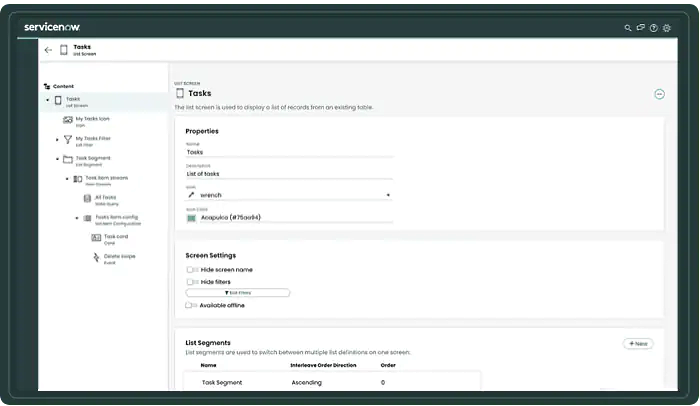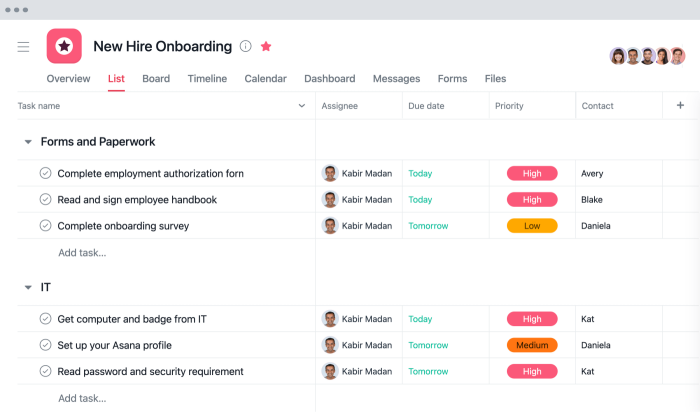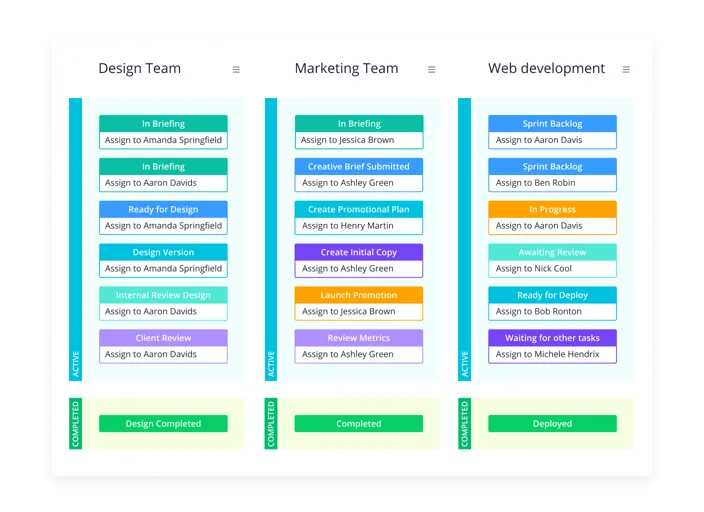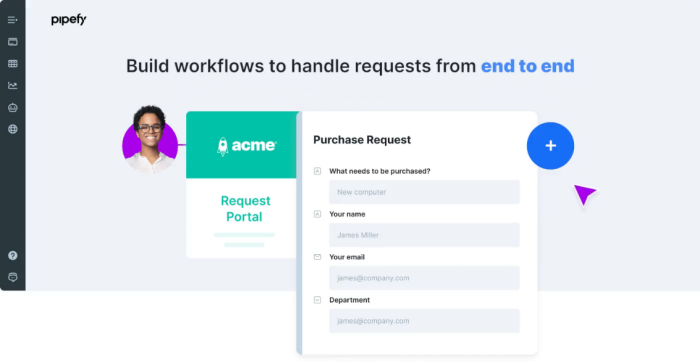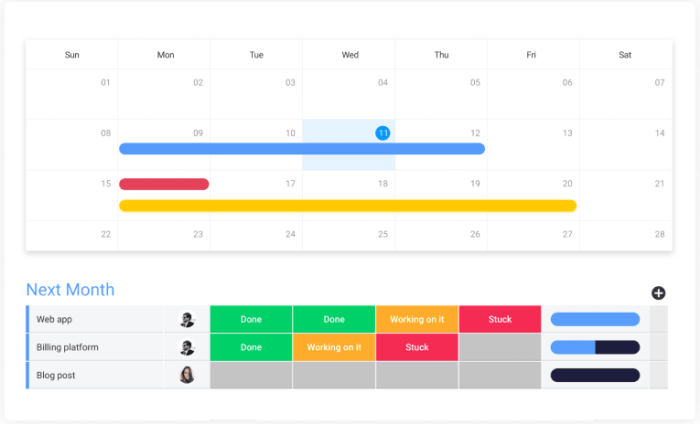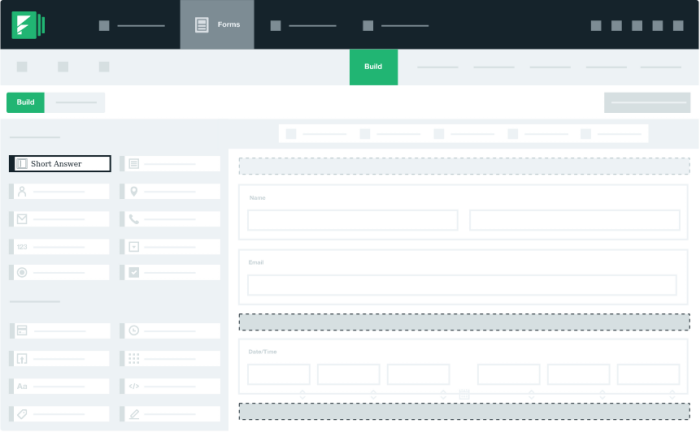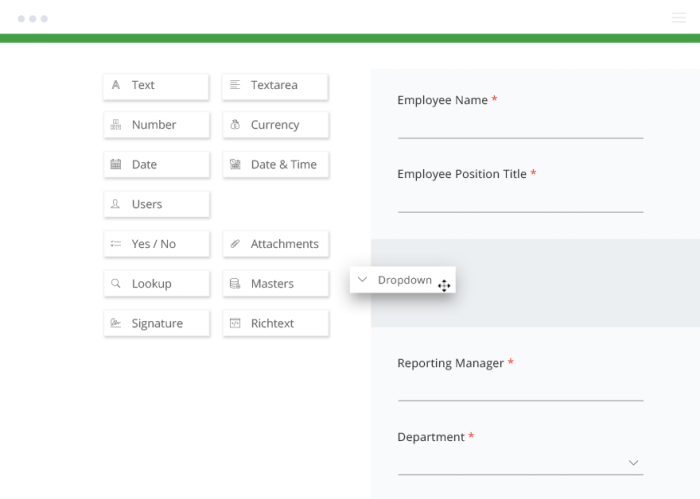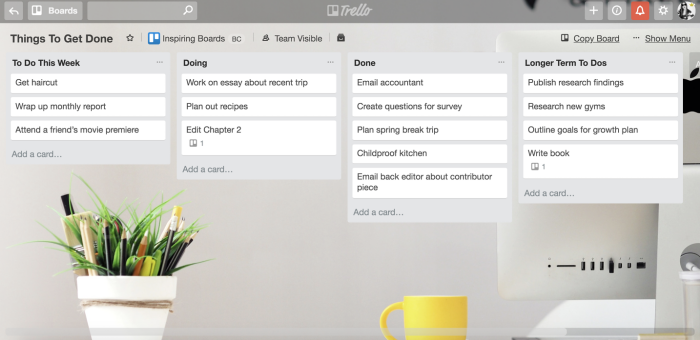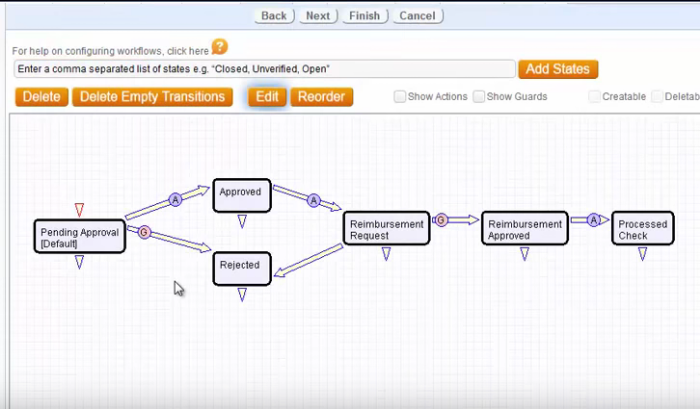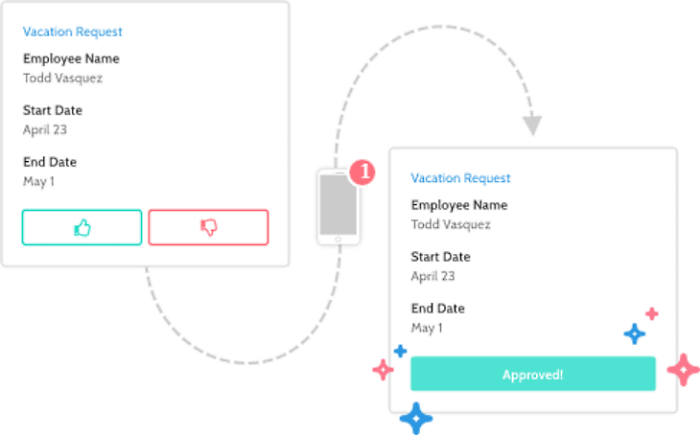Workflow management enables an organization to oversee a process composed of tasks and dependencies from start to finish. Workflow management software gives companies the capability to visualize, verify, and improve how work flows in different types of business situations.
Table of Contents
- What Is Workflow Management Software?
- Best Workflow Management Software
- Types of Workflow Management Software
- Workflow Management Software Features
What Is Workflow Management Software?
A workflow is the sequence of steps a person performs between the start and end of a task. Workflow management software is software that enables a user to set up, execute, and monitor a defined sequence of tasks. Its main component is a workflow engine, which allows users create and modify the different tasks that constitute a workflow.
Workflow software also reduces manual efforts through automation and helps define specific workflows for different types of processes.
Best Workflow Management Software
The best workflow management software is flexible and accommodating to a variety of organizations and conditions. The following is our recommended list of workflow software in no particular order.
ServiceNow
ServiceNow’s Now Platform is a single, unified platform that connects people, functions, and systems across the organization. It enables users to create a connected digital workflow across IT, employees, customers, and developers. The platform includes AI and analytics that help users discover information, make predictions, and automate repetitive tasks.
Now Platform serves as the foundation of other ServiceNow products that can modernize operations. For instance, it can unite IT, risk management, and security operations to run automated digital operations that predict and prevent issues. Companies can build workflow automation to help employees return to the workplace in a safe and efficient way. Users can also build customer workflows that can boost loyalty, or creator workflows that allow developers to build apps fast with a low-code tool.
Pros
- Low-code workflow management system
- Easy integration with other apps
- Robust incident management software
Cons
- Pricing is on the high side compared with other products
- Users wish for enhancements on reporting capabilities
Asana
Asana is project management software that brings teams together in a single shared workspace. It lets users manage their projects and tasks efficiently through multiple work views and collaboration. It also supports business process management with the automation of routine work. Users can create custom rules with triggers and actions, set up forms for easy submission of work requests, apply pre-built project templates, or incorporate approvals in the process.
Asana workflow management software provides teams a central hub. It is a tool that enables users to easily create a custom workflow for different use cases. For example, teams can create a workflow with a Gantt chart view for tracking campaign management. They can also simplify product roadmapping with a list view, prioritize work with a board view, or streamline new hire onboarding with workflow templates.
Pros
- Integrated task management software
- File versioning
- Clean UI
Cons
- Users wish for an integrated chat app
- Can sometimes be overwhelming for a new user
Wrike
Wrike is versatile project management software that helps teams and businesses achieve targets and goals. It is customizable for a variety of workflows and industries. Teams can fully customize their processes and use automation to deliver projects faster. Users can work with real-time information and use different views to get end-to-end workflow process visibility.
Wrike project workflow software lets users automatically sort and filter tasks, pin important to-do lists, and use automation to schedule projects, share tasks, manage files, and assign work. Users can create custom request forms to get complete information and auto-assign tasks to the right team. It also has templates, in-app collaboration tools, built-in proofing, and integration to other apps.
Pros
- Integrated task management
- Multiple work views
- Users like the reporting tool
Cons
- Users wish for a chat/messaging tool within the software
- Needs more email notification options
Pipefy
Pipefy is business process management and workflow software. It lets users design and automate any business workflow in minutes. It is a secure, no-code workflow and BPM platform that allows users to integrate end-to-end operations and increase efficiency. The software brings internal teams, customers, vendors, and partners onto the same platform for easier collaboration and tracking.
Pipefy’s workflow management system helps centralize and streamline workflows by automating manual tasks, connecting processes, and providing a complete view with a no-code/low-code platform. Standardized forms and portals help create complete workflow inputs. Standardized workflows and automation rules ensure efficient execution. It also has data analytics and visual dashboards to analyze workflow efficiency and track results.
Pros
- Flexible business process management
- Ease of setup and use
- Integration with other apps and services
Cons
- Limitations in API connectivity
- Users wish for faster support responses
monday.com
monday.com is a project management and work platform that is flexible and highly visual. It provides teams a central workspace for planning, managing, tracking, and delivering projects. The software is easy to setup, integrates with many existing tools, and helps users save time with automation.
monday.com’s workflow management system enables teams to streamline business processes. It can store data and files important for the process, automate repetitive tasks, and provide collaboration tools to better manage projects and day-to-day work. Some of its helpful features are real-time alerts and notifications, due date management, ready-to-use templates, time tracking, document creation, and dashboards.
Pros
- Task prioritization, assignment, and management
- Project planning and scheduling
- Work visibility
Cons
- Users wish for enhanced resource allocation features
- Users need an easier way to create templates with dependencies
Formstack
Formstack is a workplace productivity and automation platform. It includes several products and tools that enable users to go from idea to workflow quickly without coding. It has versatile online forms to facilitate data collection using a drag-and-drop UI, conditional logic, and workflow automation. Users can collect payments, capture leads, or administer surveys.
Formstack document generator lets users automate the creation of PDFs and MS Word docs, customize a pre-built template, and collect digital signatures. This workflow management software simplifies data collection, transforming a bulky process into a streamlined workflow.
Pros
- Intuitive form builders
- Easy data exporting
- Available integrations
Cons
- Limited reporting and analytics
- Support is only available by email
Kissflow
Kissflow Workflow is workflow software and automation tool for increased productivity. Teams with no coding experience can quickly build their own workflows using a visual form and workflow designer, automated workflow routing, algorithmic task assignment, contextual collaboration, reporting, and third-party integrations.
Kissflow workflow management software includes dashboards to provide real-time information on every process. It has a visual process design tool, process audit and optimization, analytics, and dynamic reporting. Other features include dynamic business rules and routing, ad hoc assignment, agile deployment, social collaboration, and APIS.
Pros
- Business process management and routing
- No-code visual tool
- Simple UI
Cons
- Document generation tool needs enhancements
- Users wish for a better admin portal to manage the software
Trello
Trello is a visual collaboration tool that is highly flexible for a wide array of applications and use cases. It is a project management and productivity tool for teams that uses a system of boards, lists, and cards. Users can customize its components to create the right workflow for their needs. They can also expand the features using Power-Ups and integration.
Trello workflow software can automate to-do lists and personal productivity. Users can change the name of their lists and automatically move cards across lists as they work on a task or complete it. It also offers Scrum and Agile methodology workflows, incoming request workflows, and handoff workflows.
Pros
- Drag-and-drop UI
- Integrated to-do list
- Ease of setup and use
Cons
- Missing Gantt chart or timeline view
- Users want an easier way to manage dependencies
Agiloft
Agiloft is a contract lifecycle management system that includes agile workflow management software. It is a configurable and versatile framework that enables users to automate and manage complex flows in any custom business process. It has workflow functionality, customizable business rules, and flexible task templates.
Agiloft provides a drag-and-drop graphical workflow editor that builds and documents actual behavior as it is being designed. It has integrated time tracking and supports team collaboration to keep projects on track. It also has an Agile BPM tool that allows administrators to make configuration changes without coding.
Pros
- Configurable notifications and reminders
- Approval process flow
- Customizable templates
Cons
- Users wish for enhancements to file attachment feature
- UI design is a little dated
Process Street
Process Street is checklist and workflow software. It lets users manage recurring workflows in a few simple steps. It enables organizations to document team knowledge, create structured documents, assign workflows, and track activity from the dashboard. Process Street includes conditional logic, so users can create a dynamic workflow with adaptable if-then logic.
It has an approvals workflow that streamlines any process that needs authorization. Users can create a single instance, multi-stage, or sequential approvals. Process Street also has Zapier integration for task automation. Other features include forms for capturing structured data, rich content and media attachments, scheduled automation, and an activity feed.
Pros
- Pre-built SOP templates
- Permissions settings
- Task tracking capability
Cons
- Mobile tool needs improvement
- Comprehensive set of features can be overwhelming
Types of Workflow Management Software
Increased access to information and continuous streamlining of business process to improve efficiency are factors that are helping grow the workflow management software market. Here are some types of workflow management systems available today.
Workflow Integration
A workflow integrator is an app or tool that connects with applications and data sources to move information between them in an automated way. It expands or removes the limits of workflow functionality in existing systems while connecting processes across all of them. For example, such a tool can identify social media messages with a specific hashtag and copy them into a spreadsheet.
Task Automation
A workflow management system includes task automation capabilities that reduce involvement of people or manual intervention in performing a task. For instance, it can automatically send a notification when a condition is met, or automatically track and update the status of a series of tasks.
Workflow Visualization
A workflow visualization tool allow users to manage the flow of tasks using visual cues like cards, lists, or diagrams that represent individual tasks and process points. Users can map distinct steps of work into visual components and track work items as tasks move through different stages. The visual characteristics of the software help users quickly understand updates, and increase transparency.
Enterprise Automation
Enterprise workflow automation software is a system designed for automating critical business processes in larger organizations. It includes features to design, execute, and automate processes based on rules. These rules automatically route tasks, data, or files between people and systems.
These systems are behind the processes in many complex operations in manufacturing or IT, such as service desk ticketing, order management systems, product development, and other corporate processes.
Workflow Management Software Features
Workflow management software provides a structured and centralized approach for managing any business process while reducing the time needed to transfer pending work between tasks. Here are some of the most important features to look for.
- Task creation and sequencing: A workflow is a series of tasks; good workflow software enables users to easily list tasks and arrange their sequence.
- Visual workflow designer: A no-code, drag-and-drop workflow design and editing tool that is simple and intuitive is now the standard. It should also accommodate a variety of fields such as text, numbers, calculations, and drop-downs.
- Automated notifications: A workflow management tool should be capable of sending notifications by email or other communication channels to alert users of a change in status or remind them of an upcoming task or approval.
- Performance tracking: A workflow tool helps bring in continuous improvements by reporting data that helps users identify and analyze problems and obstacles.
- Status indicators: Color indicators or similar features can inform users when automated processes are working as expected, and when they are not.
- Access control: Business workflows encompass users of varying degrees of responsibility. The best workflow management software can ensure security of sensitive company information by providing access control with multiple levels of permission.
- Integration: Workflow software enables companies to work across processes and systems through integration with different apps and services.