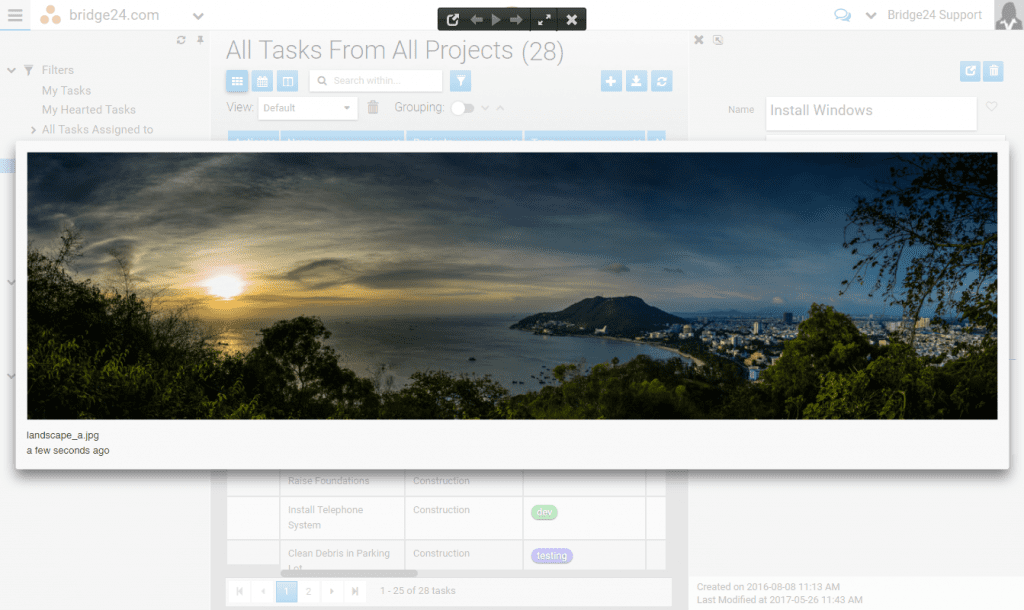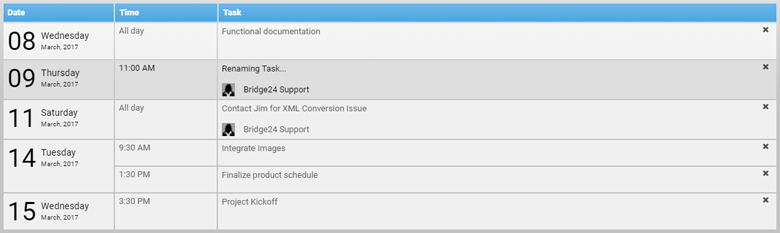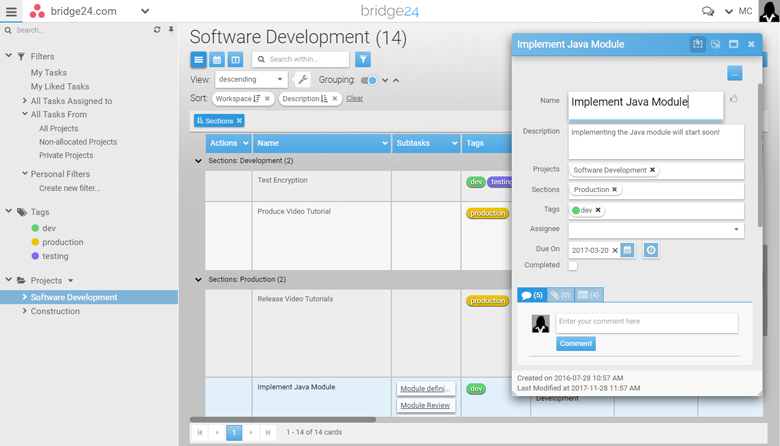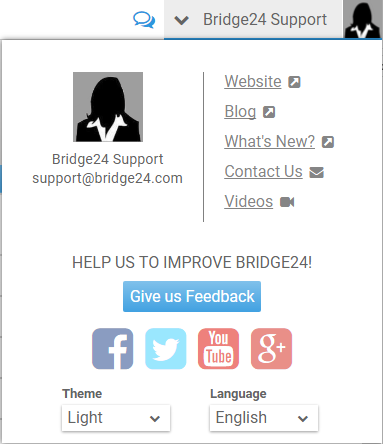Bridge24 is the powerful add-on for online productivity apps AceProject, Asana, Basecamp and Trello. These productivity tools are popular software systems that people all over the world are using. As such, their software development teams are finding a hard time catering to all the requests each and every customer is asking them to do with their application. Bridge24 makes this easier and available by regularly coming out with their new features that fill the gap in these popular software systems. The latest release provides users with a new calendar view, an attachment preview and several new windows.
Document Preview
Bridge24 add-on software now has a document preview functionality for attached files. By clicking the preview icon, users will be able to look at single or multiple attachments. Navigation keys from the preview window will allow the user to go through multiple attached files, supporting image files such as JPG, GIF, BMP, and PNG as well as text, HTML and PDF files.
Calendar View
Another powerful way of extending core productivity tools is by the number of views user can create to look at their data. Bridge24 has begun to extend its views with the new Calendar View in this latest release. Lists of tasks and to-dos only give the information of what to do, but seeing tasks in the perspective of time gives users a wider, higher view. Project managers will find this view very helpful in creating and updating their plans to make adjustments in priorities, schedule, resources and workload.
Bridge24 users will be able to switch between Grid and Calendar views, together with filters applied. They can switch between monthly, weekly and daily views, including an agenda mode where tasks are seen superimposed. In software that has not only an end date but also an end time like Asana, users will be able to further view daily and agenda modes by the hour.They will also be able to click items for quick adds and edits. They can drag items to modify or extend its start and/or end dates.
Pop-up Window
The Edit Task panel used to be stationary on the right side of the screen. Now, an icon allows users to change it to a modal window where they can move and resize it across their screens. A modal window enables users to have greater screen access and visibility while editing tasks. In this latest release, any change made to the modal window setting is saved and will appear in the same size and position when another task is clicked.
Redesigned Avatar Window and Additional Language Support
Another window redesigned is the Avatar Window that now provides more information about Bridge24. From here, users can access the latest information from the website, blog and social media channels. From the Avatar Window, users can also choose their preferred language which now supports a total of three, with the addition of French and Spanish to the default English.
Featured Partners: Project Management Software
If you’re interested in learning more about top rated project management software, the editors at Project-Management.com actively recommend the following: