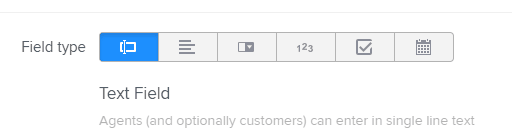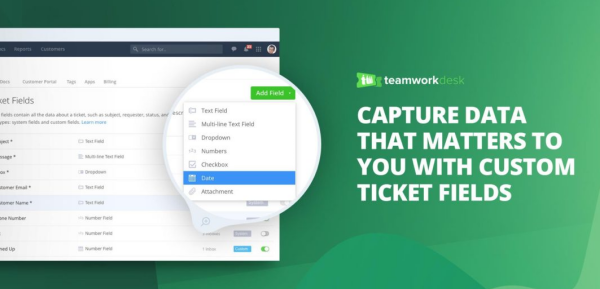Teamwork Desk help desk and customer support software is a business solution that enables teams to address customer issues. It has several features that allow users to receive support tickets from customers, either through embeddable contact forms, through customer portal, or through the support site. However, missing information submitted by the customer most of the time causes delay in problem resolution. To make the process more efficient, the use of custom fields helps improve the capture of important and actionable data.
The Custom Fields Advantage
Custom fields significantly improves data gathering to enable support agents resolve issues at first contact. Before, standard required information of name, email address, problem description, and priority received by support agents are usually incomplete to resolve queries or issues. They have to respond to customers first to obtain the needed information. This back and forth communication, although providing greater clarity and specifics, also causes delays that most often decreases customer satisfaction. With custom fields, specific information relevant to the resolution of the query or issue are obtained right from the start, no matter how unique those information are.
Field Types
Teamwork Desk custom fields include different types of fields that can be added on Access embeddable contact forms, request forms or customer portal. They include:
- Text
- Multi-line text field
- Dropdown
- Numbers
- Checkbox, and
- Date.
In text fields, users can enter a single line of text, while a multi-line text field allows them to enter multiple lines. The dropdown requires them to choose only 1 option from a predefined list. Numbers accept numeric input, while a checkbox allows them to select from none to several to all options from a predefined list. The date field allows users to select a date from a date picker.
Use Case
Teamwork Desk custom fields enable users to display custom information in support tickets and customer contact forms. For example, a support team receives customer issues through tickets submitted on the customer portal. Olivia, a support agent, requires the product type and product ID in order to start the ticket. Unfortunately, customers often forget to submit these two vital information whenever they submit their issues, contact information and problem description. To properly start the ticket, Olivia has to get back to the customer and obtain these two details. This process creates delays in the overall ticketing time, and also lowers customer satisfaction. To solve this, Olivia added two custom fields to the customer portal contact form. She added a dropdown for the product type, and a text field for the product ID. These allowed her to capture all the necessary information to start the ticket right away and resolve issues faster.
Some Important Notes
Teamwork Desk custom fields are available on the Professional and Enterprise plans. Subscribers to either of these plans can access custom fields by clicking on the profile icon, then selecting ‚ÄòSettings.’ Only site administrators are allowed to access and update custom fields. When configuring custom fields, users need to complete settings for agents, and settings for customers. For instance, on the For Agents section, choosing to enable the Required switch means that agents are required to fill in the field before the ticket can be solved or closed.
For More Efficient Teams, Even Happier Customers
Teamwork Desk now include custom fields to let users have all the features they need to deliver great customer service. Custom fields bring support teams one step closer to resolving issues at first contact. This enhances not only customer experience, but also improves employee performance.
For more information about custom fields, or other product news, visit also their Twitter, Facebook, Instagram, or YouTube page.
Featured Partners: Project Management Software
If you’re interested in learning more about top rated project management software, the editors at Project-Management.com actively recommend the following: